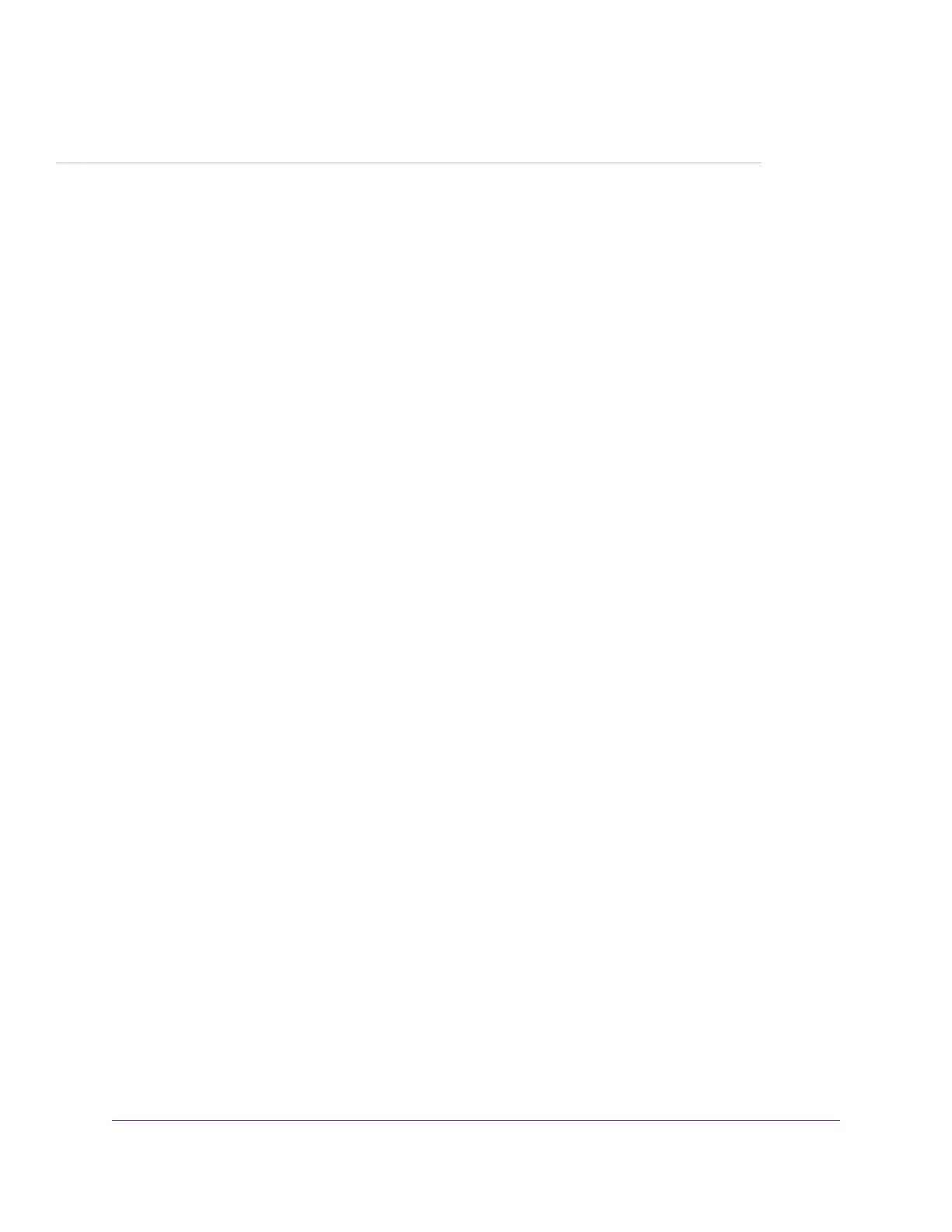5
Maintain and Monitor the Switch
This chapter describes how you can maintain and monitor the switch.
The chapter contains the following sections:
• Change the Switch Password on page 58
• Check for New Switch Firmware and Upgrade the Switch on page 58
• Manage the Configuration File on page 60
• Return the Switch to Its Factory Default Settings on page 62
• Manage the Power Saving Mode on page 63
• Control the Port LEDs on page 64
• Control the Power LED on page 65
• Change the Switch Device Name on page 66
• Register the Switch on page 67
• View System Information on page 67
• View Switch Connections on page 68
• View the Status of a Port on page 69
57