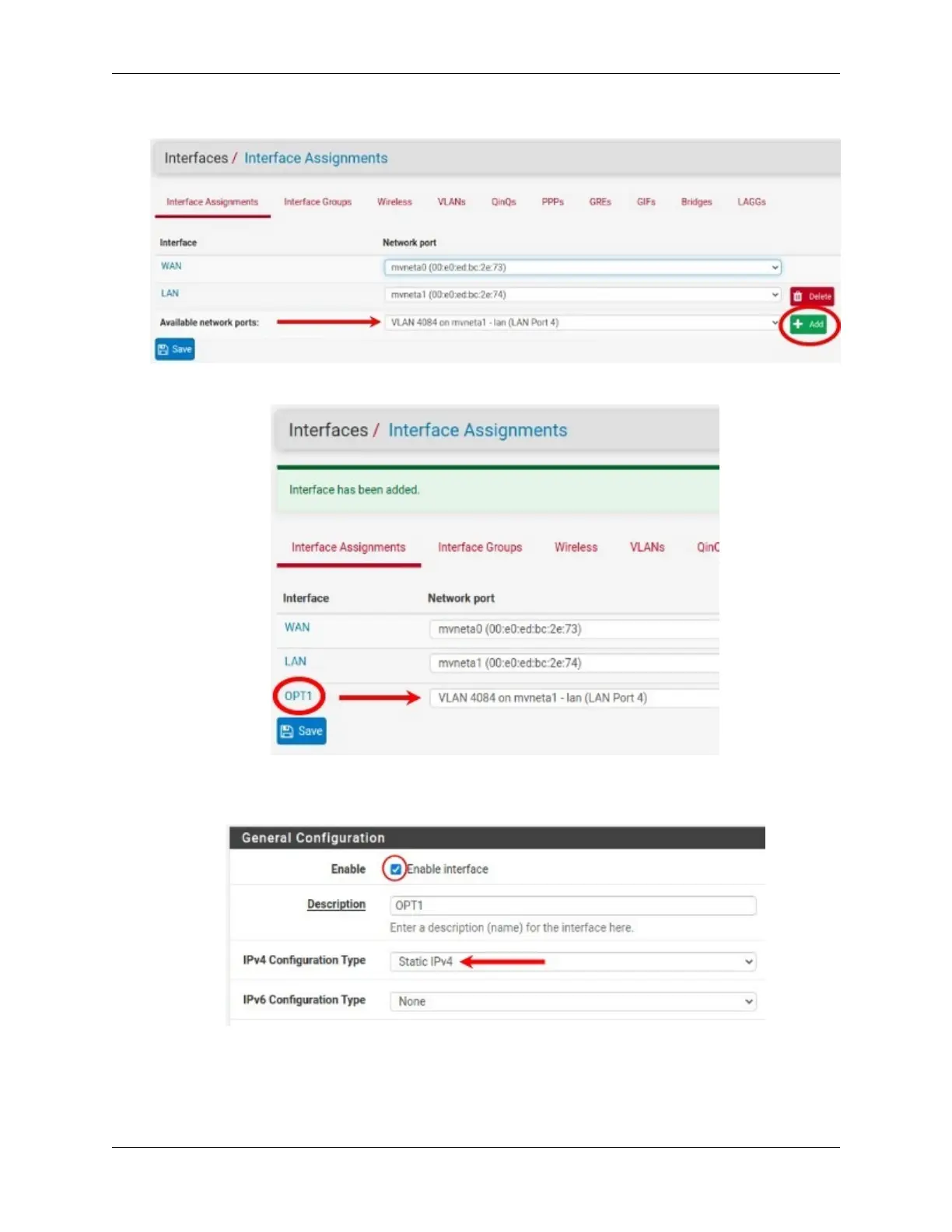Security Gateway Manual SG-2100
Click on + Add.
9. Click on OPT1. This is the Interface that matches the new VLAN being created.
10. Check the Enable Interface check-box.
11. Change the IPv4 Configuration Type from None to Static IPv4.
12. Scroll down and make the IPv4 Address 192.168.100.1/24 (in this example).
© Copyright 2022 Rubicon Communications LLC 46