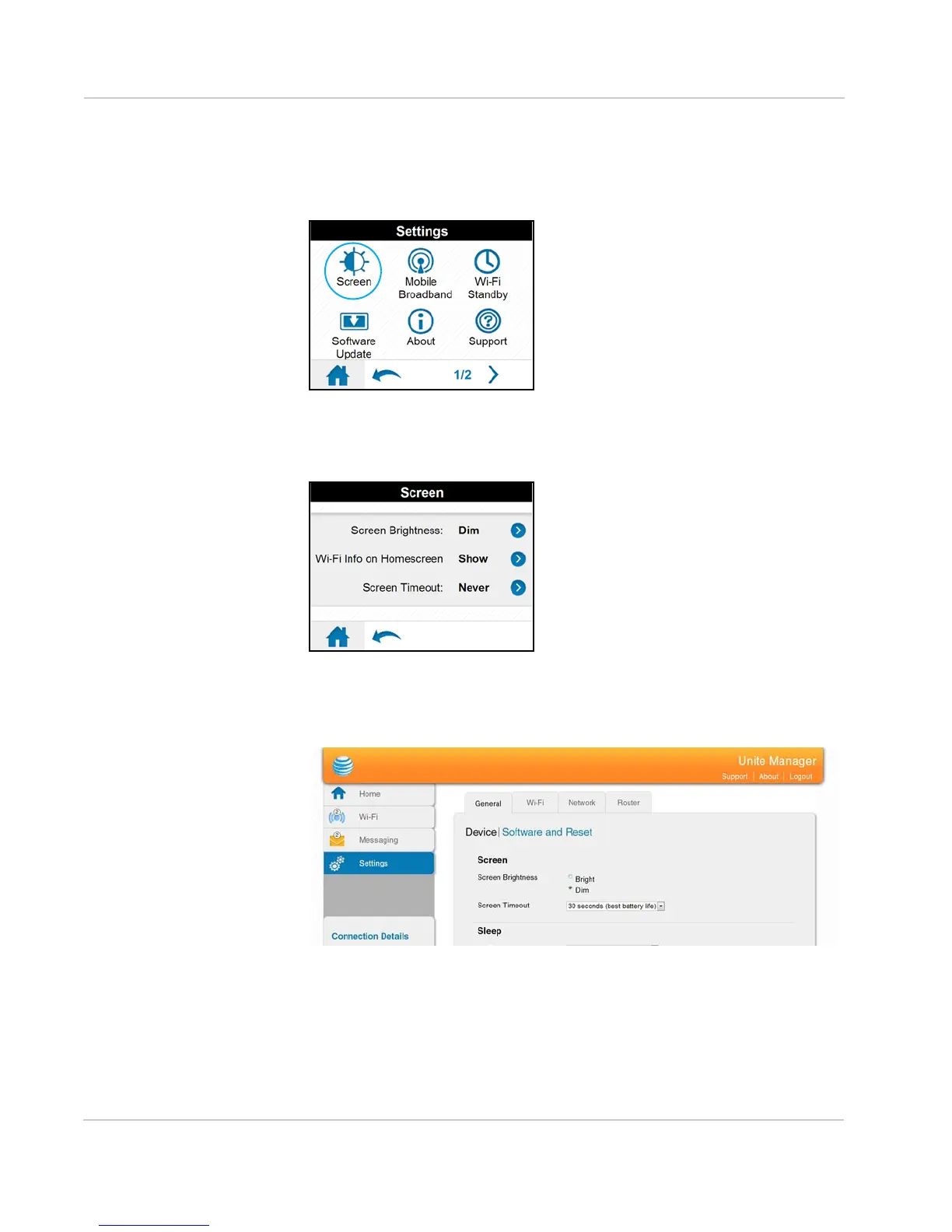AirCard 770S Mobile Hotspot User Guide
34 2400282
Adjust display settings
On the LCD screen:
1. On the home screen, tap Settings > Screen.
2. Adjust any of these settings:
· Screen Brightness — Tap Screen Brightness, then select Dim.
· Screen Timeout — Tap Screen Timeout, then select a shorter time period.
On the Unite Manager homepage:
1. Log in as Administrator.
2. Click Settings > General > Device.
3. Adjust any of these settings in the Screen section:
· Screen Brightness — Select Dim.
· Screen Timeout — From the drop-down box, select a shorter time period.
4. Click Submit. (Submit button appears once you make a selection.)
