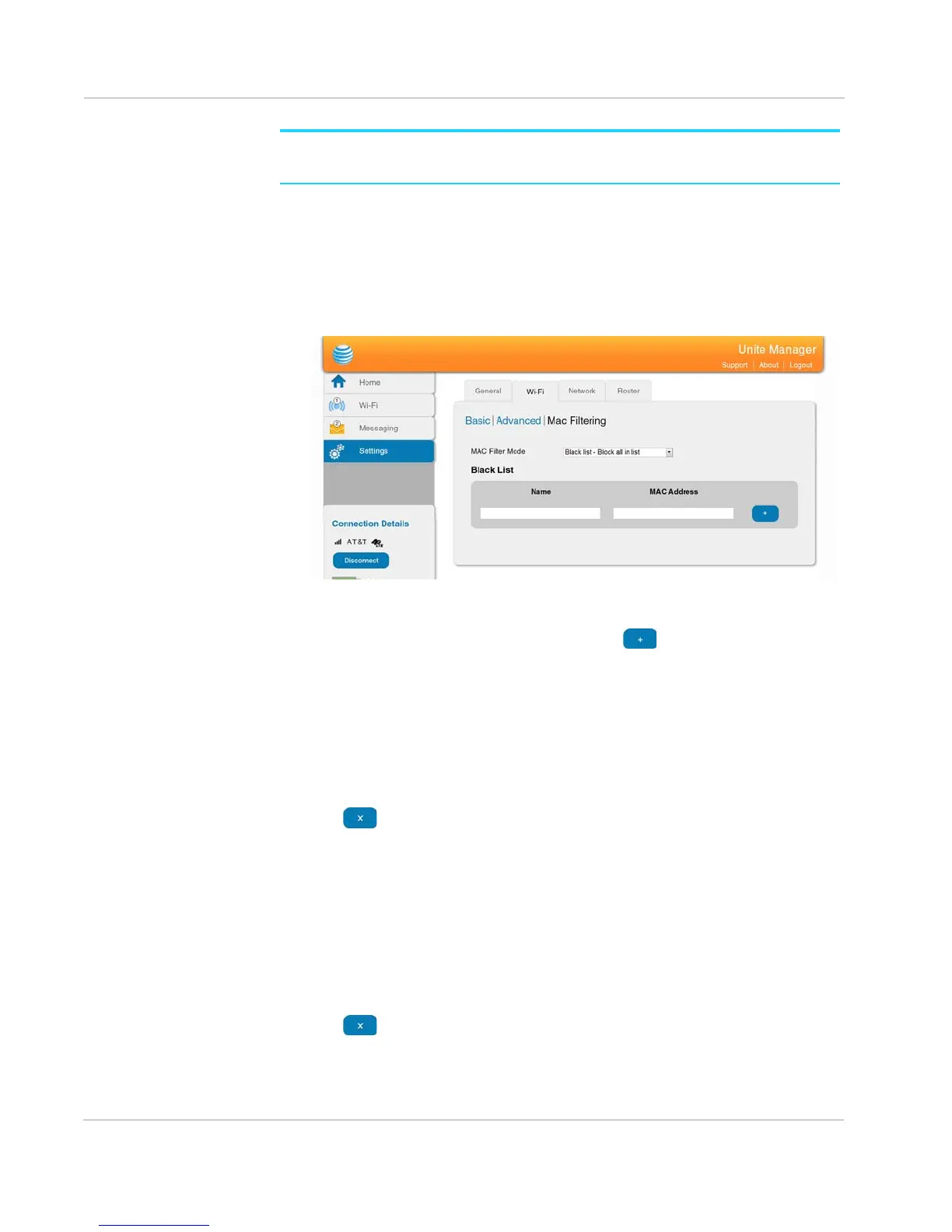AirCard 770S Mobile Hotspot User Guide
46 2400282
Note: The MAC filtering black list is also referred to as the block list. See View / block connected
users on page 24 for another method of blocking connected devices.
Block list
To block devices from connecting to your Main or Guest Wi-Fi networks (black list):
1. On the Unite Manager homepage, log in as Administrator.
2. Click Settings > Wi-Fi > Mac Filtering.
3. From the MAC Filter Mode drop-down menu, select Black list.
4. Either:
· Enter the MAC Address of the device and click , or
· If the device is currently connected, click the device in the Devices Connected
listing and then click Block.
5. Click Submit. (Submit button appears once you make a selection.)
To unblock a device so it can connect to your Wi-Fi network:
1. On the Unite Manager homepage, log in as Administrator.
2. Click Settings > Wi-Fi > Mac Filtering.
3. Click beside the device.
Allow list
To create a list of devices that are allowed to connect to your Wi-Fi network (white
list):
1. On the Unite Manager homepage, log in as Administrator.
2. Click Settings > Wi-Fi > Mac Filtering.
3. From the MAC Filter Mode drop-down menu, select White list.
4. Click beside the device.
5. Click Submit. (Submit button appears once you make a selection.)
