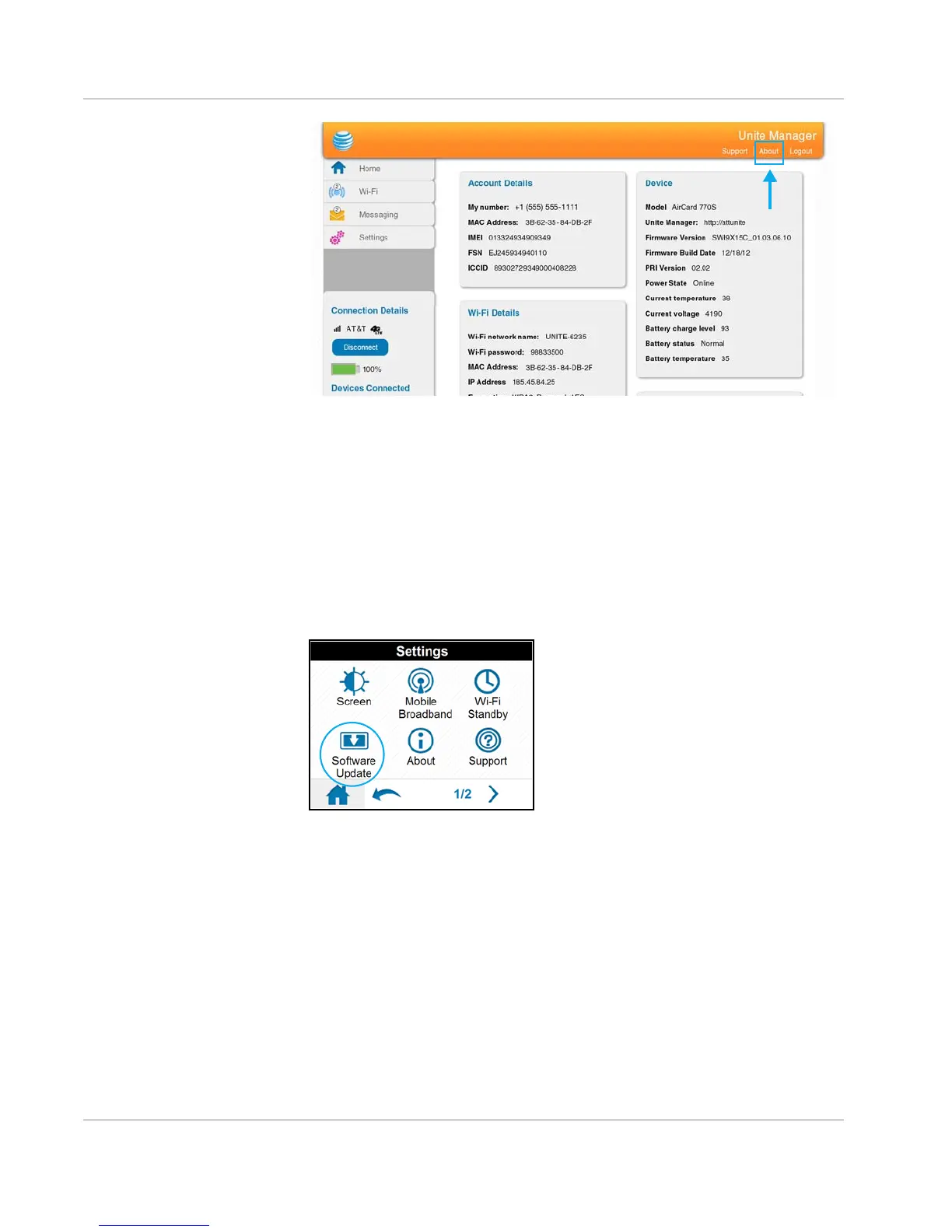Use Your Mobile Hotspot
Rev 1 Jun.13 39
Update mobile hotspot software and
firmware
An alert is sent to your mobile hotspot whenever a new software or firmware update
for the hotspot becomes available.
To install the new software:
On the LCD touchscreen:
1. From the home screen, click Settings > Software Update.
2. Click Check for update.
3. If an update is available:
· Click Update Now to load the update immediately, or
· Click Postpone and select the number of hours to wait before the update loads
On the Unite Manager homepage:
1. Log in as Administrator.
2. Click Settings > Device > Software and Reset.
