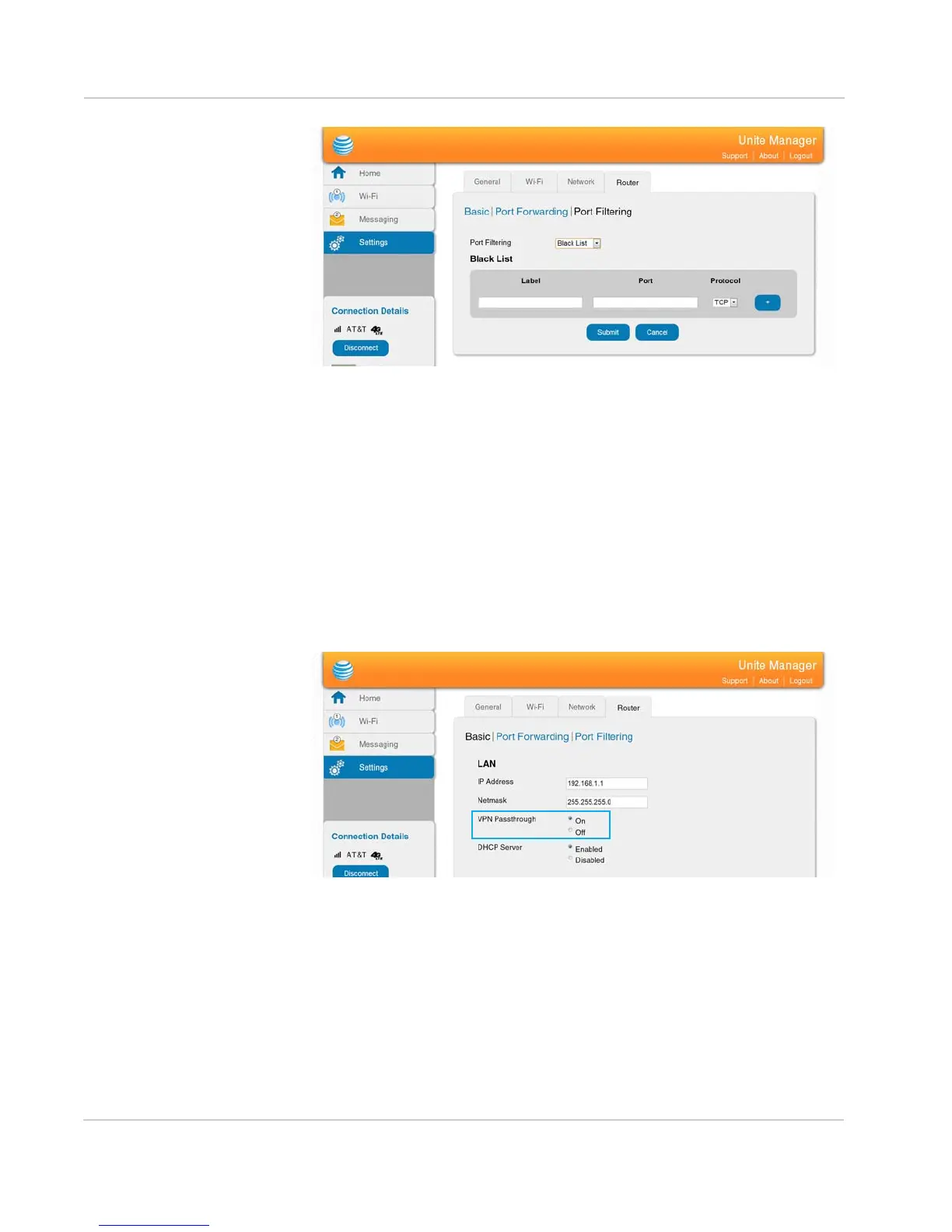AirCard 770S Mobile Hotspot User Guide
50 2400282
4. Identify the ports to filter — enter a meaningful label that describes the service, and
the port and communication protocol being used.
5. Once you have identified the desired applications, click Submit. (Submit button
appears once you make a selection.)
Enable VPN passthrough
If you want to connect to a corporate network using VPN, you first need to enable VPN
connections (passthrough).
To enable VPN passthrough:
1. On the Unite Manager homepage, log in as Administrator.
2. Click Settings > Router.
3. In the LAN section, select On beside VPN Passthrough, and click Submit. (Submit
button appears once you make a selection.)
Configure APN details
Your mobile hotspot comes preconfigured with the APN (Access Point Name) for AT&T
preconfigured.
The APN is checked to determine the type of network connection to establish.
To add an APN for another network:
1. On the Unite Manager homepage, log in as Administrator.
