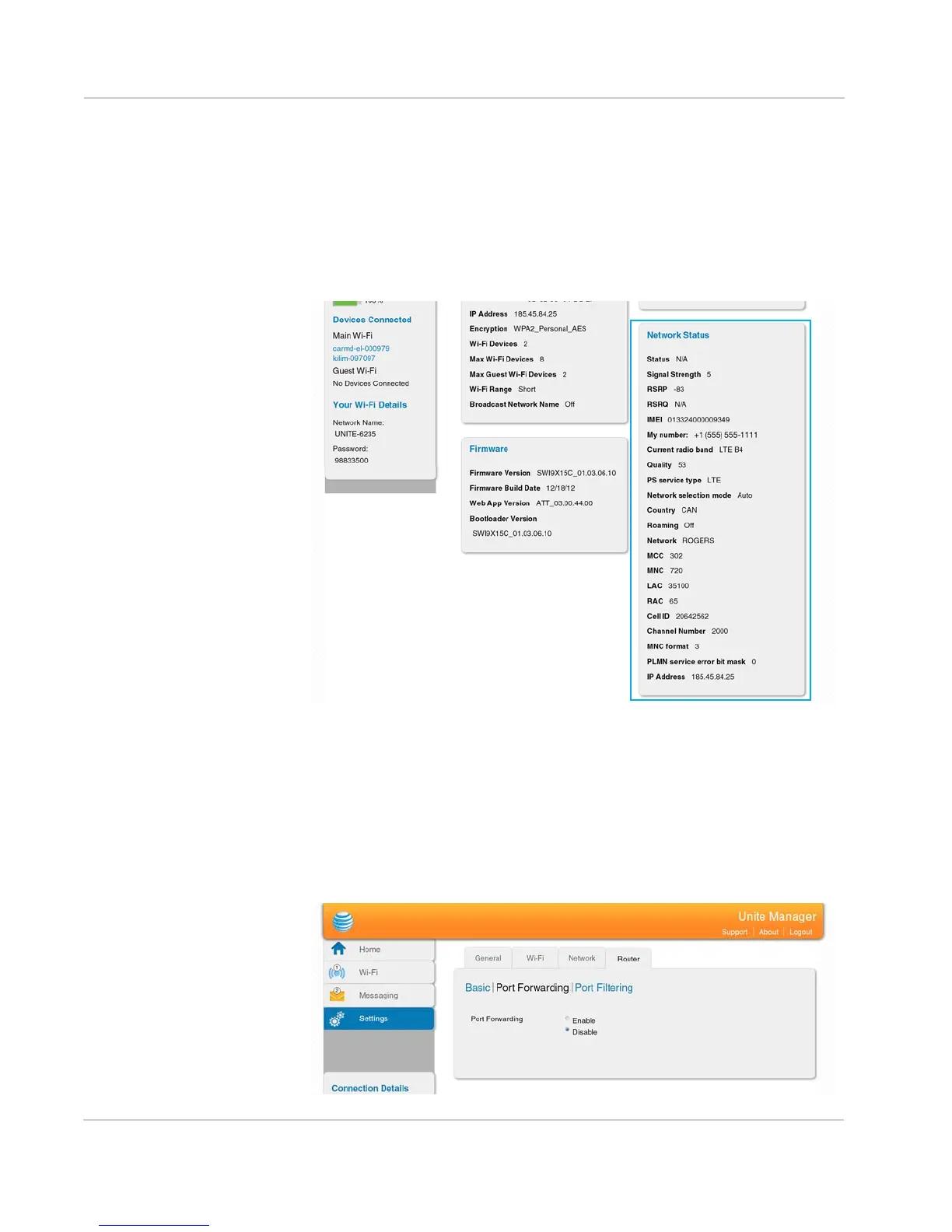AirCard 770S Mobile Hotspot User Guide
48 2400282
Configure mobile broadband
View WAN information
To view network information, such as the active network, connection status, signal
strength, etc.:
1. On the Unite Manager homepage, click About.
Enable port forwarding
If your computer is hosting a server, you can enable port forwarding so that other users
can access the server.
To enable port forwarding:
1. On the Unite Manager homepage, log in as Administrator.
2. Click Settings > Router > Port Forwarding.
