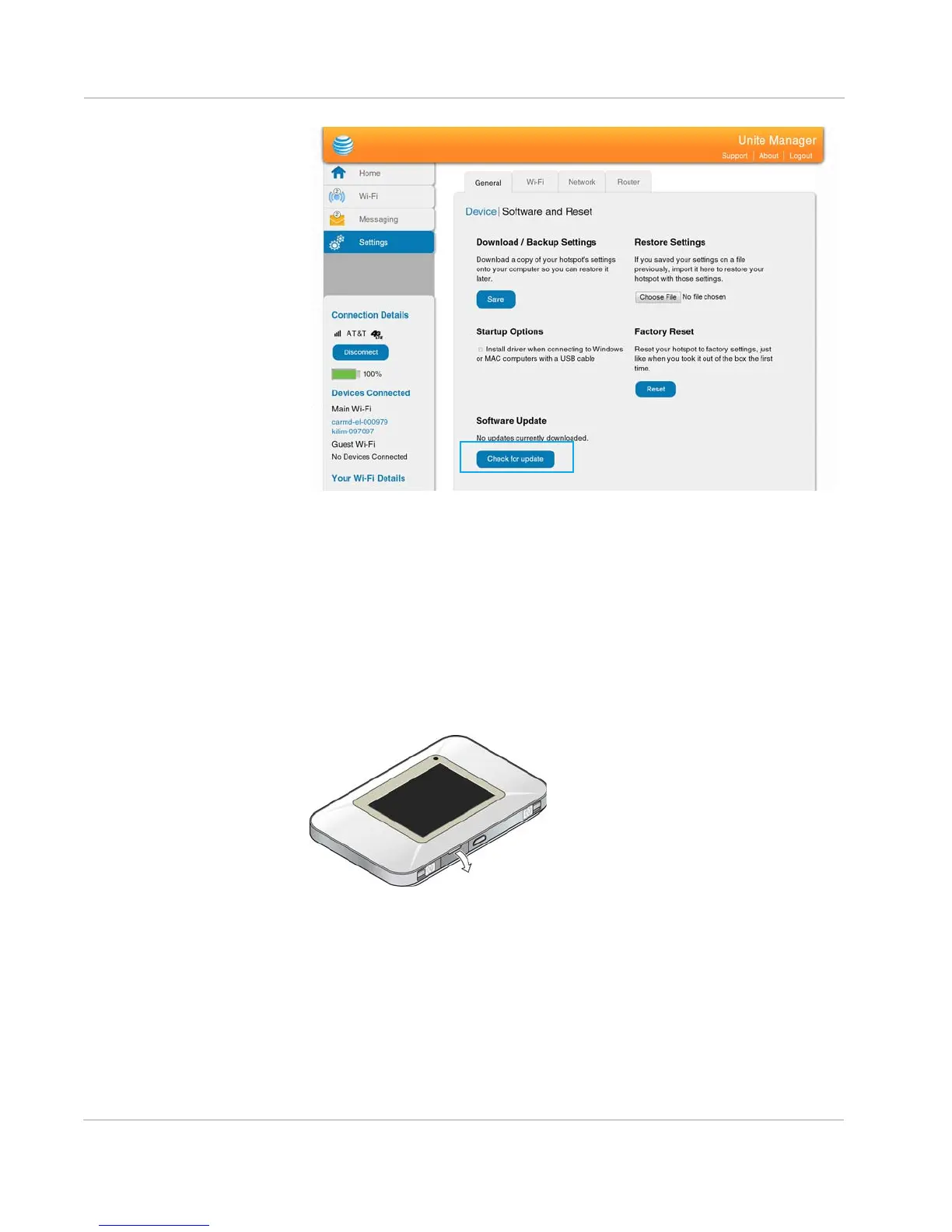AirCard 770S Mobile Hotspot User Guide
40 2400282
3. Click Check for updates.
4. If an update is available, either:
· Click Continue to load the update immediately, or
· Click Postpone and select the number of hours to wait before the update loads
Replace the SIM card
Your mobile hotspot comes with the SIM card inserted. If you need to replace the SIM
card:
1. Open the SIM card cover.
2. Remove the existing SIM card (if present) — push the SIM card in to unlock it, then
pull it out of the slot.
