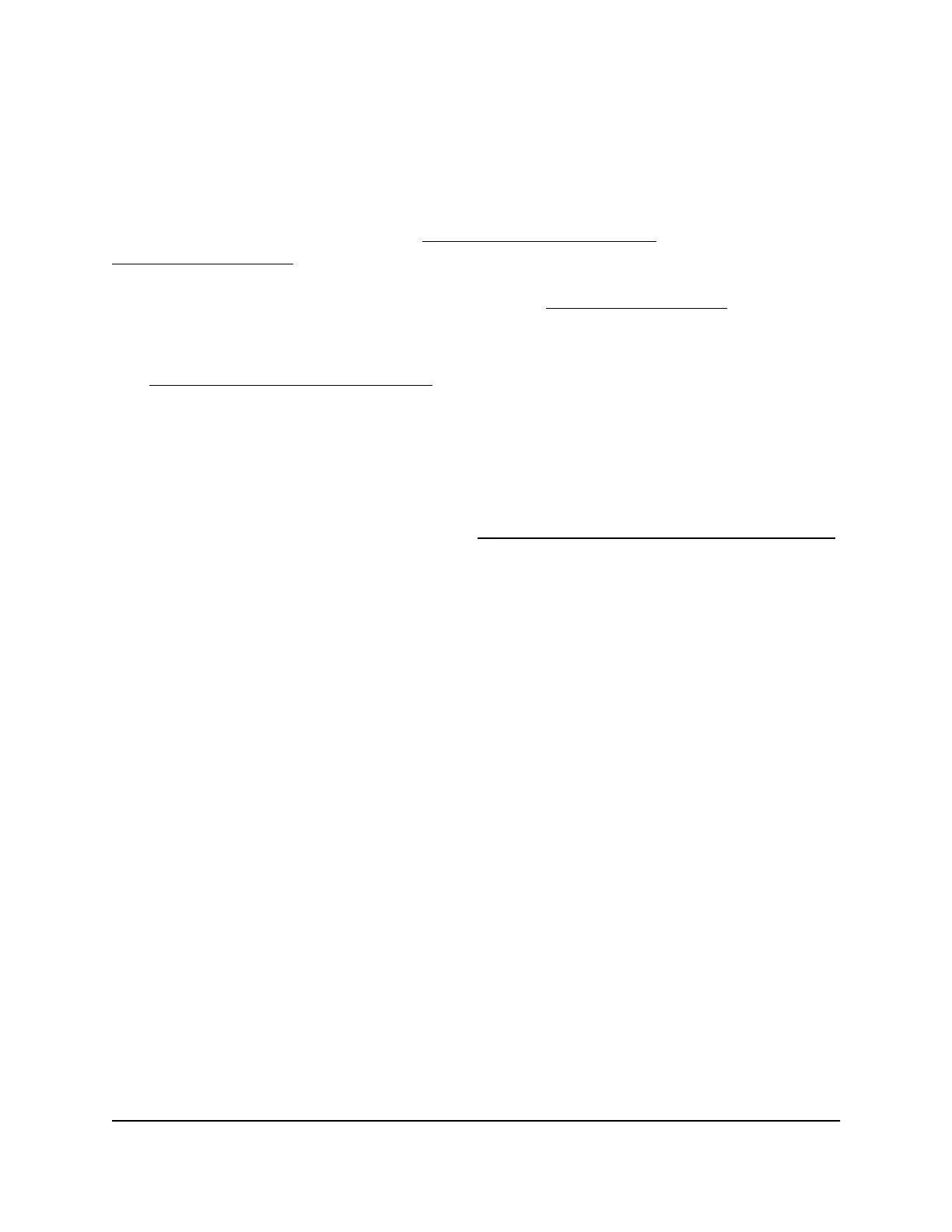Support
To manage your AT&T account, visit http://www/att.com/HowTo or visit
http://attwifimanager and click the three dot icon in the upper right corner. Or call 611
from any AT&T wireless phone, or 800.331.0500, and when prompted, enter your
device's 10-digit number. (To get the number, visit http://attwifimanager and click the
Dashboard button.)
See your warranty card for warranty and service information. For additional information,
visit http://www.netgear.com/support to access the full user manual (this document)
and to download firmware updates.
Trademarks
©NETGEAR, Inc. NETGEAR and the NETGEAR Logo are trademarks of NETGEAR, Inc.
Any non-NETGEAR trademarks are used for reference purposes only.
Compliance
For regulatory compliance information, visit http://www.netgear.com/about/regulatory.
See the regulatory compliance document before connecting the power supply.
2
AirCard 797S Mobile Hotspot
