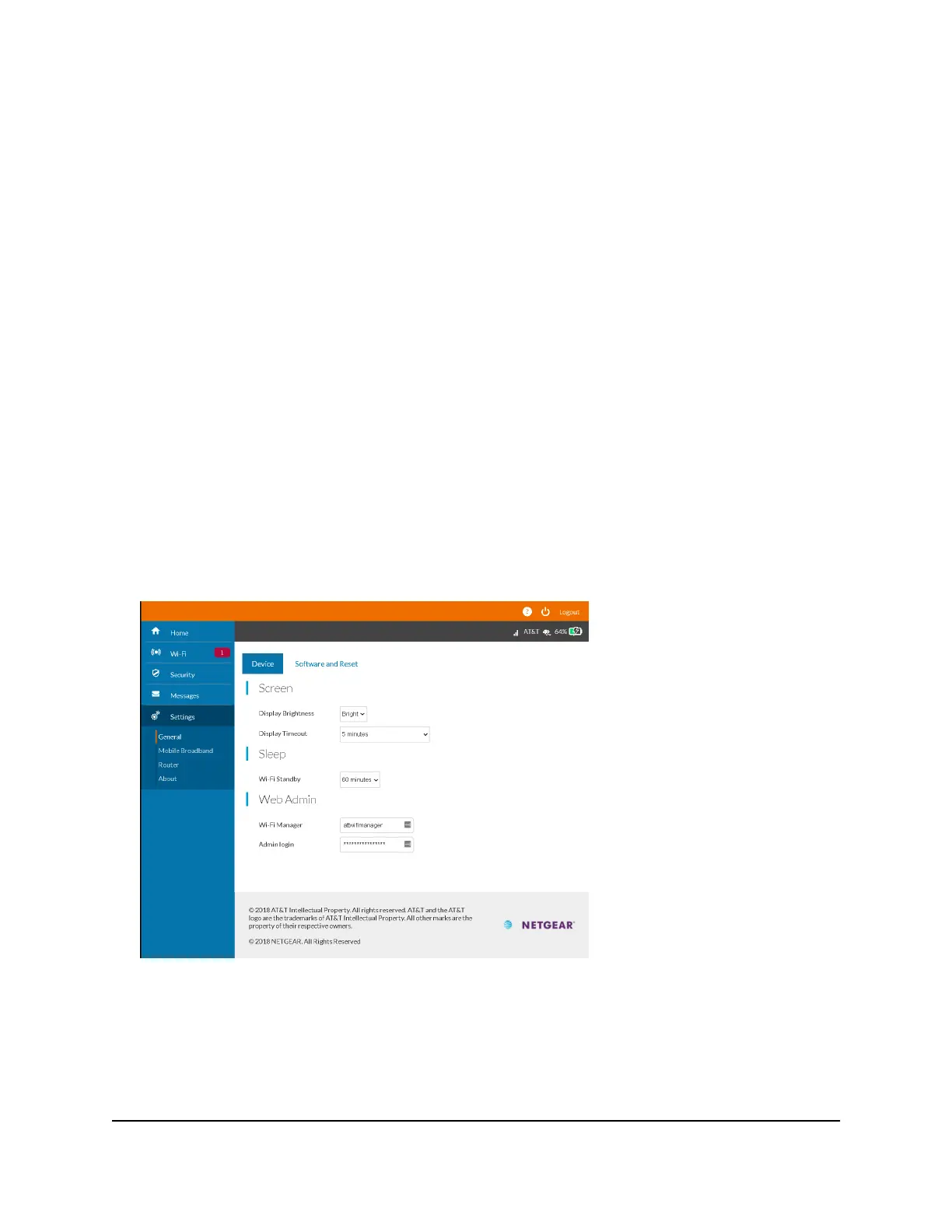Change the Mobile Hotspot Web Page Login
Settings
You can change the host name for the mobile hotspot web page. You can also change
the password to access the mobile hotspot web page.
To change the login settings for the mobile hotspot web page:
1. From a computer or Wi-Fi device that is connected to the mobile hotspot, launch a
web browser.
2.
Enter http://attwifimanager/ or http://192.168.1.1.
The mobile hotspot web page displays.
3. Enter the administrator login password.
The default login password is printed on the product label underneath the battery.
The password is case-sensitive.
The home page displays.
4. Select Settings > General > Device.
5.
In the Wi-Fi Manager field, change the URL used to connect to the mobile hotspot.
When you change settings, the Save and Cancel buttons display.
6.
In the Admin login field, change the password used to log in as an administrator.
Best practice is to set a more secure password.
User Manual39Manage Security
AirCard 797S Mobile Hotspot
