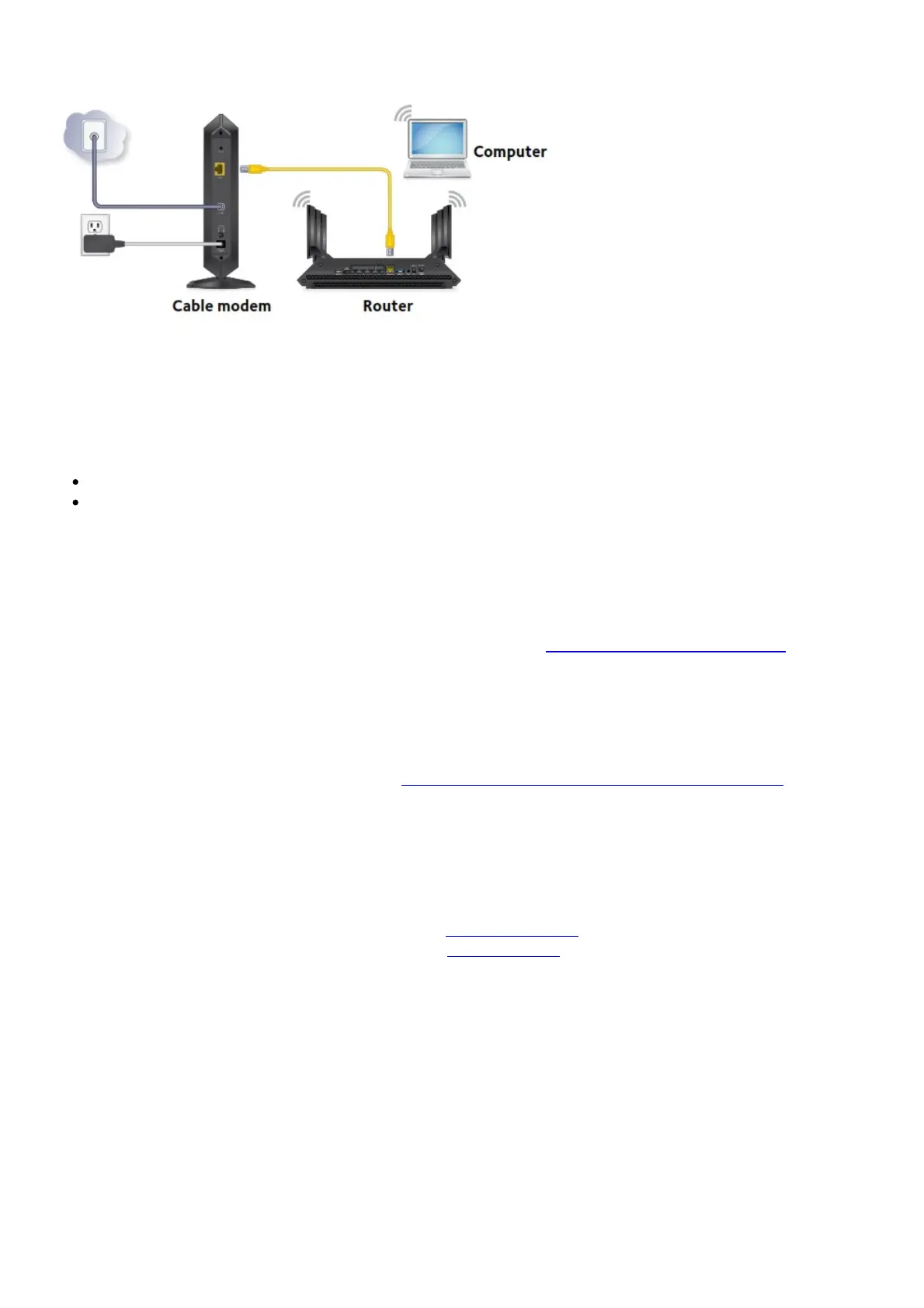For more information about how to set up your router, see the documentation that came with
your router.
Troubleshooting
If you are unable to activate your Internet service, try the following troubleshooting tips:
Before you access the XFINITY self-activation page, clear your web browser’s cache.
If you connected a router to the cable modem before activating your Internet service, you might
need to delete any default or existing DNS server settings on the router and then try accessing
XFINITY activation page again. NETGEAR recommends that you activate your Internet service
before connecting a router.
Support
Thank you for purchasing this NETGEAR product. You can visit www.netgear.com/support to
register your product, get help, access the latest downloads and user manuals, and join our
community. We recommend that you use only official NETGEAR support resources.
If you are experiencing trouble installing your cable modem, contact NETGEAR at 1-866-874-8924. If
you are experiencing trouble connecting your router, contact the router manufacturer.
For regulatory compliance information, visit http://www.netgear.com/about/regulatory/.
See the regulatory compliance document before connecting the power supply.
© NETGEAR, Inc., NETGEAR and the NETGEAR Logo are trademarks of NETGEAR, Inc. Any non-
NETGEAR trademarks are used for reference purposes only.
High Speed Cable Modem CM1000 User Manual – Optimized PDF
High Speed Cable Modem CM1000 User Manual – Original PDF
Related Manuals:
1. High Speed Cable Modem CM1000 User Manual High Speed Cable Modem CM1000 User Manual –
Optimized PDF...
2. High Speed Cable Modem CM1000v2 User Manual High Speed Cable Modem CM1000v2 User Manual
– Optimized PDF...
3. High Speed Cable Modem CM1000v2 User Manual High Speed Cable Modem Model CM1000v2 User
Manual Draft October...
4. High Speed Cable Modem CM1100 User Manual High Speed Cable Modem CM1100 User Manual –
Optimized PDF...
5. CM400 High Speed Cable Modem User Manual CM400 High Speed Cable Modem User Manual –
Optimized PDF...
6. High Speed Cable Modem CM500 User Manual High Speed Cable Modem CM500 User Manual –
