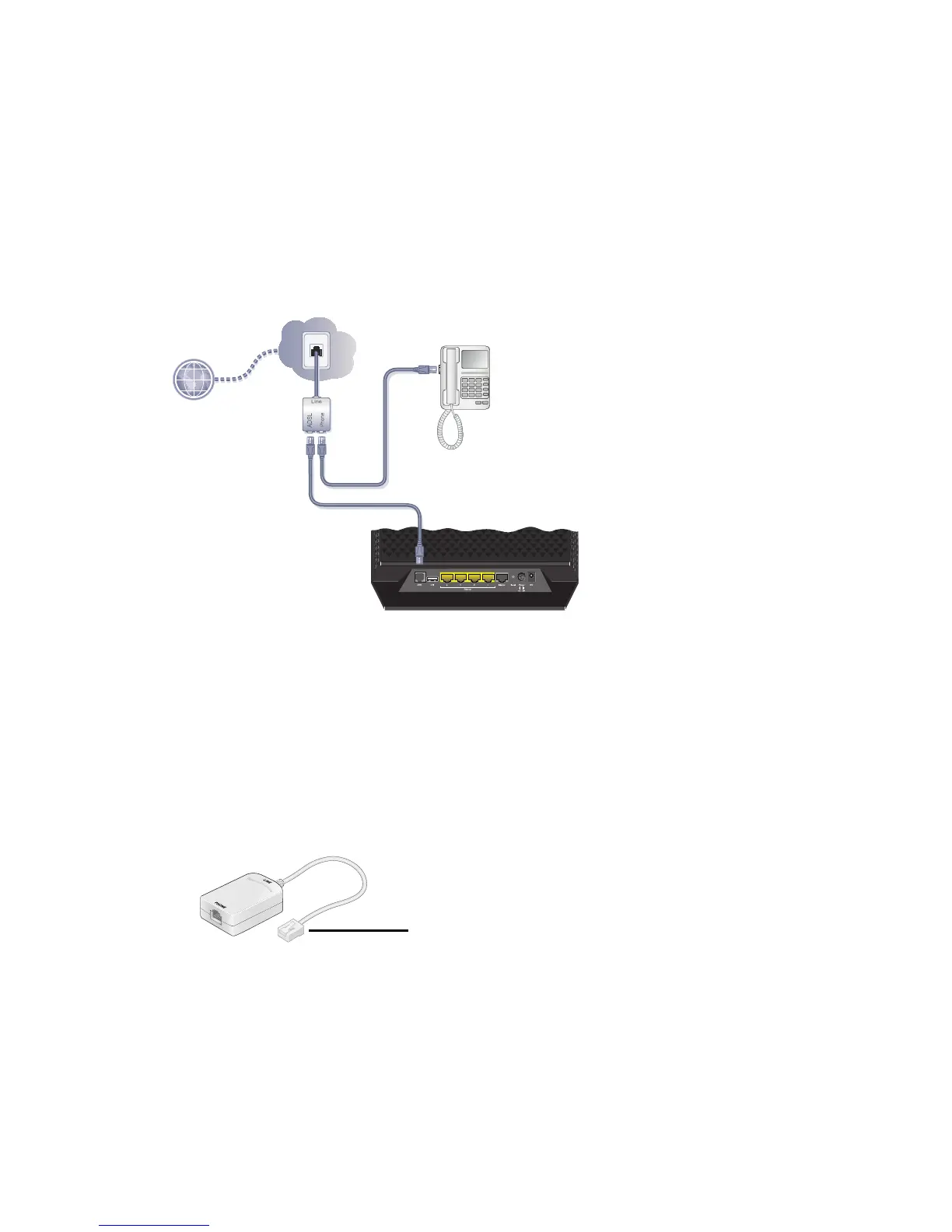4
Install Your Modem Router
Note: Keep your modem router in a vertical position.
1. Connect the router to your Internet service.
Y
ou can connect either directly to a DSL line or to a fiber/cable
mode
m.
To connect to a DSL line:
a. Install an ADSL microfilter between the phone line and the
p
hone.
b. Connect the ADSL port of the modem router to the ADSL
po
rt of the microfilter
c. Use an ADSL microf
ilter for every phone line in the house if
your modem router and telephone connect to the same
phone line.
