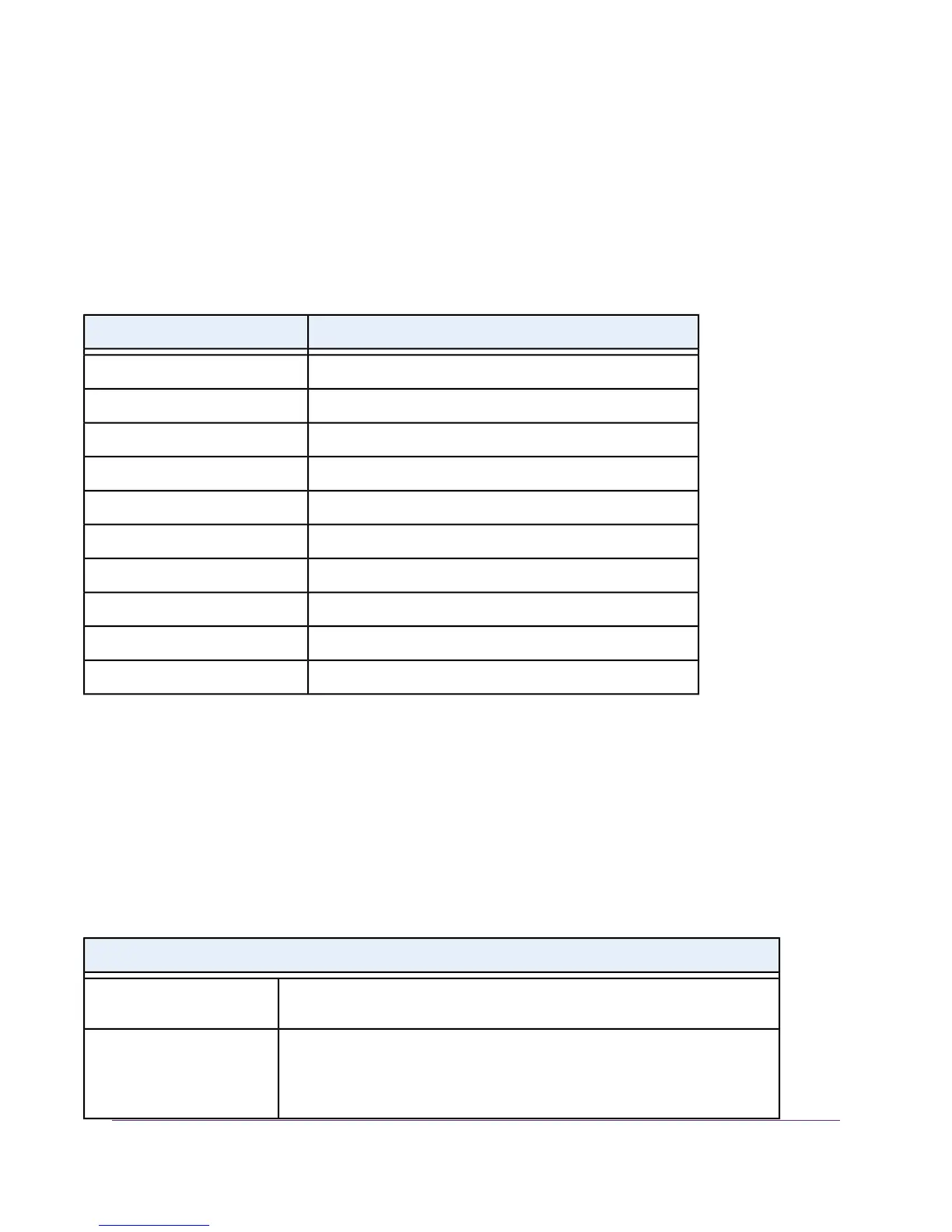Factory Default Settings
To reset the extender to factory default settings, you can use the Reset button on the side panel or you can
log in and click the onscreen RESET button. For more information, see Return the Extender To Its Factory
Default Settings on page 33.
The following table shows the factory default settings.
Table 2. Factory default settings
Default SettingsFeature
EnabledSmart Setup
EnabledWiFi communication
NETGEAR_EXTWiFi network name (SSID)
DisabledSecurity
Auto
1
Transmission speed
Varies by regionCountry/region
802.11a/b/g/n/acOperating mode
54/145/300 MbpsData rate in the 2.4 GHz band
54/145/300/433 MbpsData rate in the 5 GHz band
Client enabledDHCP
1
Maximum WiFi signal rate (IEEE Standard 802.11). Actual throughput can vary. Network conditions and environmental
factors, including volume of network traffic, building materials and construction, and network overhead lower actual data
throughput rate.
Technical and Environmental Specifications
The following table shows the technical and environmental specifications.
Table 3.Technical specifications
Technical Specifications
Data and routing protocols: TCP/IP, DHCP server and client, DNS relay,Network protocol and
standards compatibility
• Dimensions: 72.5 x 72.5 x 64.8 mm (2.85 x 2.85 x 2.55 in.)
• Weight: 152 g (0.34 lb)
Physical specifications
Factory Settings and Technical Specifications
42
AC750 WiFi Range Extender
