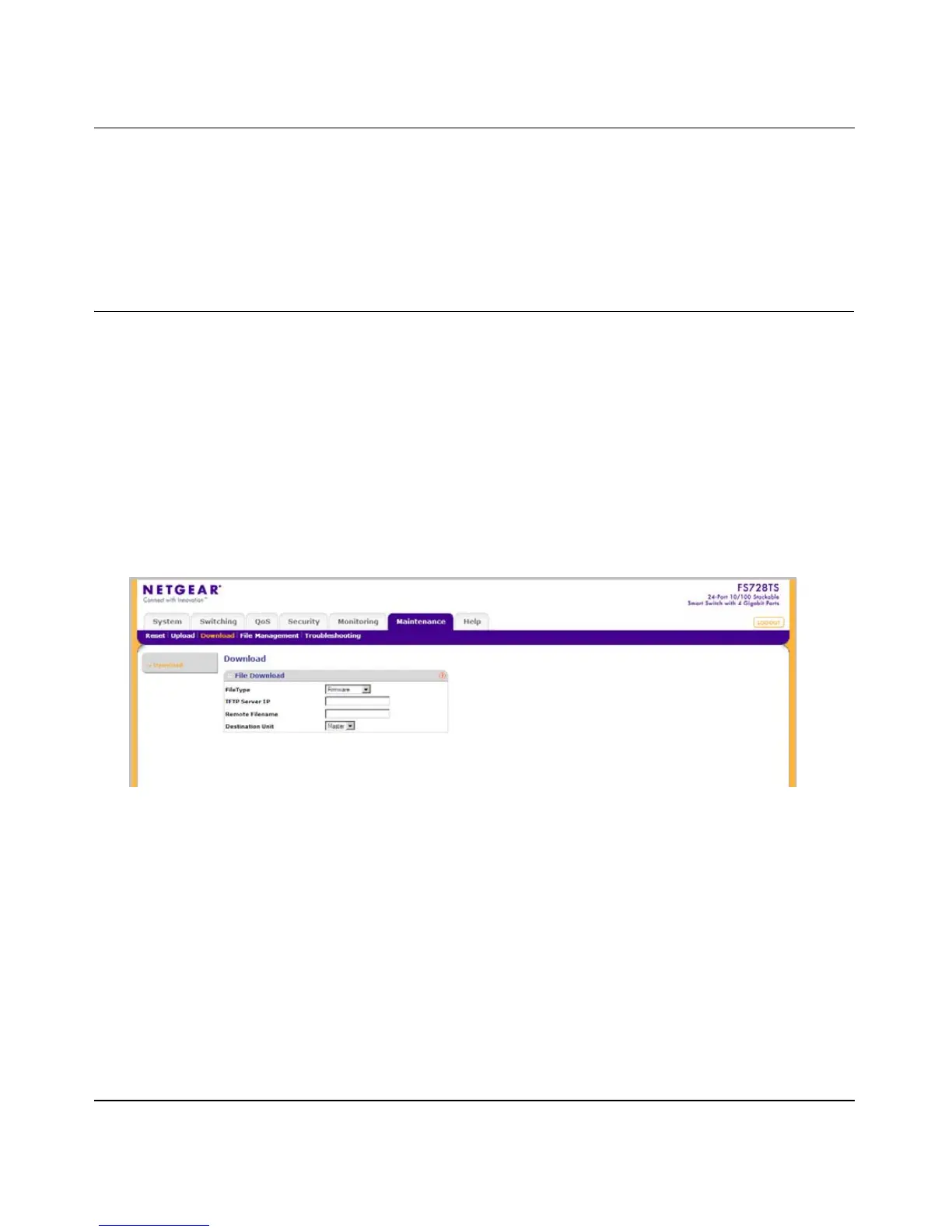FS728TP Smart Switch FS728TP Smart Switch Software Administration Manual
8-4 Maintenance
v1.0, December 2007
3. Enter the TFTP Server IP address in the provided field.
4. Enter the upload Remote Filename in the provided field.
5. Click Apply to upload the file.
Download
The Download menu contains the following option:
• “Download”
Download
System files can be downloaded using the Download screen.
To download system files:
1. Click Maintenance > Download. The Download screen displays:
The Download screen contains the following fields:
• File Type – Enter the file type to be downloaded. The possible field values are:
– Firmware – Download the Firmware file.
– Boot File – Download the Boot file.
– Configuration – Download the Configuration file.
• TFTP Server IP – Enter the TFTP Server IP Address from which the Firmware, Boot or
Configuration file is downloaded.
Figure 8-4
