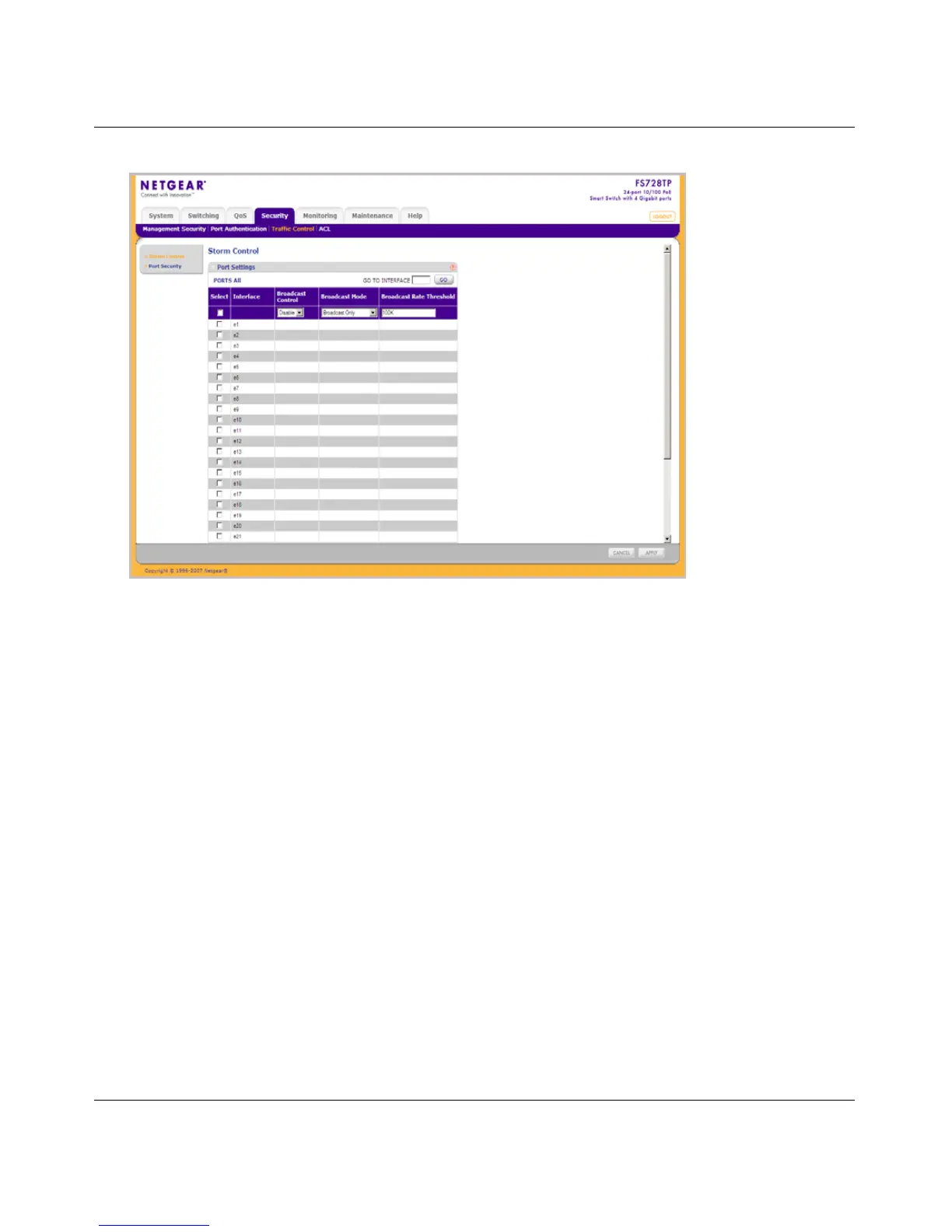FS728TP Smart Switch Software Administration Manual
6-16 Managing Security
v1.1, September 2009
The Storm Control screen contains the following fields:
• Interface – Displays the port number for which the storm control information is
displayed.
• Broadcast Control – Select whether storm control is enabled or disabled on the interface
according to Broadcast mode. The possible field values are:
– Enable – Enables storm control on the interface.
– Disable – Disables storm control on the interface.
• Broadcast Mode – Select the Broadcast control mode on the interface. The possible field
values are:
– Multicast & Broadcast & Unknown Unicast – Counts Broadcast, Multicast and
Unknown Unicast traffic together.
– Multicast & Broadcast – Counts Broadcast and Multicast traffic together.
– Broadcast Only – Counts Broadcast traffic only. This mode is enabled by default.
Figure 6-7