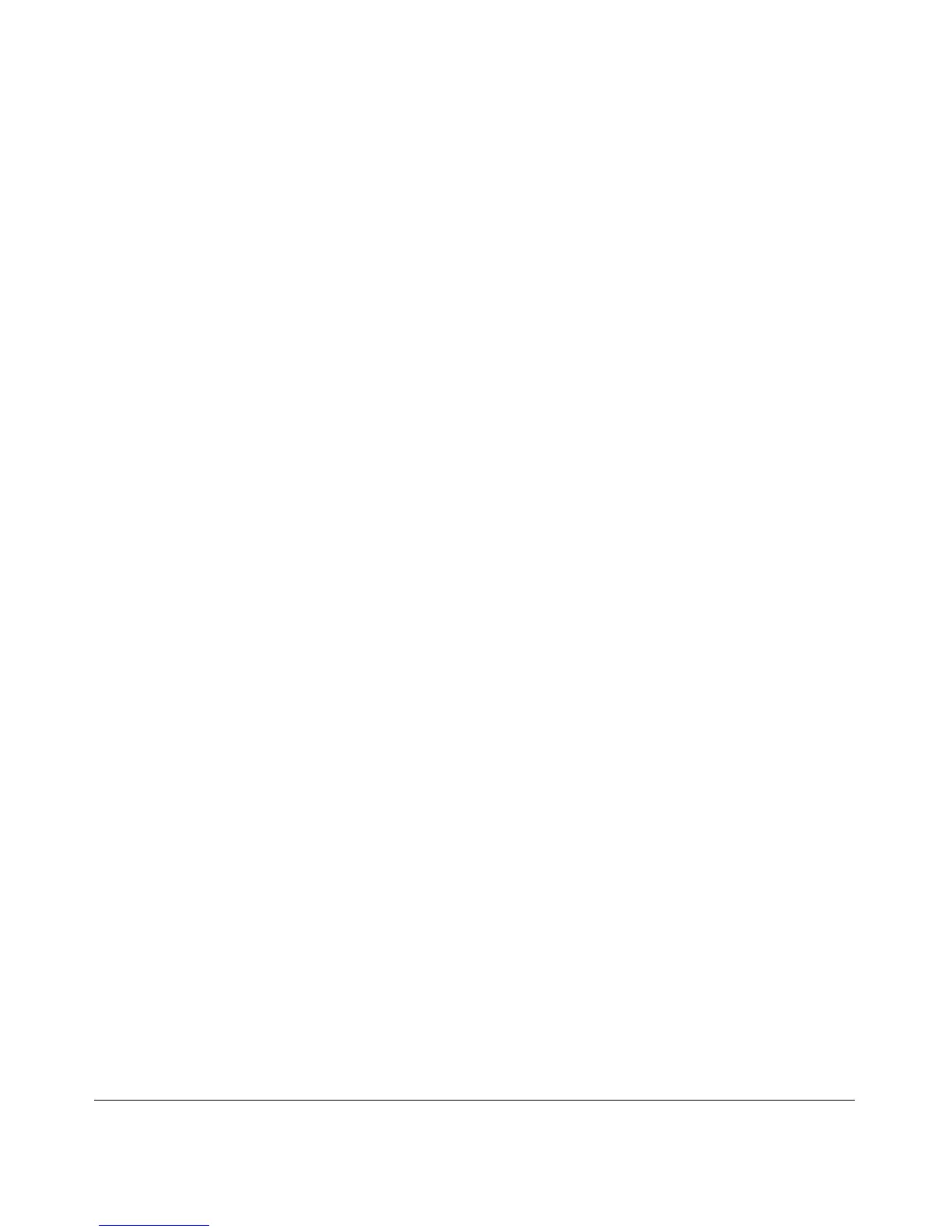v
v1.1, September 2009
Contents
About This Manual
Who Should Use this Book ............................................................................................... ix
How to Use This Book ...................................................................................................... ix
Conventions, Formats, and Scope .................................................................................... x
How to Print this Manual ................................................................................................... xi
Revision History ................................................................................................................. x
Chapter 1
Getting Started with Switch Management
System Requirements ....................................................................................................1-1
Switch Management Interface ........................................................................................1-2
Network with a DHCP Server .........................................................................................1-3
Network without a DHCP Server ....................................................................................1-5
Web Access ....................................................................................................................1-7
Additional Utilities ...........................................................................................................1-8
Chapter 2
Introduction to the Web Browser Interface
Logging Into the NETGEAR Home Screen ....................................................................2-1
Using the NETGEAR Web Management System Options .............................................2-3
Chapter 3
Managing System Settings
Using the System Settings Utility ....................................................................................3-1
Management ...................................................................................................................3-1
Device View ....................................................................................................................3-7
PoE .................................................................................................................................3-9
SNMP ...........................................................................................................................3-14
LLDP .............................................................................................................................3-38
Chapter 4
Configuring Switching Settings
Configuring Switching Settings .......................................................................................4-1