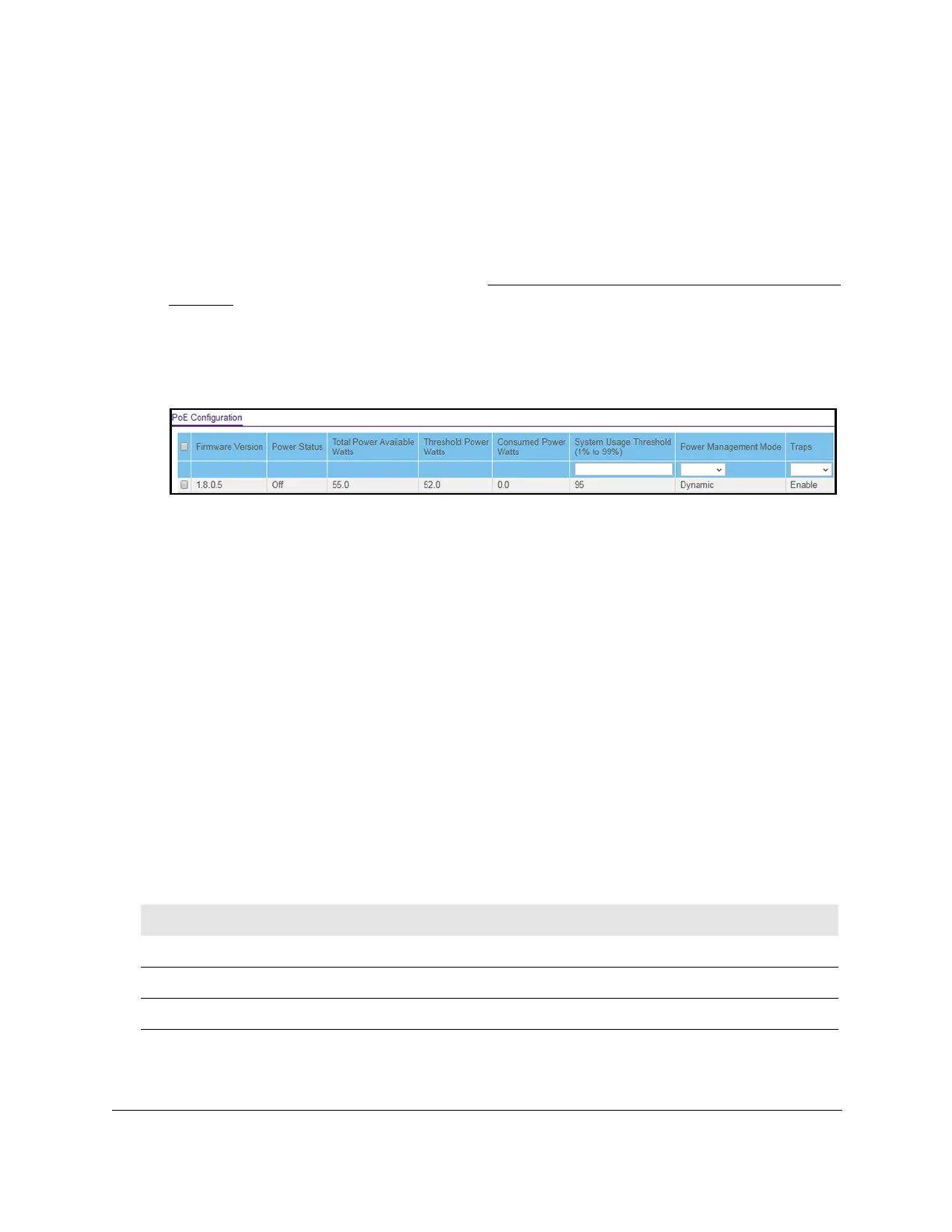8-Port Gigabit (PoE+) Ethernet Smart Managed Pro Switch with (2 SFP or 2 Copper Ports and)
Cloud Management
Configure System Information User Manual96
4. Enter one of the following passwords:
• After registration, enter the local device password.
By default, the local device password is password.
• If you previously managed the switch through the Insight app or Cloud portal, enter
the Insight network password for the last Insight network location.
For information about the credentials, see
Credentials for the local browser interface on
page 32.
5. Click the Login button.
The System Information page displays.
6. Select System > PoE > Basic > PoE Configuration.
The previous figure shows the PoE Configuration page for model GS110TPv3.
7. In the System Usage Threshold field, enter a number from 1 to 99 to set the threshold level
at which a trap is sent if the consumed power exceeds the threshold power
.
8. From the Power Management Mode menu, select the power management algorithm that
the switch uses to deliver power to the requesting powered devices (PDs):
• Static. Specifies that the power allocated for each port depends on the type of power
threshold configured on the port.
• Dynamic. Specifies that the power consumption on each port is measured and
calculated in real time.
9. T
o active the PoE traps, from the Traps menu, select Enable.
Selecting Disable deactivates the PoE traps.
The default setting is Enabled.
10. Click the Apply button.
Your settings are saved.
The following table describes the nonconfigurable fields on the page.
Table 21. PoE Configuration fields
Field Description
Firmware Version The firmware version of the PoE firmware component.
Power Status The power status.
Total Power Available Watts The maximum amount of power in watts that the switch can deliver to all ports.
