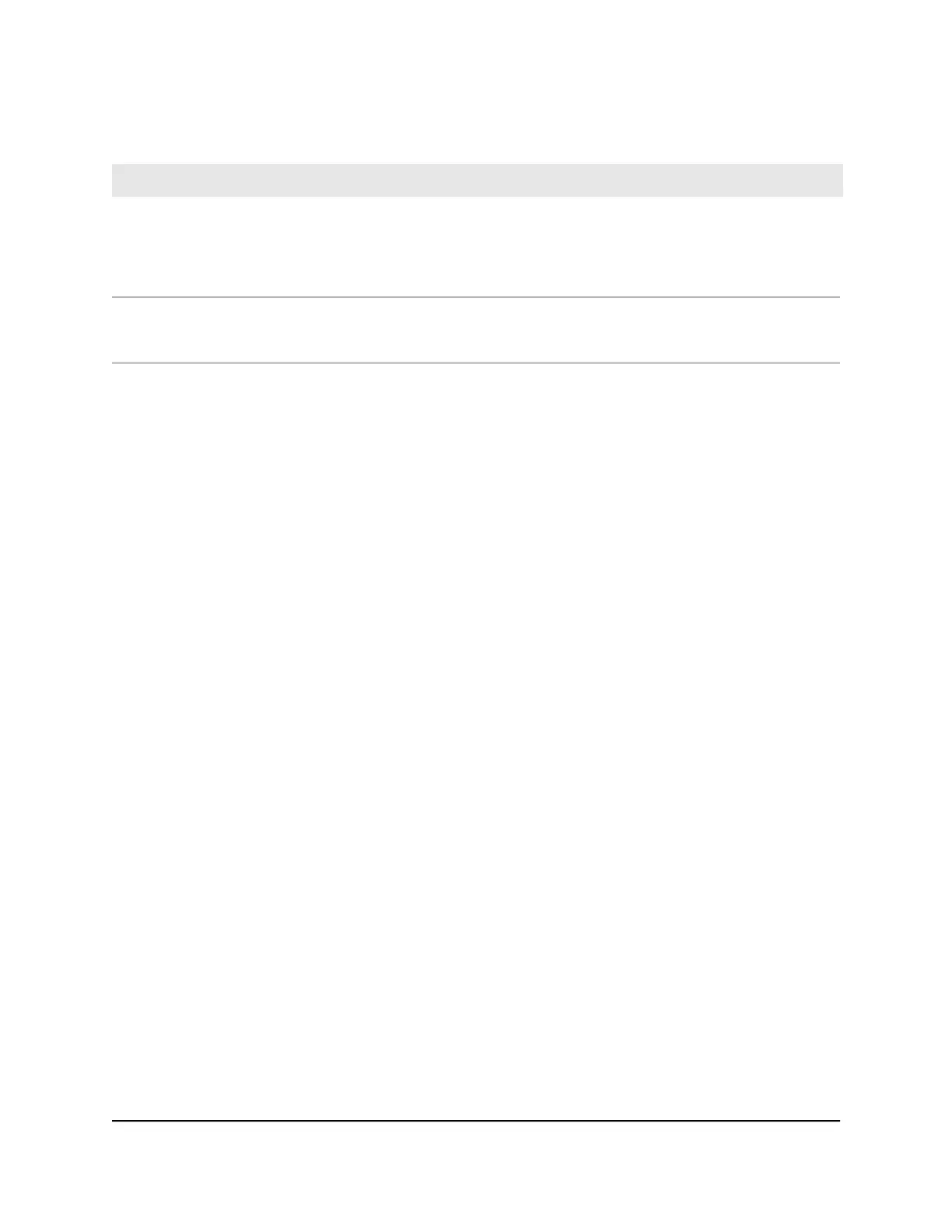Table 5. Troubleshooting chart (Continued)
Possible SolutionPossible CauseSymptom
Verify that the cabling is correct.
Make sure that all connectors are securely
positioned in the required ports. It is possible
that equipment was accidentally
disconnected.
One or more devices are not
properly connected, or cabling
does not meet Ethernet guidelines.
A segment or device is not
recognized as part of the
network.
Break the loop by making sure that only one
path exists from any networked device to any
other networked device.
A network loop (redundant path)
was created.
One or more port LEDs are
blinking continuously and the
network is disabled.
User Manual76Diagnostics and
Troubleshooting
8-Port Gigabit Ethernet Smart Managed Plus Switch Model GS110EMX