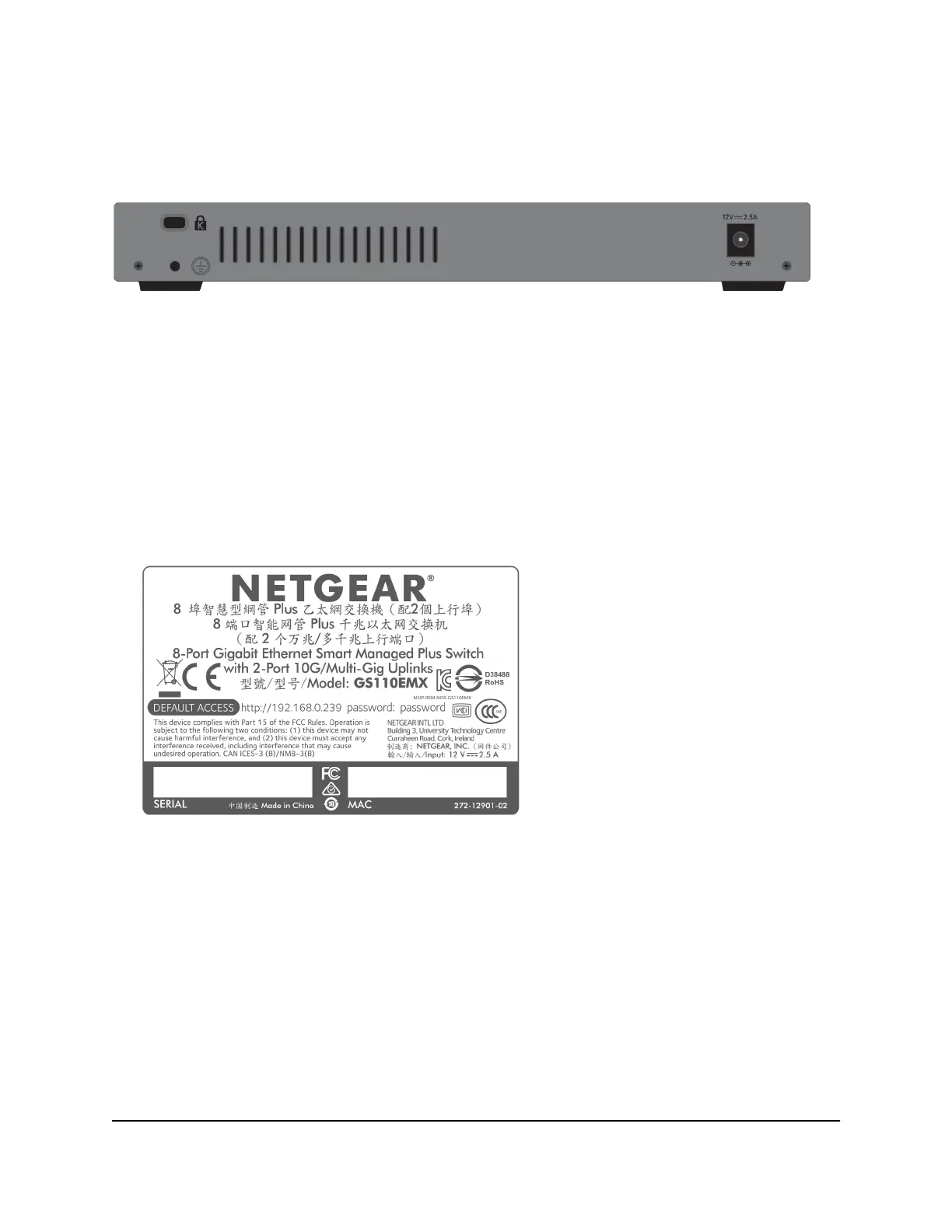Back Panel
Figure 3. Back panel
The back panel of the switch provides a Kensington lock slot for an optional lock and
the 12V, 12.5A DC connector for the power adapter.
Switch Label
The switch label on the bottom panel of the switch shows the serial number, MAC
address, default login information, and other information for the switch.
Figure 4. Switch label
User Manual11Hardware Overview of the
Switch
8-Port Gigabit Ethernet Smart Managed Plus Switch Model GS110EMX
