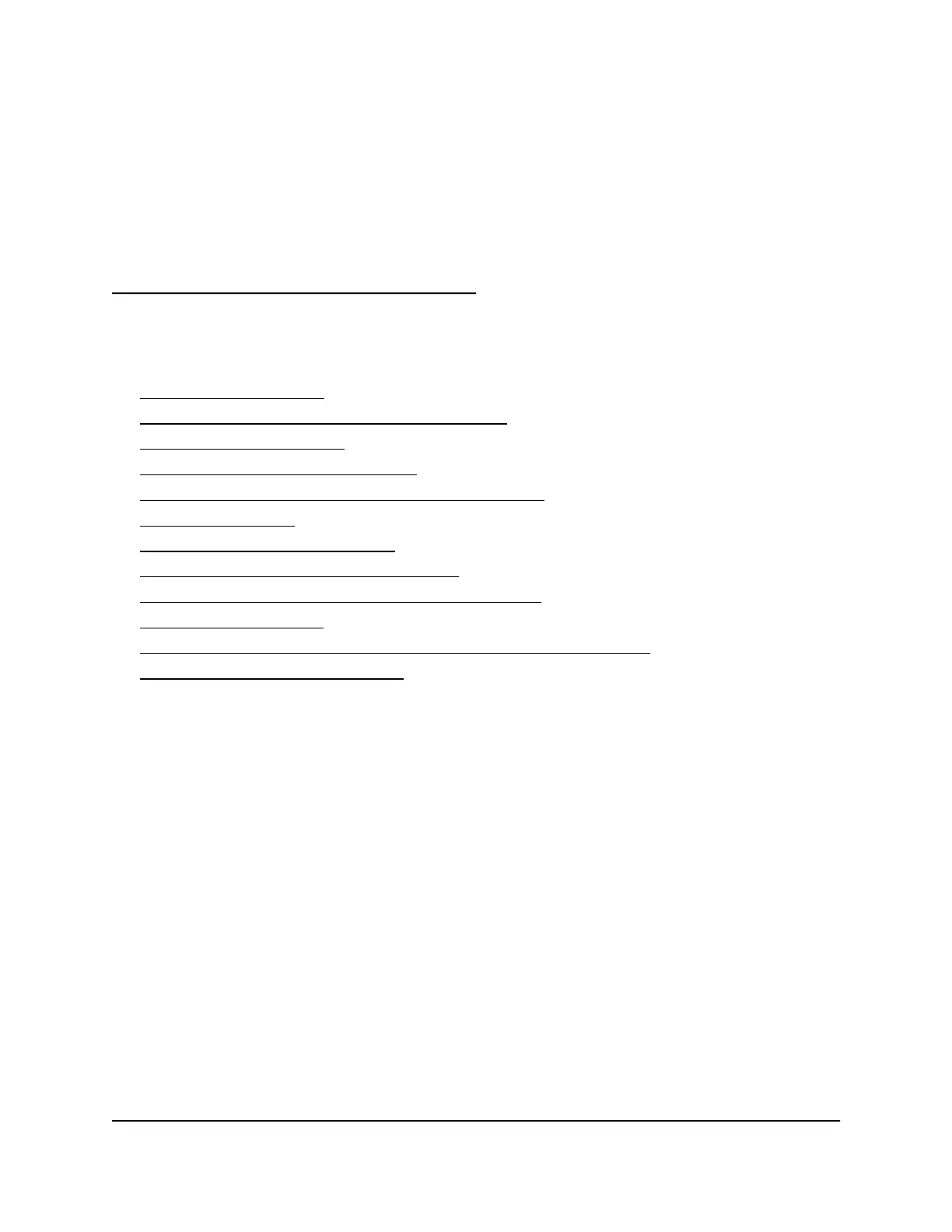6
Manage and Monitor the Switch
This chapter covers the following topics:
• Manage Flow Control
• Manage the Port Speed and the Port Status
• Enable Loop Prevention
• Manage the Power Saving Mode
• Manually Download and Upgrade the Firmware
• Reboot the Switch
• Save the Switch Configuration
• Restore a Saved Switch Configuration
• Return the Switch to Its Factory Default Settings
• Enable Port Mirroring
• View Switch Information or Change the Switch Device Name
• View or Clear the Port Statistics
61
