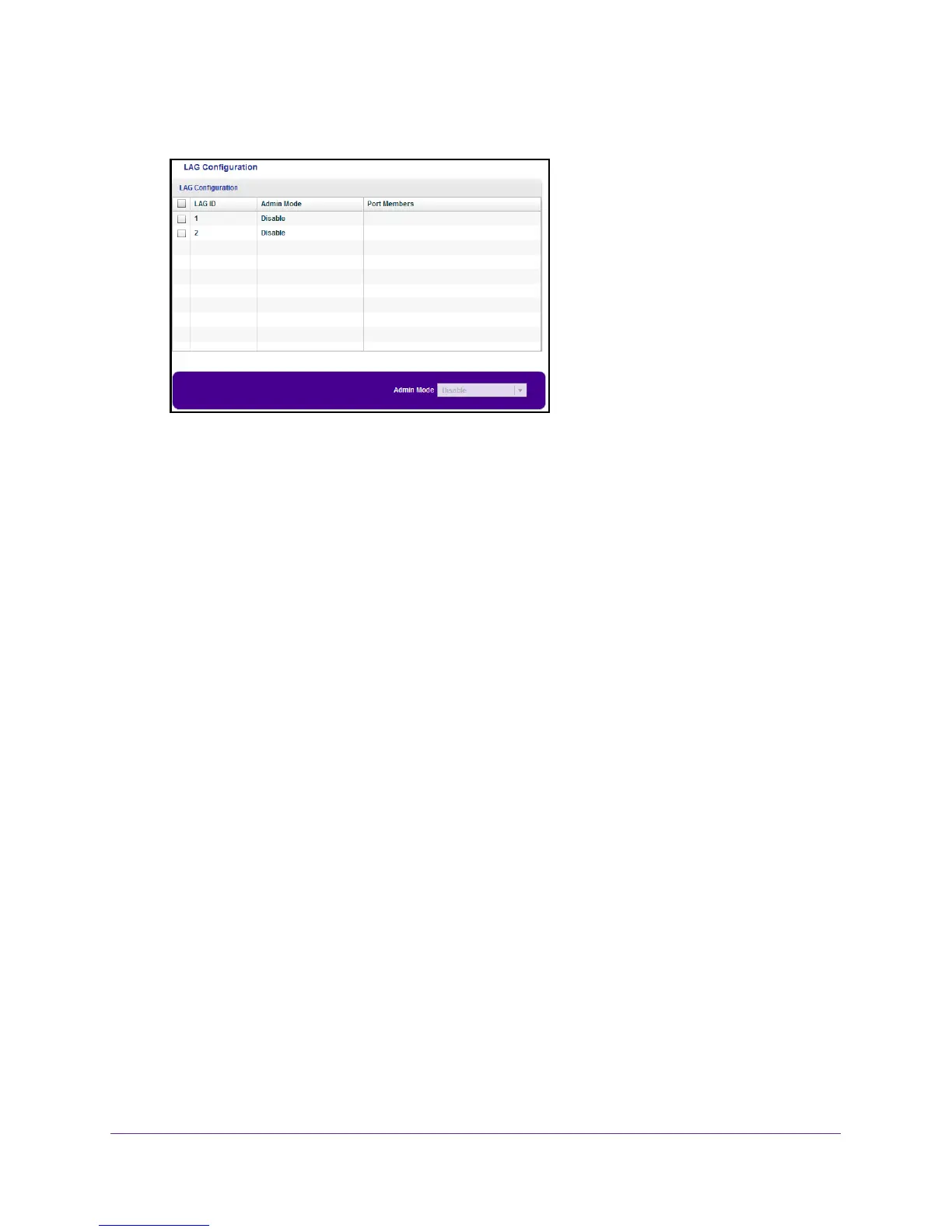Network Settings
28
ProSAFE 8-Port and 16-Port Gigabit Web Managed Click Switch
6. Select System > LAG.
7. Select the LAG ID.
8. In the Admin Mode list, select Enable.
9. Click the APPL
Y button.
Your settings are saved.
Use Browser-Based Access to Specify LAG Membership
To specify LAG membership:
1. Connect your computer to the same network as the switch.
You can use a WiFi or wired network connection, or connect directly to a switch that is
of
f-network using an Ethernet cable.
2. Launch a web browser.
3. In the address field of your web browser
, enter the IP address of the switch.
If you do not know the IP address of the switch, see Access the Switch Using a Web
Browser on page 14.
The login window opens.
4. Enter the switch’
s password in the password field.
The switch’s default password is password.
The Switch Information page displays.
