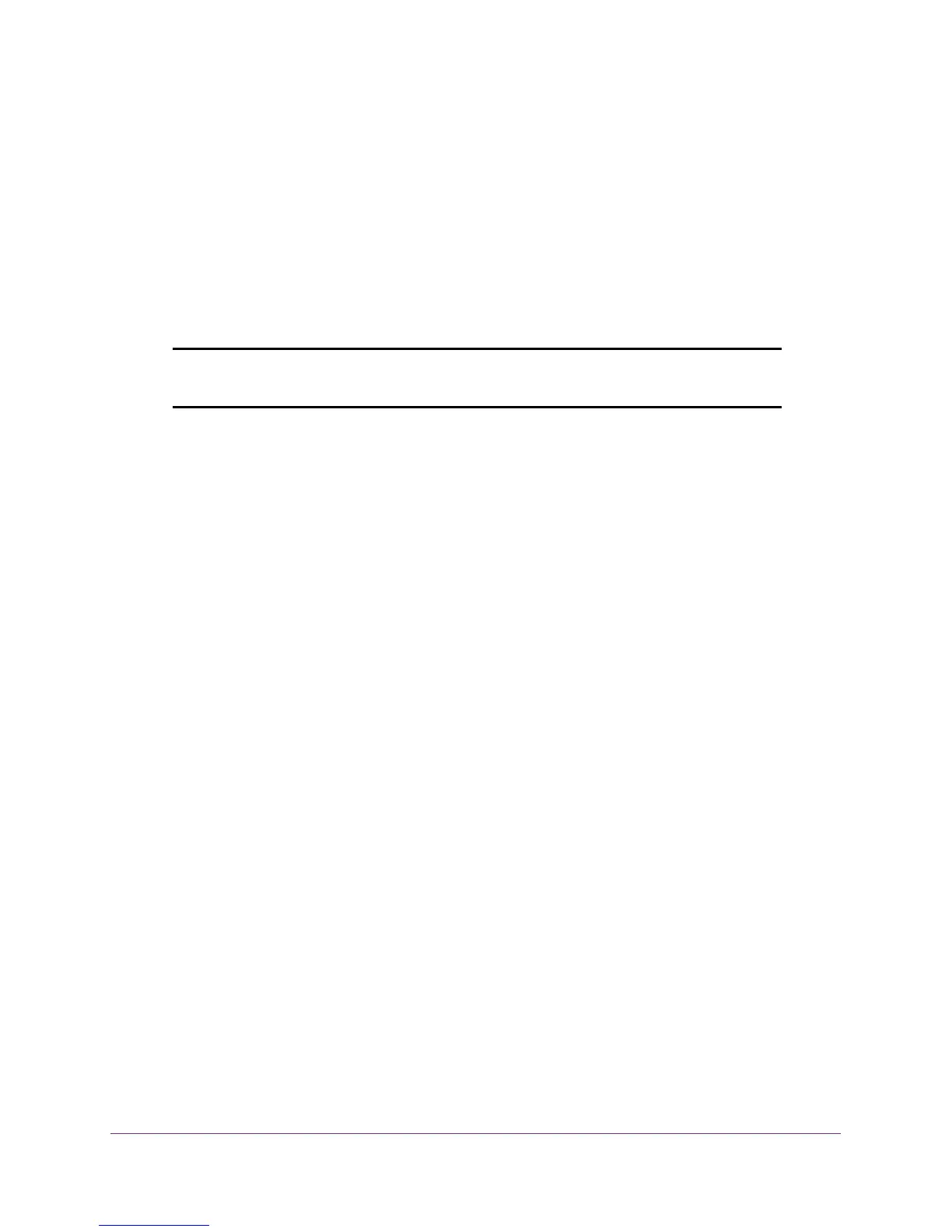Diagnostics and Troubleshooting
77
ProSAFE 8-Port and 16-Port Gigabit Web Managed Click Switch
Use Browser-Based Access to Register Your Product
Registering your product allows you to receive email alerts and streamlines the technical
support process.
To register your product:
1. Connect your computer to the same network as the switch.
You can use a WiFi or wired connection.
Note: You must access the switch while connected to the network
(on-network) to register the switch.
2. Launch a web browser.
3. In the address field of your web browser, enter the IP address of the switch.
If you do not know the IP address of the switch, see Access the Switch Using a Web
Browser on page 14.
The login window opens.
4. Enter the switch’s password in the password field.
The switch’s default password is password.
The Switch Information page displays.
5. Select Help > Registration.
The Product Registration page displays.
6. Click the Register button.
7. Follow the onscreen process to register your product.
Test Cable Connections
You can use the cable diagnostic feature to easily find out the health status of network
cables. If any problems exist, this feature helps quickly locate the point where the cabling
fails, allowing connectivity issues to be fixed much faster, potentially saving technicians hours
of troubleshooting.
Use Browser-Based Access to Test a Cable Connection
To test a cable connection:
1. Connect your computer to the same network as the switch.
