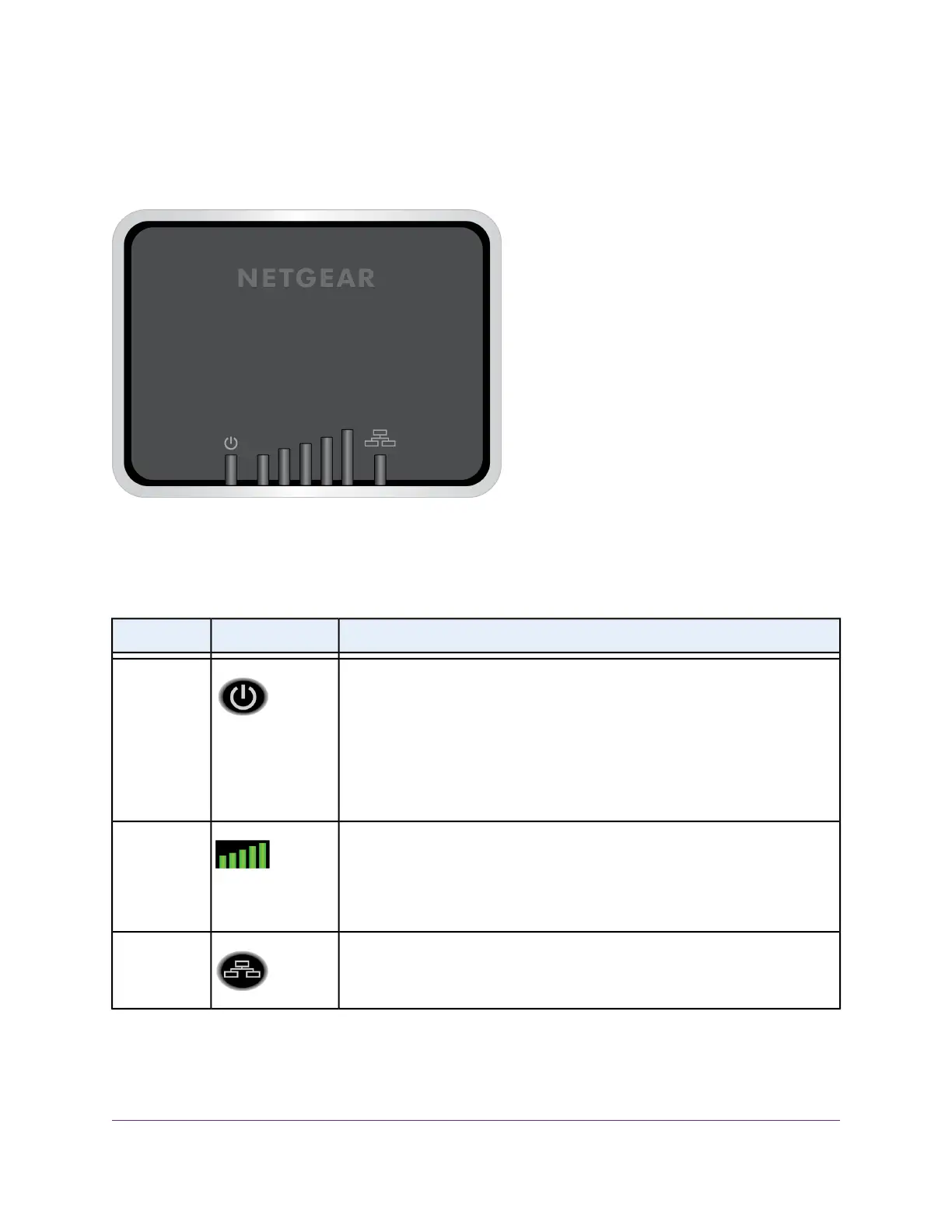Top Panel With Status LEDs
The modem displays status LED bars on the top panel.
Figure 3. Modem top view with LED bars
The following table describes the LED bars and icons from left to right.
Table 2. LED descriptions (normal behavior)
DescriptionIcon or LED BarsDesignation
Solid green bar.The modem is receiving power and is connected to the mobile
broadband network and the Internet.
Solid amber bar.The modem is not connected to the Internet.
Blinking amber bar. A SIM card is not installed or not correctly installed or an
error occurred. For more information, see Troubleshoot With the LED Bars on
page 84.
Off.The modem is not receiving power.
Power
Solid green bar or bars.The five LED bars indicate the signal strength of the
mobile broadband service that the modem is connected to. Five green bars indicate
the strongest signal. One green bar (that is, the shortest bar) indicates the weakest
signal.
Off.The modem is not connected to a mobile broadband service.
Signal Strength
Solid green bar.The Gigabit Ethernet port is connected to a powered-on LAN
device.
Off.The modem does not detect a powered-on LAN device.
LAN
Introduction and Hardware Overview
11
LTE Modem LB1120 and LB1121