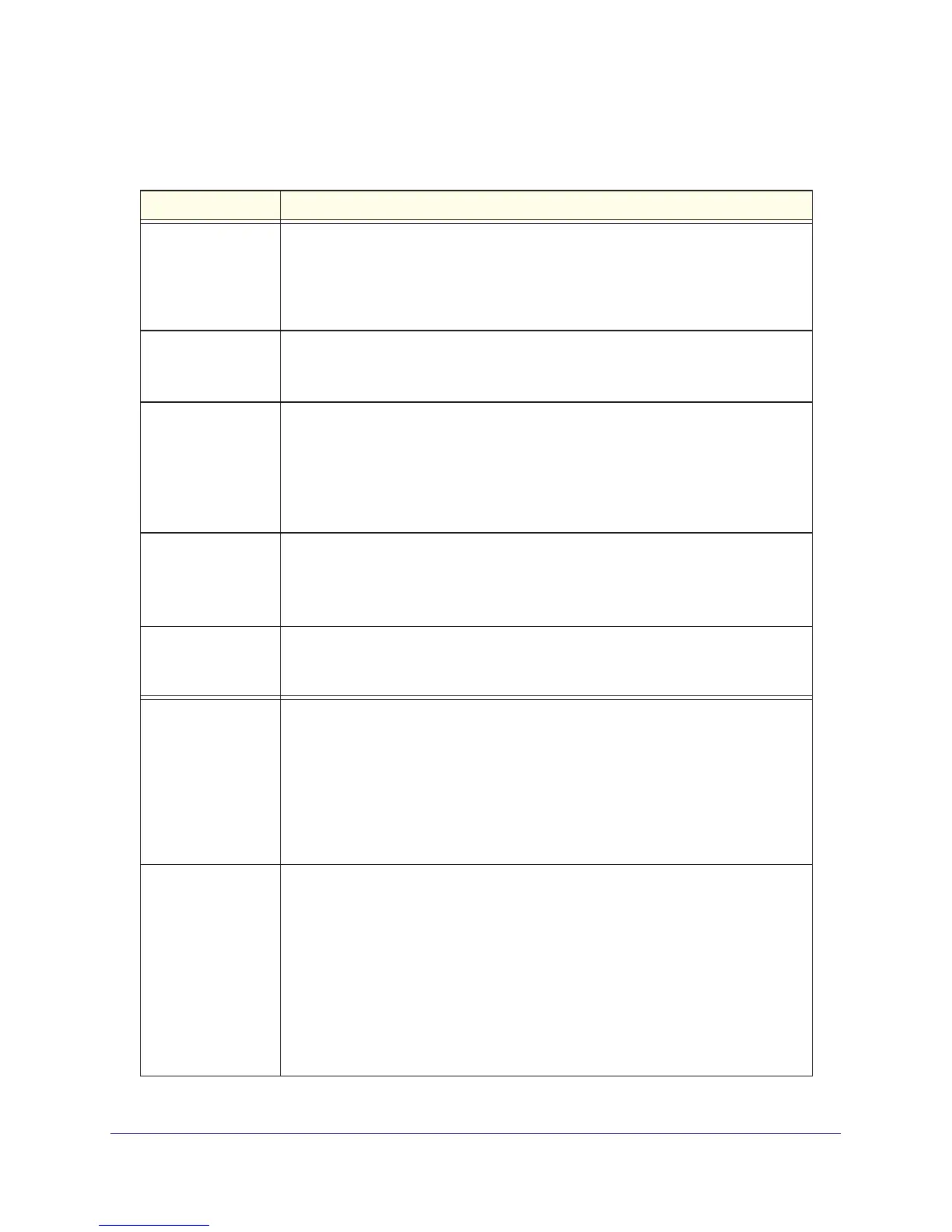8
NETGEAR Managed Switch
Table 1. LED descriptions
LED Description
Power Solid green: Internal power supply operating normally and supplying power to the
switch.
Solid yellow: The system is in boot-up stage.
Blinking yellow: Power module is present but has failed.
Off: Power is disconnected.
Fan Solid green: The fan is operating normally.
Solid yellow: The fan has failed.
Off: No fan is detected.
RPS Solid green: RPS connected (using internal power supply’s power).
Solid yellow: The internal power supply has failed and the RPS is providing power to
the switch.
Blinking yellow: RPS is present but RPS has failed.
Off: RPS disconnected.
Note: Only for M4100-26G, 50G, 26-POE, 26G-POE, 50G-POE+, and 50-POE
PD Solid green: PD port 1 is connected to PSE getting 802.3at specified power.
Blinking green: PD port 1 is connected to PSE getting 802.3af specified power.
Off: PD port 1 is not connected to PSE.
Note: Only for M4100-D12G, -24G-POE, D12G-POE, 12G-POE+, -12GF
Max PoE Solid yellow: Indicates less than 7 watts of PoE power is available.
Blinking yellow: Indicates the PoE MAX LED was active in the previous 2 minutes.
Off: There is at least 7 watts of PoE power available for another device.
SPD/Link/ACT
(RJ-45 port)
Off: No link is established on the port.
Solid green: A valid 1000 Mbps link is established on the port.
Blinking green: Packet transmission or reception is occurring on the port at 1000
Mbps.
Solid yellow: A valid 10/100 Mbps link is established on the port.
Blinking yellow: Packet transmission or reception is occurring on the port at 10/100
Mbps.
Note: If combo port media change to fiber, the Ethernet LED changes to off status.
PoE Off: No PoE powered device (PD) connected.
Solid green: The PoE powered device (PD) is connected and the port is supplying
power successfully.
Solid yellow: Indicates that one of the following failures resulted in stopping power to
that port:
- Short circuit on PoE power circuit
- PoE power demand exceeds power available
- PoE current exceeds PD’s classification
- Out of proper voltage (44 VDC–57 VDC for af, 50 VDC–57 VDC for at)
