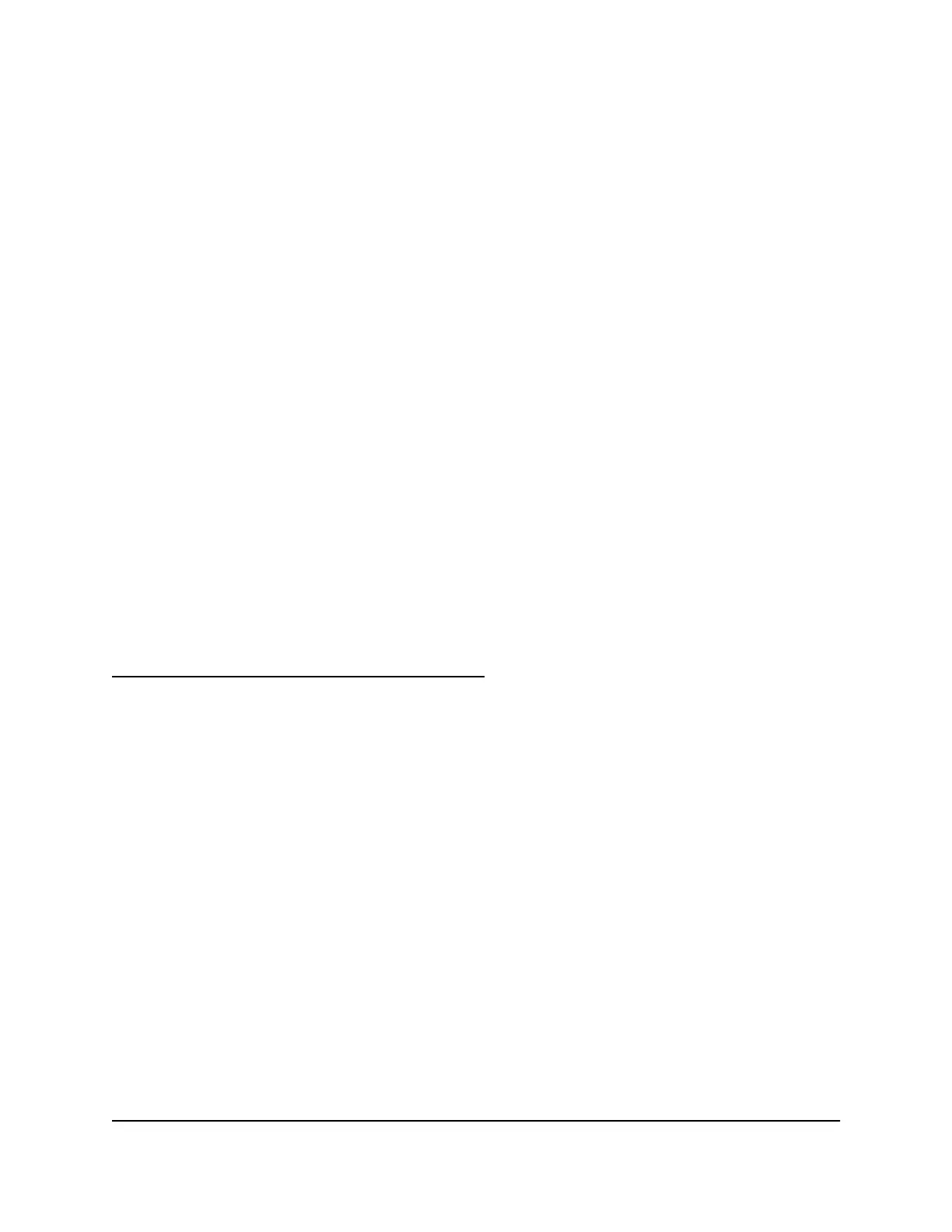ftp://MyName.mynetgear.com to access the USB device over the Internet and
download or upload files.
6. For any access method, to allow access, the select associated Enable check box.
To prevent access, clear the associated Enable check box.
7.
For any access method, to require access with the same password that you specified
the first time that you logged in to the router, select the associated Admin Password
Protection check box.
To remove the password requirement, clear the associated Admin Password
Protection check box.
8. Click the Apply button.
Your settings are saved.
Set Up Amazon Drive
Your router allows you to back up your whole USB storage device or individual media
files and folders to Amazon Drive. Amazon Drive is a cloud storage application that
allows you to remotely store, back up, and share media files. In the United States,
NETGEAR offers a promotion code for a free trial of Amazon Drive.
For more information about Amazon Drive, visit
https://www.amazon.com/clouddrive/home.
Back Up a Whole Drive or Files to Amazon Drive
To back up your USB storage device or files to Amazon Drive:
1. Connect your USB storage device to a USB port on your router.
2.
If your USB storage device uses a power supply, connect it.
You must use the power supply when you connect the USB storage device to the
router.
When you connect the USB storage device to the router’s port, it might take up to
two minutes before it is ready for sharing. By default, the USB storage device is
available to all computers on your local area network (LAN).
3.
Launch a web browser from a computer or mobile device that is connected to the
router network.
4.
Enter http://www.routerlogin.net.
A login window opens.
User Manual155Share USB Storage Devices
Attached to the Router
Nighthawk AD7200 Gaming Router Model XR700
