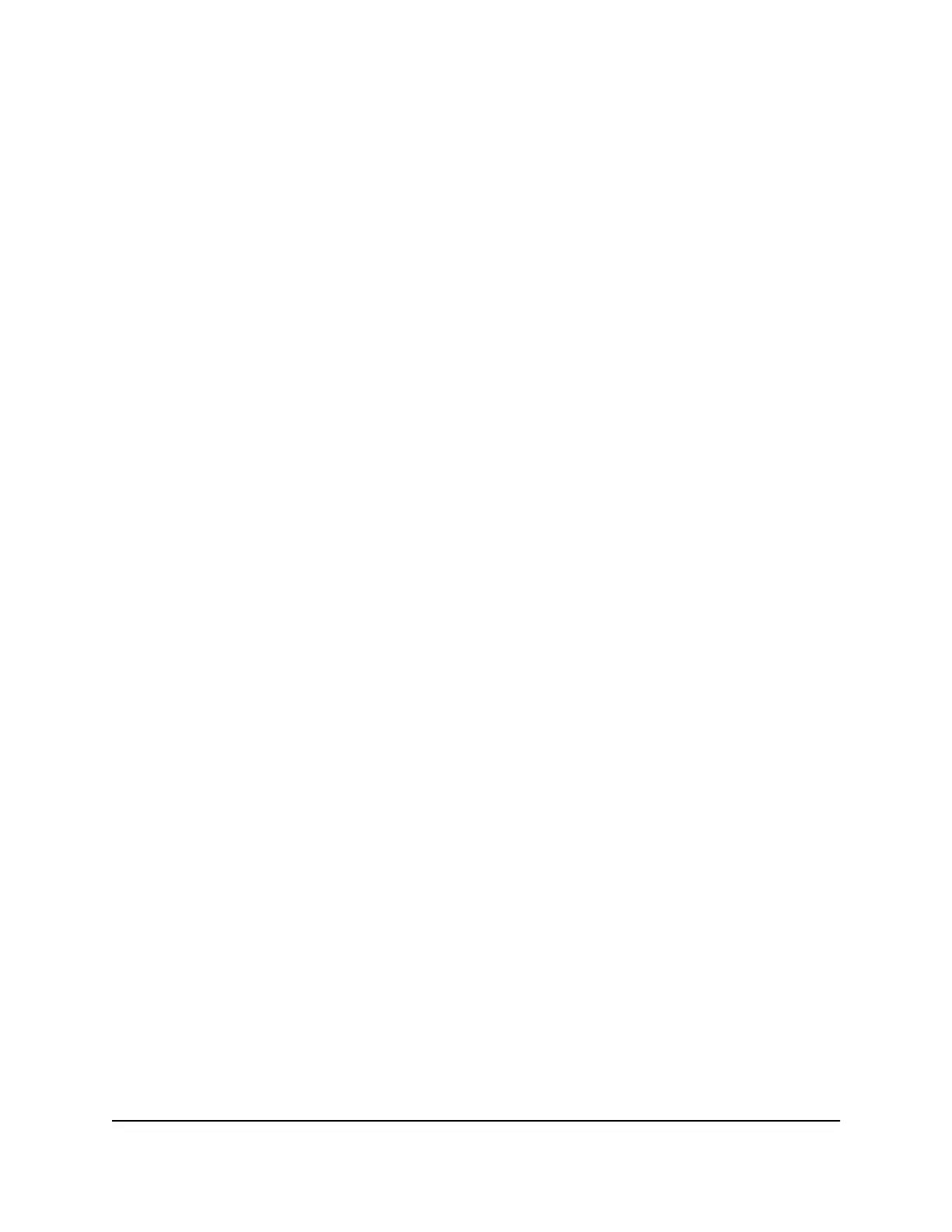The folder is added on the USB storage device and the Create Network Folder
window closes.
Change a Network Folder on a USB Storage Device
You can change network folders on a USB storage device that is connected to a router
USB port.
To change a network folder:
1.
Launch a web browser from a computer or mobile device that is connected to the
router network.
2.
Enter http://www.routerlogin.net.
A login window opens.
3. Enter the router admin user name and password.
The user name is admin. The password is the one that you specified the first time
that you logged in. The user name and password are case-sensitive.
The Dashboard displays.
4. Select Settings > USB Storage > ReadySHARE Storage.
The USB Storage (Advanced Settings) page displays.
5. In the Available Network Folders section, select the USB storage device.
6. Click the Edit button.
The Edit Network Folder window opens.
7.
Change the settings in the fields as needed.
8. Click the Apply button.
Your settings are saved and the Edit Network Folder window closes.
Approve USB Devices
For more security, you can set up the router to share only USB devices that you approve.
To approve USB devices to connect to the router and allow only those devices to
connect to the router:
1. Make sure that the USB device that you want to approve is attached to the router.
2.
Launch a web browser from a computer or mobile device that is connected to the
router network.
User Manual160Share USB Storage Devices
Attached to the Router
Nighthawk AD7200 Gaming Router Model XR700
