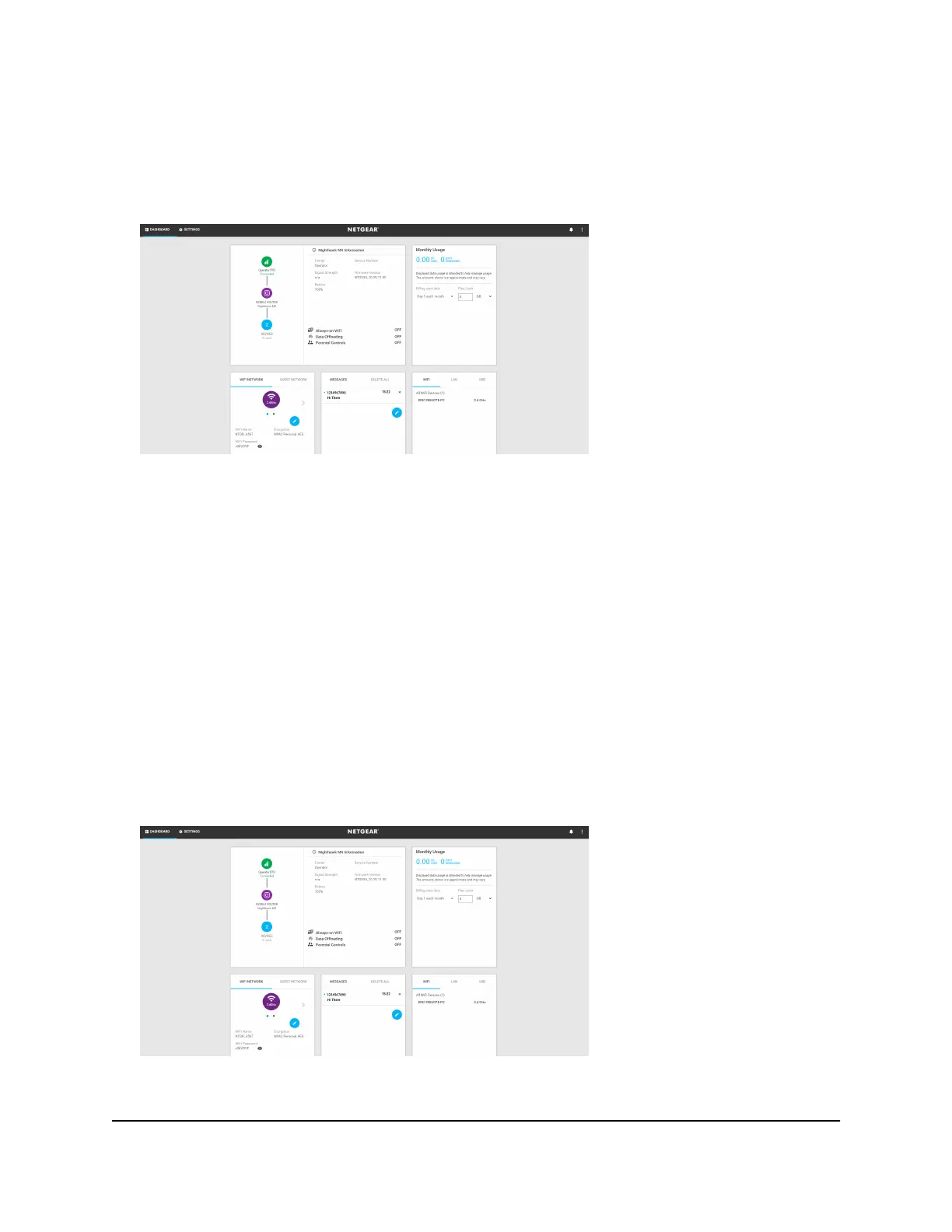The mobile router web page displays.
3. Enter the administrator login password.
The default password is printed on the product label. The password is case-sensitive.
Log in to Your Mobile Router Web Page
Your mobile router comes configured and ready to use as is. You can use the mobile
router web page to manage advanced settings.
To log in to your mobile router web page:
1. From the computer or WiFi device that is connected to the mobile router, launch a
web browser.
2.
Enter http://192.168.1.1.
The mobile router web page displays.
3. Enter the administrator login password.
The default password is printed on the product label. The password is case-sensitive.
User Manual15Get Started
Nighthawk M5 5G WiFi 6 Mobile Router