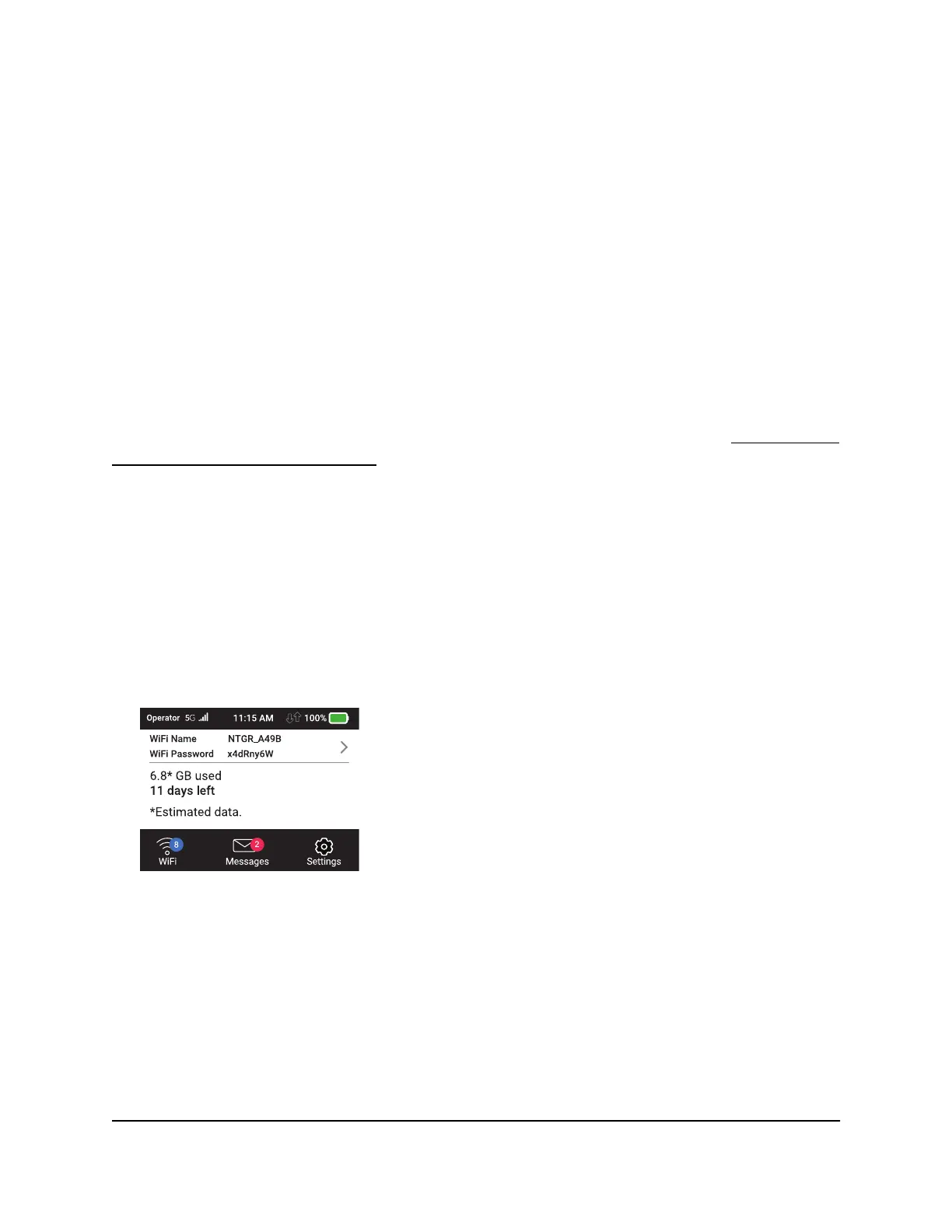Move the device to an area where the temperature is more suitable and, if the mobile
router is too warm, make sure that the area is well ventilated and air can circulate around
the device.
Note: The battery might not recharge if the mobile router is outside the operating
temperature range.
Reset the Mobile Router
You can reset the mobile router to the factory settings. This is useful if you forgot your
admin login password for the mobile router web page.
If you reset the mobile router, all of your customizations are lost. If you want to keep
them, save them before doing the reset and restore them afterward. See Back Up and
Restore Mobile Router Settings on page ?.
Note: When you reset the mobile router, any currently connected devices lose access
and must be reconnected after the mobile router restarts.
Reset the Mobile Router From the Mobile Router
Start with the mobile router turned on.
To reset the mobile router directly from the mobile router:
1. Tap Power to wake the device.
User Manual63Troubleshooting
Nighthawk M5 5G WiFi 6 Mobile Router