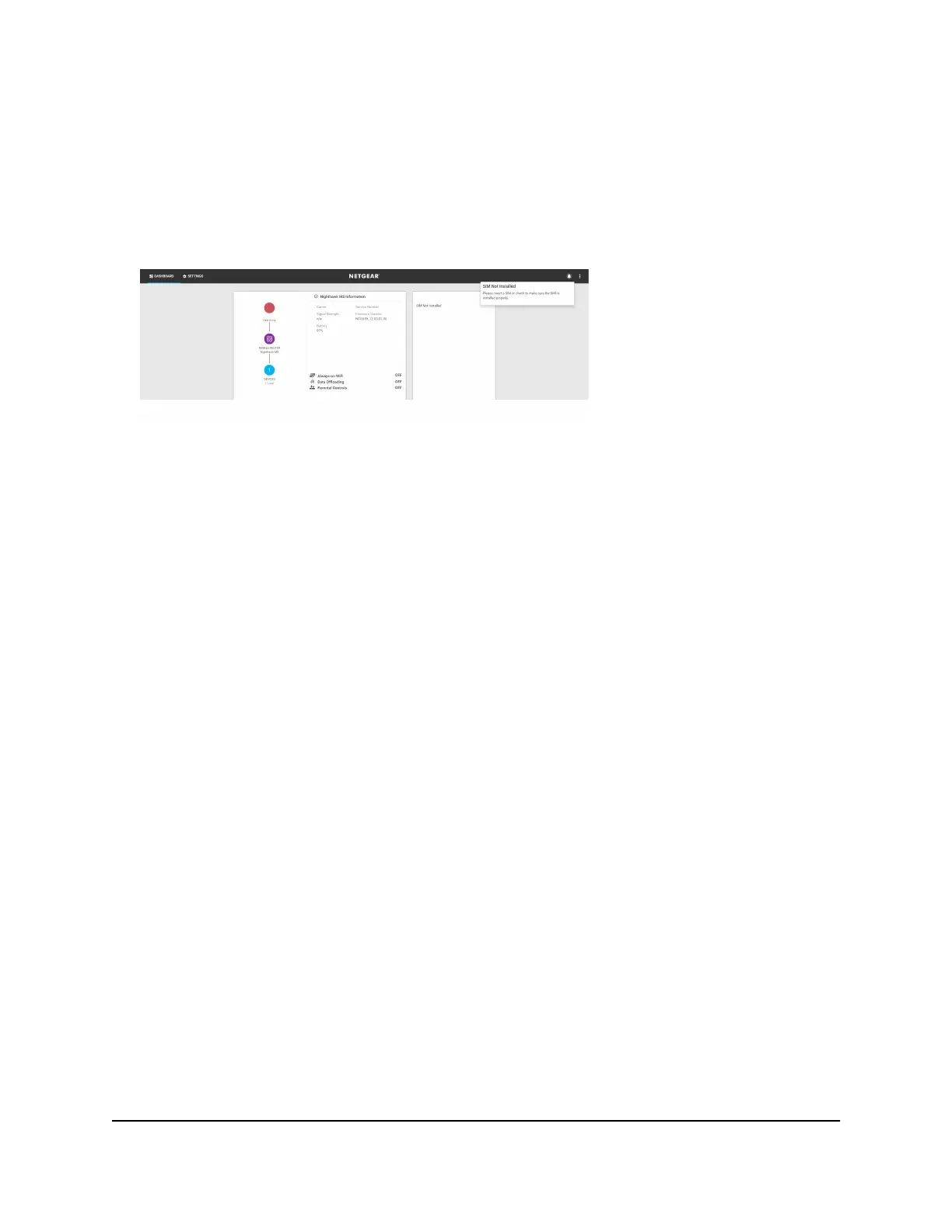The mobile router web page displays.
3. Enter the administrator login password.
The default password is printed on the product label. The password is case-sensitive.
Any current alerts are shown on the display. For example, if no SIM card is installed,
the following alert appears:
Follow the instructions in each alert to address the conditions that caused it to display.
Turn On Dual-Band WiFi From the Mobile
Router Web Page
The mobile router can broadcast WiFi signals in the 2.4 GHz and 5 GHz WiFi bands.
Note that the overall throughput speed could decrease when WiFi dual-band is enabled.
To turn on dual-band WiFi from the mobile router web page:
1. From a computer or WiFi device that is connected to the mobile router, launch a
web browser.
2.
Enter http://192.168.1.1.
The mobile router web page displays.
3. Enter the administrator login password.
The default password is printed on the product label. The password is case-sensitive.
The home page displays.
4. Select WiFi > Options.
User Manual24Use Your Mobile Router
Nighthawk M5 5G WiFi 6 Mobile Router