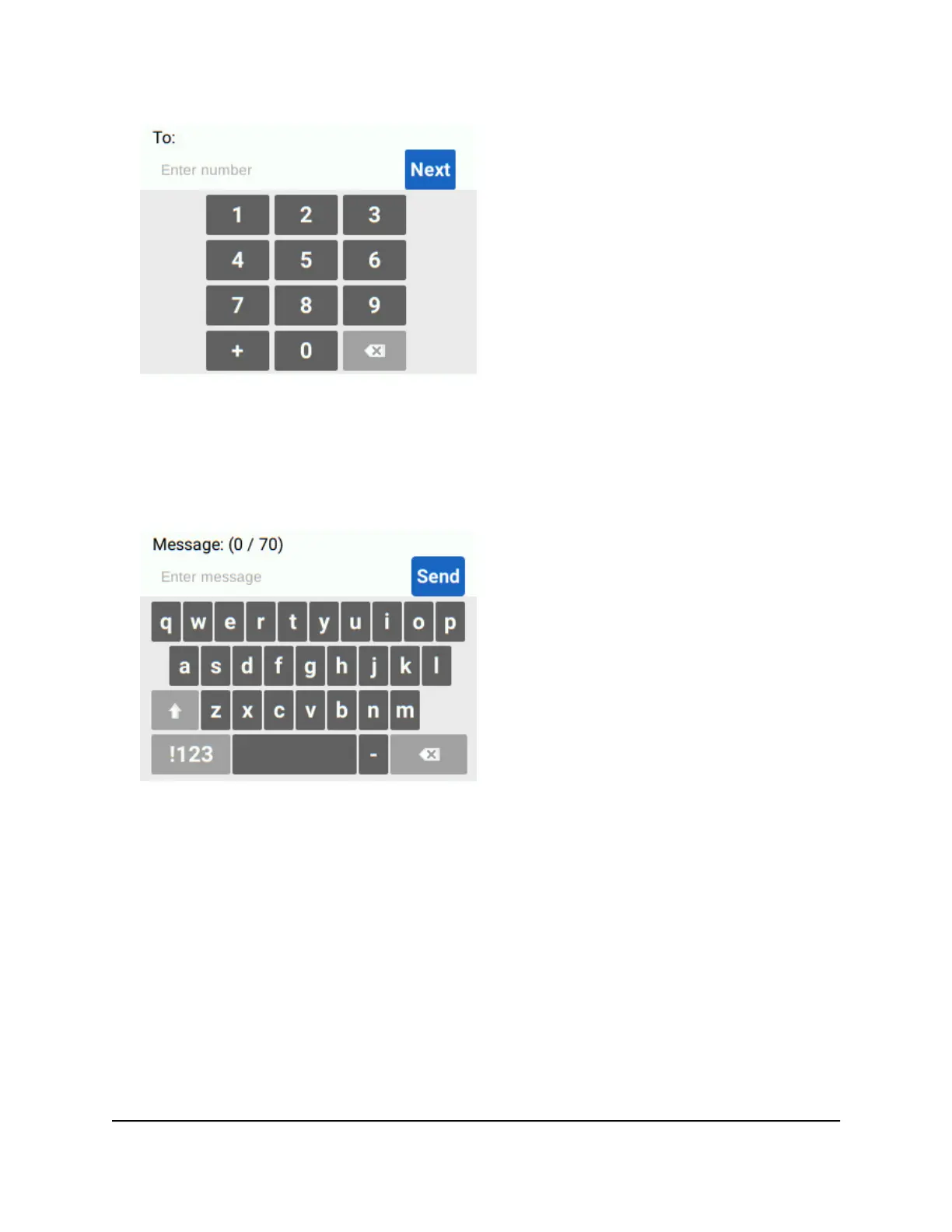4. Use the keypad to type the phone number to which the message will be sent.
As you enter digits, the phone number appears in the To: field.
5. Tap Next.
A keypad for entering the message appears.
6. Type a message and tap Send.
The Message Sent message appears and indicates that the message was sent.
User Manual19Use Your Mobile Router
Nighthawk M5 5G WiFi 6 Mobile Router