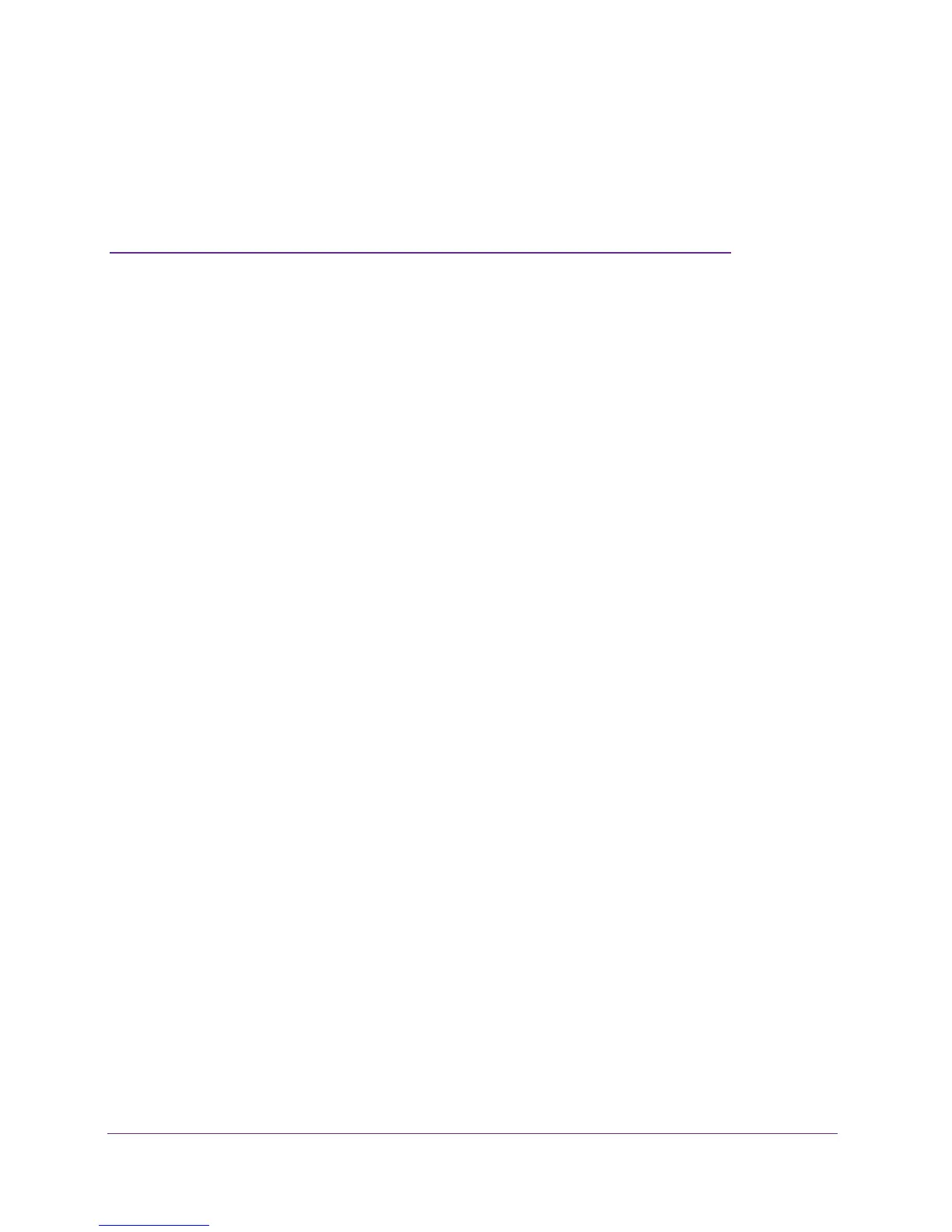20
3
3. Specify Your Internet Settings
Usually, the quickest way to set up the router to use your Internet connection is to allow the genie
to detect the Internet connection when you first access the router with an Internet browser. You
can also customize or specify your Internet settings.
This chapter contains the following sections:
• Use the Internet Setup Wizard
• Manually Set Up the Internet Connection
• Specify IPv6 Internet Connections
• Change the MTU Size
