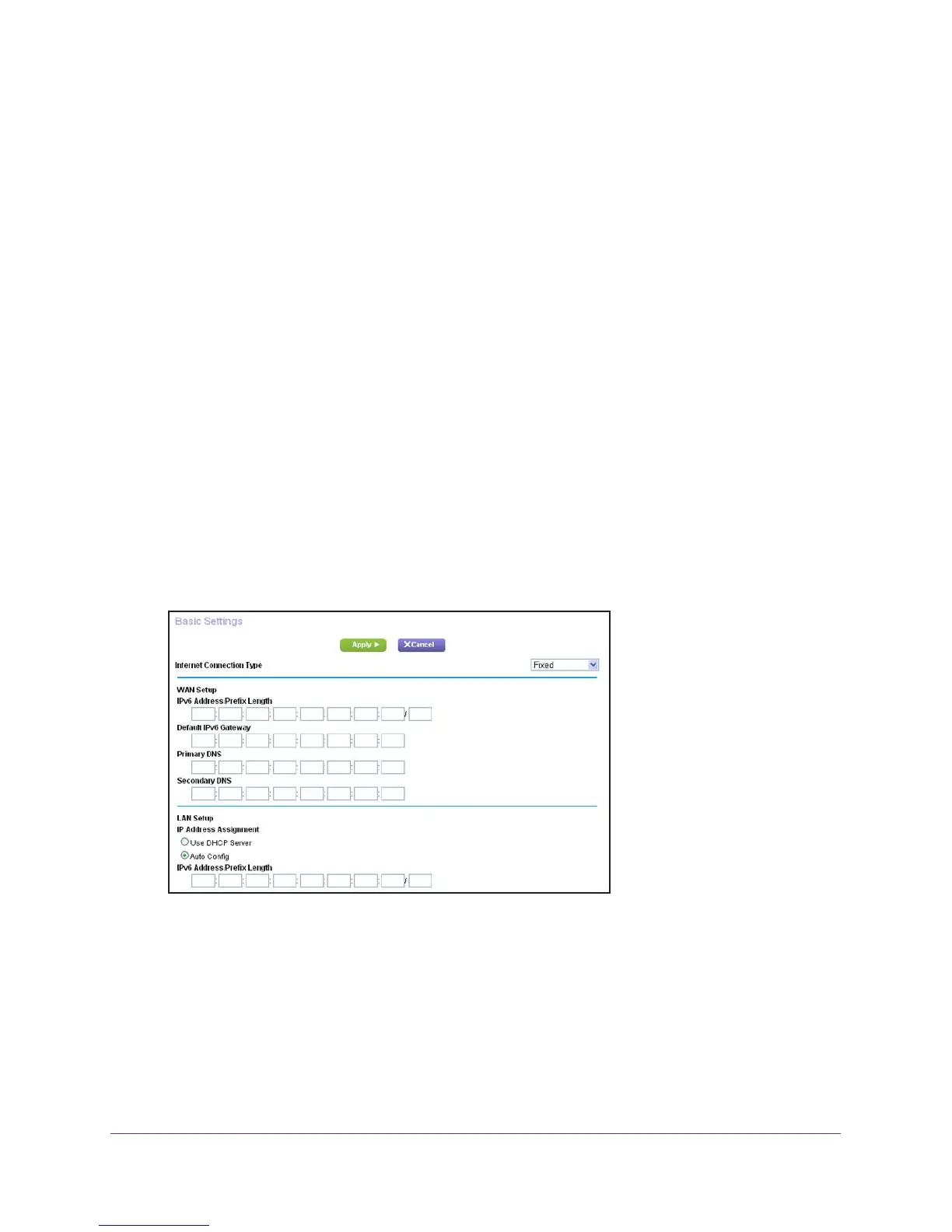Specify Your Internet Settings
31
Nighthawk AC1900 Smart WiFi Router Model R7000
The screen adjusts, but no additional fields display.
6. Click the Apply button.
IPv6 Fixed
To set up a fixed IPv6 Internet connection:
1. Launch an Internet browser from a computer or wireless device that is connected to the
network.
2. T
ype http://www.routerlogin.net or http://www.routerlogin.com.
A login screen displays.
3. Enter the router user name and password.
The user name is admin.
The default password is password. The user name and
password are case-sensitive.
The BASIC Home screen displays.
4. Select ADV
ANCED > Advanced Setup > IPv6.
The IPv6 screen displays.
5. In the Internet Connection T
ype list, select Fixed.
The screen adjusts:
6. Configure the fixed IPv6 addresses for the WAN connection:
• IPv6 Address/Prefix
Length. The IPv6 address and prefix length of the router WAN
interface.
• Default IPv6 Gateway.
The IPv6 address of the default IPv6 gateway for the router’s
WAN interface.
• Primary DNS Server.
The primary DNS server that resolves IPv6 domain name
records for the router.
