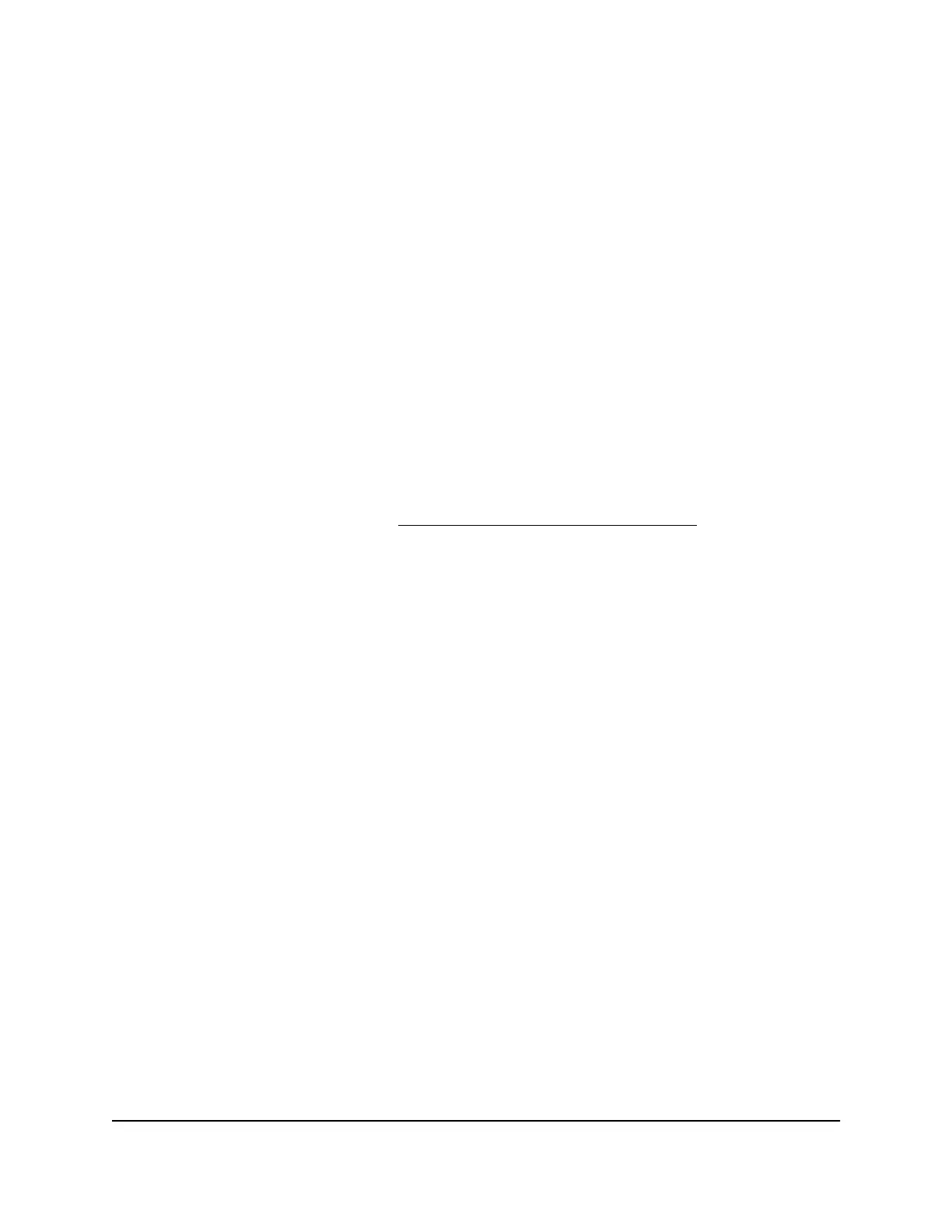13.
Follow the onscreen instructions to register for your NETGEAR Dynamic DNS service.
14. To check that Dynamic DNS is enabled in the router, click the Show Status button.
A message displays the Dynamic DNS status.
Specify a DNS account that you already created
If you already own a Dynamic DNS account with NETGEAR, no-IP, or Dyn, you can set
up the router to use your account.
To set up Dynamic DNS if you already created an account:
1.
Launch a web browser from a computer or mobile device that is connected to your
Orbi network.
2. Enter orbilogin.com.
A login window displays.
If your browser does not display a login window but displays a security warning and
does not let you proceed, see Resolve a browser security warning on page 28.
3. Enter the admin user name and password.
The user name is admin. The password is the one that you specified the first time
that you logged in. The user name and password are case-sensitive.
The BASIC Home page displays.
4. Select ADVANCED > Advanced Setup > Dynamic DNS.
The Dynamic DNS page displays.
5. Select the Use a Dynamic DNS Service check box.
6. In the Service Provider list, select your provider.
7. Select the Yes radio button.
The page adjusts and displays the Show Status, Cancel, and Apply buttons.
8.
In the Host Name field, type the host name (sometimes called the domain name)
for your account.
9.
Depending on the type of account, specify your user name or email address:
•
For a No-IP or Dyn account, in the User Name field, enter the user name for your
account.
•
For a NETGEAR account, in the Email field, enter the email address for your
account.
10.
Depending on the type of account, in either the Password (6-32 characters) field
or the Password field, type the password for your DDNS account.
User Manual105Manage the LAN and WAN
Settings
Orbi Pro WiFi 6 Router Model SXR80 and Orbi Pro WiFi 6 Satellite Model SXR80
