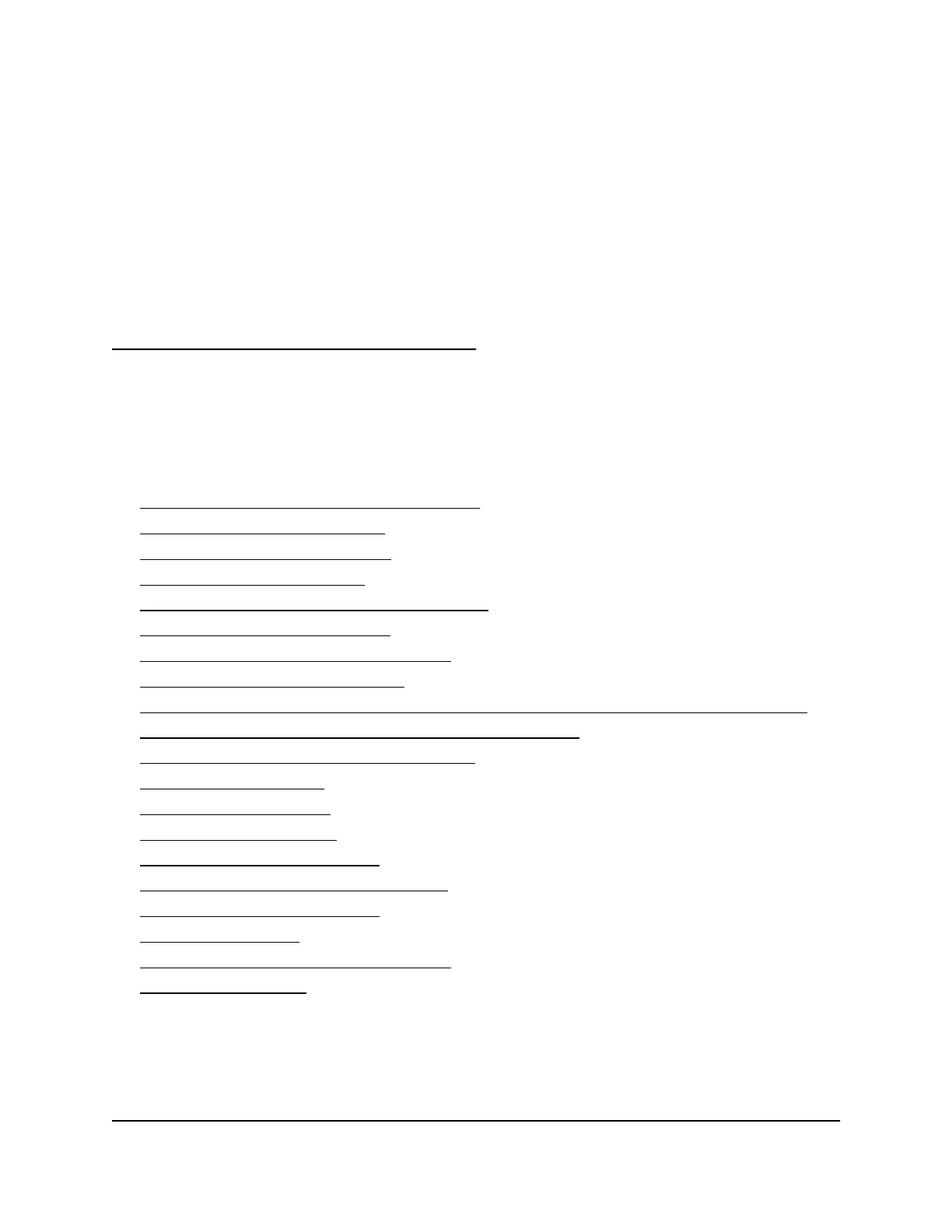7
Manage and Monitor Your Orbi Pro
System
This chapter describes the router settings for administering, maintaining, and monitoring
your Orbi Pro system
The chapter includes the following sections:
• Update the router and satellite firmware
• Change the admin password
• Enable admin password reset
• Reset the admin password
• View router status and usage information
• Display Internet port statistics
• Check the Internet connection status
• Check your Internet bandwidth
• View satellites, WiFi devices, and wired devices connected to the Orbi network
• View the satellite status in the satellite web interface
• View and manage logs of router activity
• Set up a syslog server
• Monitor Internet traffic
• Change the NTP server
• Set your time zone manually
• Manage the router configuration file
• Set up remote management
• Use remote access
• Use the router as a WiFi access point
• Set up router mode
138
