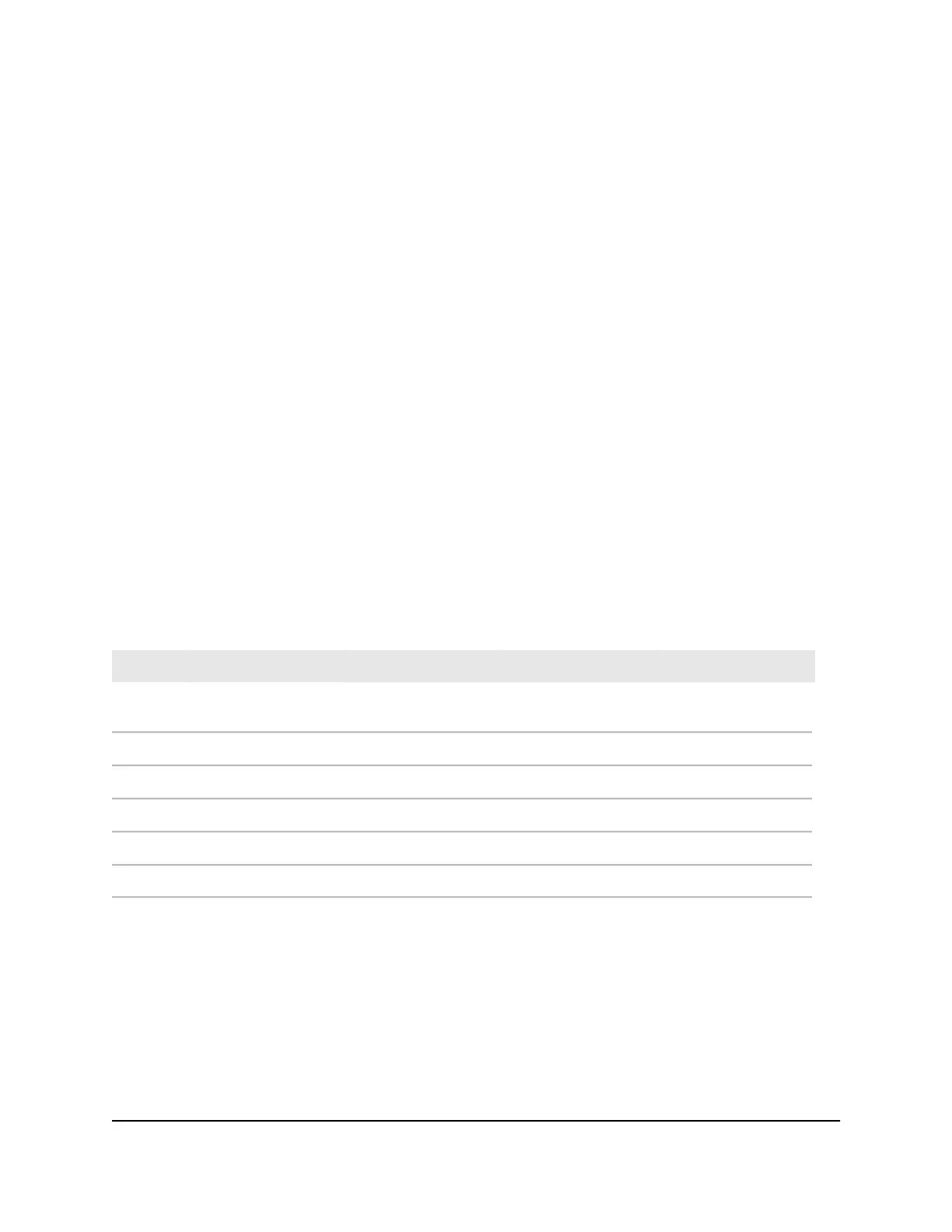Portmap Table also displays what type of port is open and whether that port is still
active for each IP address.
9.
To refresh the information in the UPnP Portmap Table, click the Refresh button.
Manage the VLANs and port modes
The Orbi Pro WiFi 6 supports virtual local area network (VLAN) management. VLAN
management enables you to limit user access by network and increase security through
data separation. In addition, you can further increase security through client isolation
and network isolation.
Your Orbi Pro provides five preset VLAN profiles: Default (VLAN 1), Bridge/VLAN group
(VLAN 1 with a special function), Employee (VLAN 20), IoT (VLAN 30), and Guest (VLAN
40).
The following table shows the default assignments of the LANs and WiFi LANs (WLANs)
to the preset VLAN profiles. Except for LAN 1, you can change the VLAN profile
assignments. By default, the VLANs are not enabled for the WLANs, except for VLAN
40, which is enabled for the Guest Portal WLAN.
Table 4. Default assignment of the preset VLAN profiles
PortsWLANLANVLAN nameVLAN ID
All WAN and LAN
ports
Wireless 1 (disabled)LAN 1Default1
--Not applicableNot applicableBridge/VLAN group1
--Wireless 2 (disabled)LAN 2Employee20
--Wireless 3 (disabled)LAN 3IoT30
--Guest PortalLAN 4Guest40
----LAN 5 (disabled)----
The Orbi Pro WiFi 6 also lets you set port modes. By default, all Ethernet ports are
assigned Trunk mode but you can also select Access mode for a port.
Change the port mode to Trunk mode or Access mode
By default, all Ethernet ports (that is, the WAN port and the LAN ports) are assigned
Trunk mode. You can also change the port mode of a port to Access mode.
User Manual127Manage the LAN and WAN
Settings
Orbi Pro WiFi 6 Router Model SXR80 and Orbi Pro WiFi 6 Satellite Model SXR80
