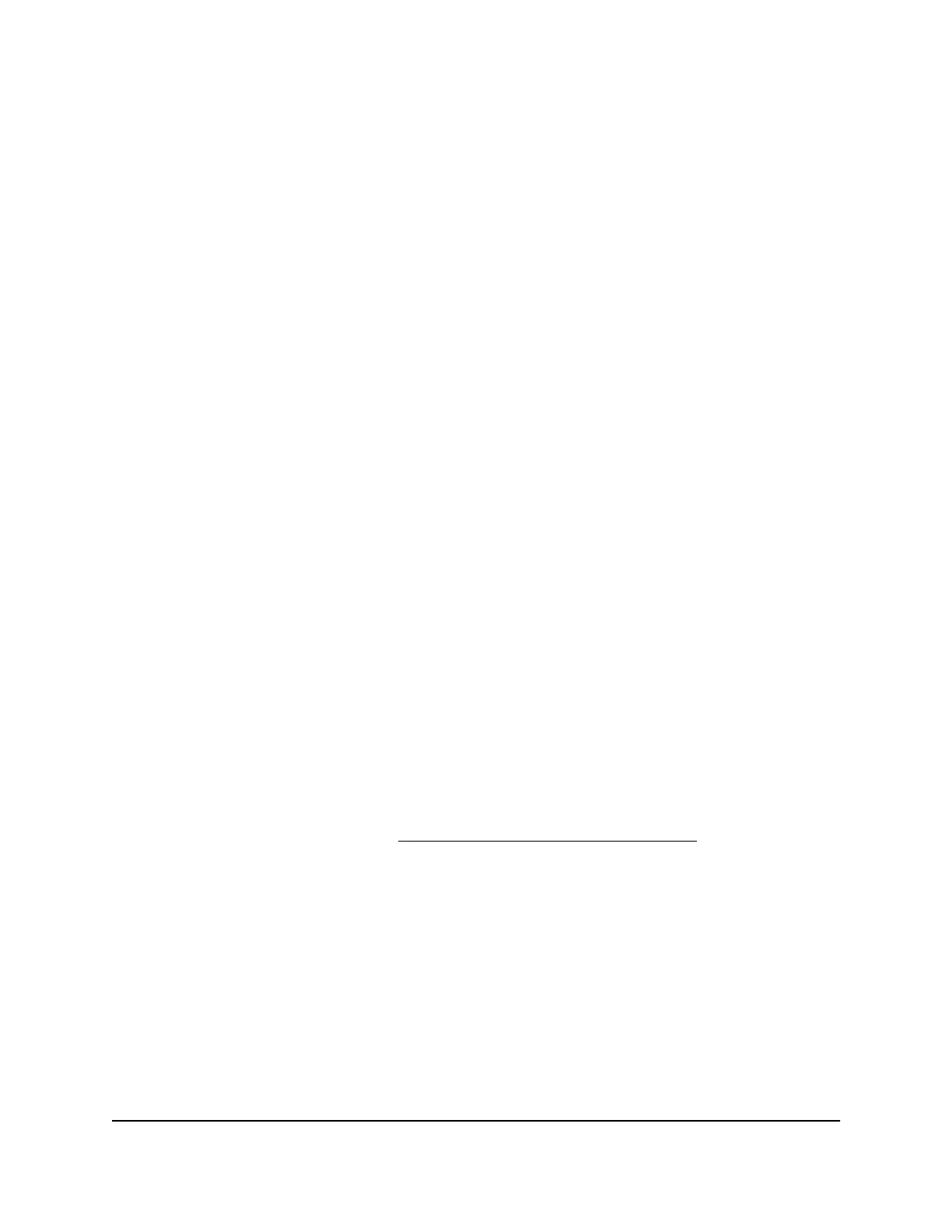Your settings are saved. The router sends the new settings to the satellite.
Manage the advanced WiFi settings
Depending on the advanced WiFi setting, the setting applies either to all WiFi networks
on a radio or to all WiFi networks on the router. That is, these settings do not apply to
one individual WiFi network only.
Change the region of operation
You can change the region of operation, which is region in which you operate the router.
For some countries or regions, such as North America, you cannot change the region
because it is preset.
Note: Make sure the country is set to the location where the device is operating. You
are responsible for complying within the local, regional, and national regulations set
for channels, power levels, and frequency ranges.
WARNING: It might not be legal to operate the router in a region other than the regions
listed in the menu. If your country or region is not listed, check with your local government
agency.
To change the region of operation:
1.
Launch a web browser from a computer or mobile device that is connected to your
Orbi network.
2. Enter orbilogin.com.
A login window displays.
If your browser does not display a login window but displays a security warning and
does not let you proceed, see Resolve a browser security warning on page 28.
3. Enter the admin user name and password.
The user name is admin. The password is the one that you specified the first time
that you logged in. The user name and password are case-sensitive.
The BASIC Home page displays.
4. Select ADVANCED > Advanced Setup > Wireless Settings.
The Advanced Wireless Settings page displays.
5. From the Region menu, select the region in which the router must operate.
6. Click the Apply button.
User Manual91Manage the WiFi Settings
Orbi Pro WiFi 6 Router Model SXR80 and Orbi Pro WiFi 6 Satellite Model SXR80
