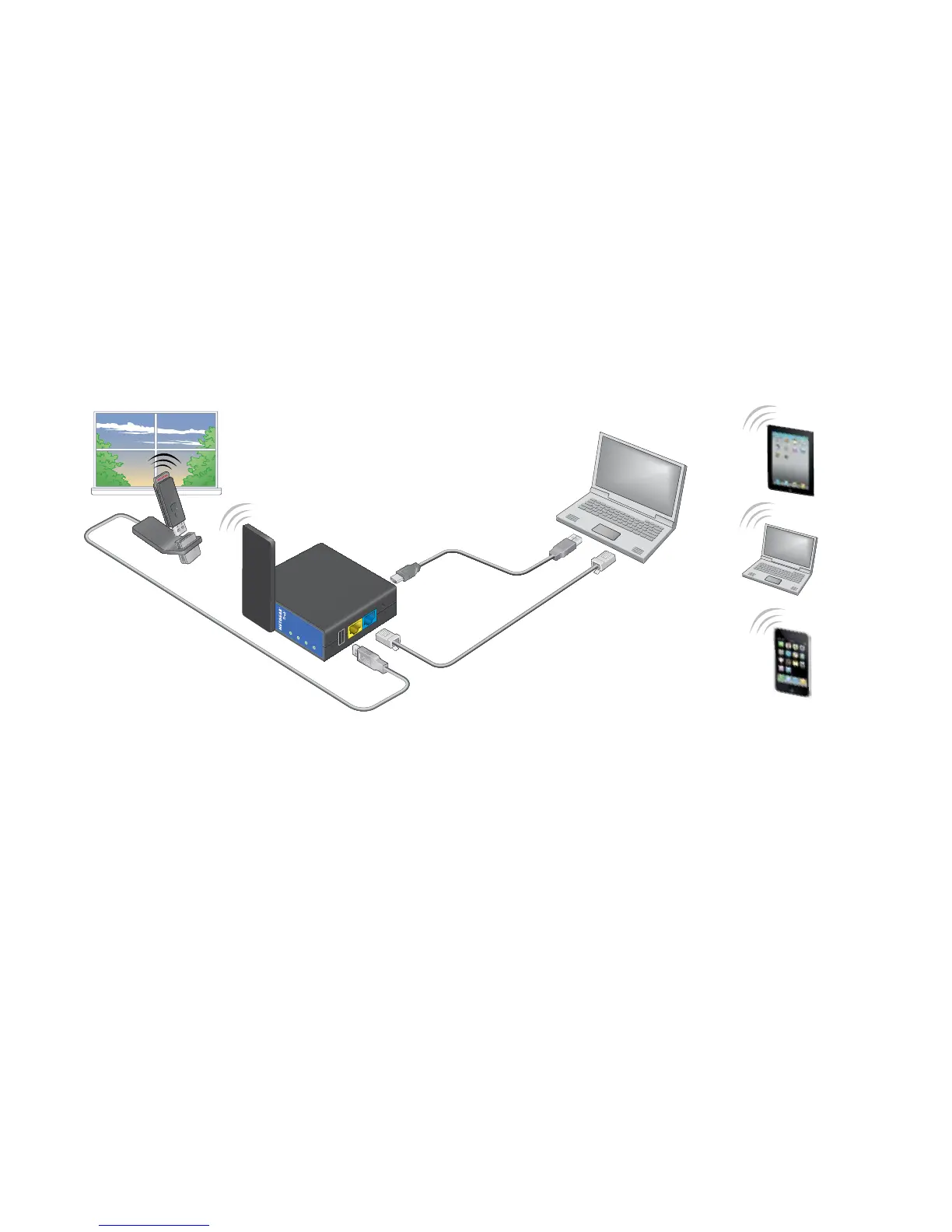16
Cellular Connection Setup
Make a 3G/4G mobile broadband connection to your cellular service.
You must have a valid 3G/4G USB dongle that is connected to the
USB port of the personal router. Contact your cellular service provider
for more information (this feature is available only in certain regions).
NETGEAR
LAN
Internet/LAN
Reset
USB
WiFi
USB
Power
Internet
To connect to your cellular service:
1. Insert the 3G/4G USB dongle into the USB port of the personal
router.
For a list of supported 3G/4G USB dongles, see the user manual.
2. Locate the personal router near a window so that it has access to
the cellular network.