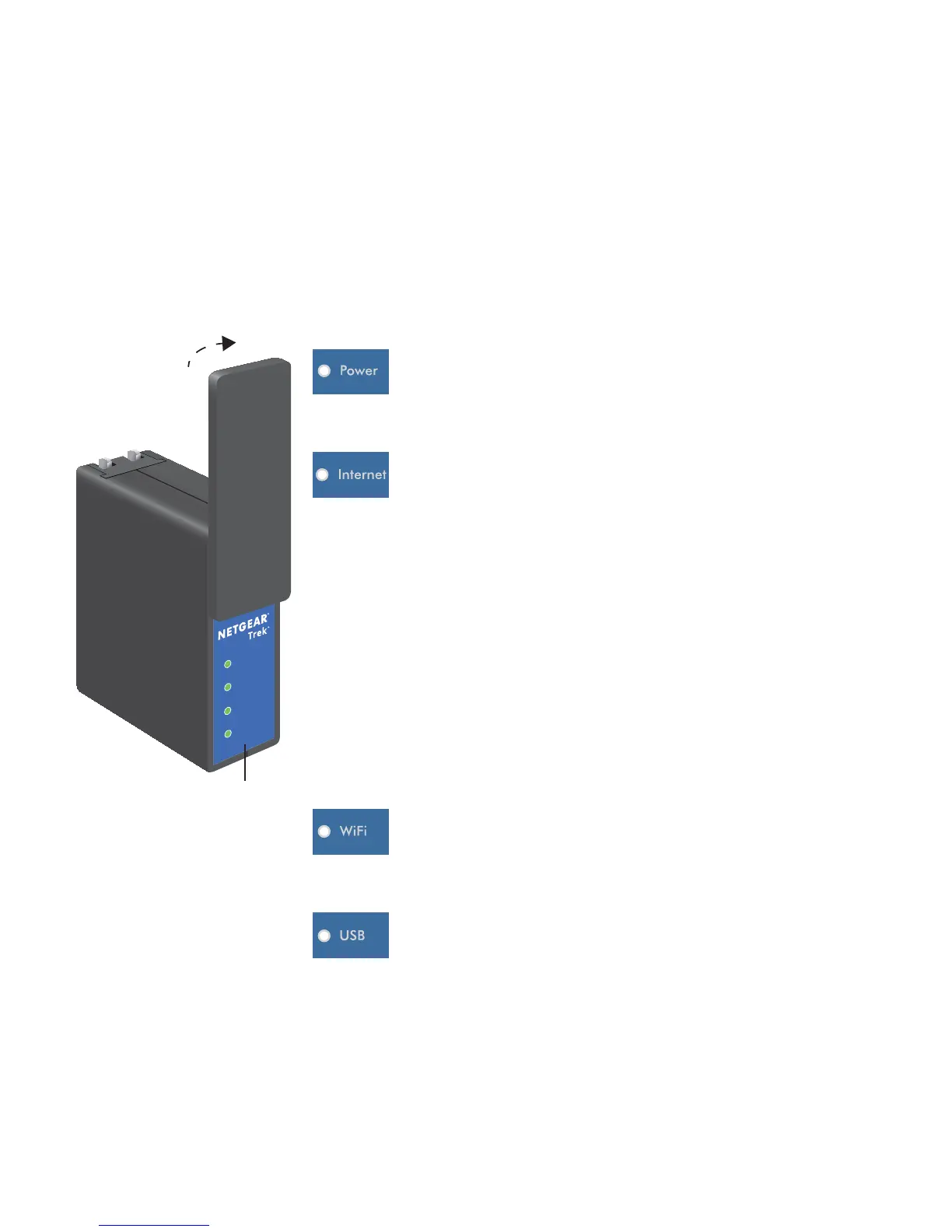6
Indicator LEDs
Monitor the status of your personal router using the following LEDs:
NETGEAR
Power
Internet
WiFi
USB
Wired
Power Off
Wireles
Cover
(rotate
Indicator LEDs
clockwise
to open)
• Green. The personal router is powered
on.
• Off.
The personal router is powered off.
• Green. Either
the Internet/LAN port is
connected physically
or a wireless
channel is associated successfully.
• Blinking
green. One
of the following
occurred:
• Off. The personal router is not connected
in either
wired or wireless mode.
• Green. Either the LAN port or a wireless
device is connected to the personal router.
• Off.
No device is connected.
• Green. The
USB drive is properly
mounted.
• Off.
No USB drive is detected.
Power
Internet
- The Reset
button was pressed longer
than five seconds.
- A firmware upgrade is in progress.
- The bandwidth limit was exceeded.
WiFi
USB