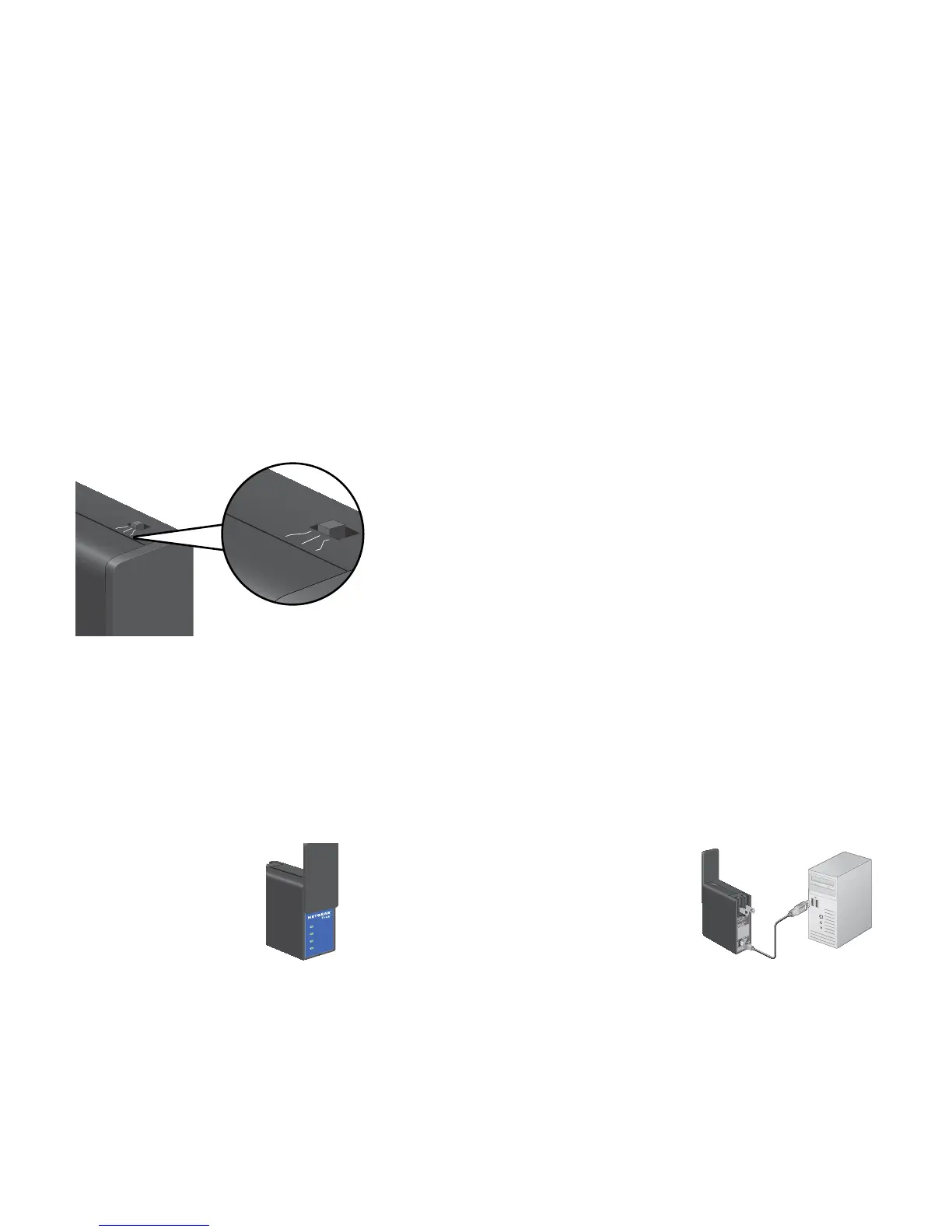5
Meet Your Personal Router
Locate the hardware features on your personal router.
Internet Mode Switch
Select your Internet mode.
Internet
via
Wired
Power Off
Wireles
• Wired. Use an Internet connection with an
Ethernet cable.
• Power
off. T
urn off the personal router.
• Wireless. Use an Internet connection with
a wireless
link.
Power Inputs
Use either of the following methods to power your personal router:
• AC power
connection.
Plug the unit
into an AC wall
outlet.
Power
Internet
WiFi
USB
Wired
Power Off
Wireles
• Micro USB connection.
Connect a micro USB
cable to the unit and to a
USB port on another
device.
NETGEAR
Internet
via
Wired
Power Off
Wireles
Put the switch in one of the following
positions:
