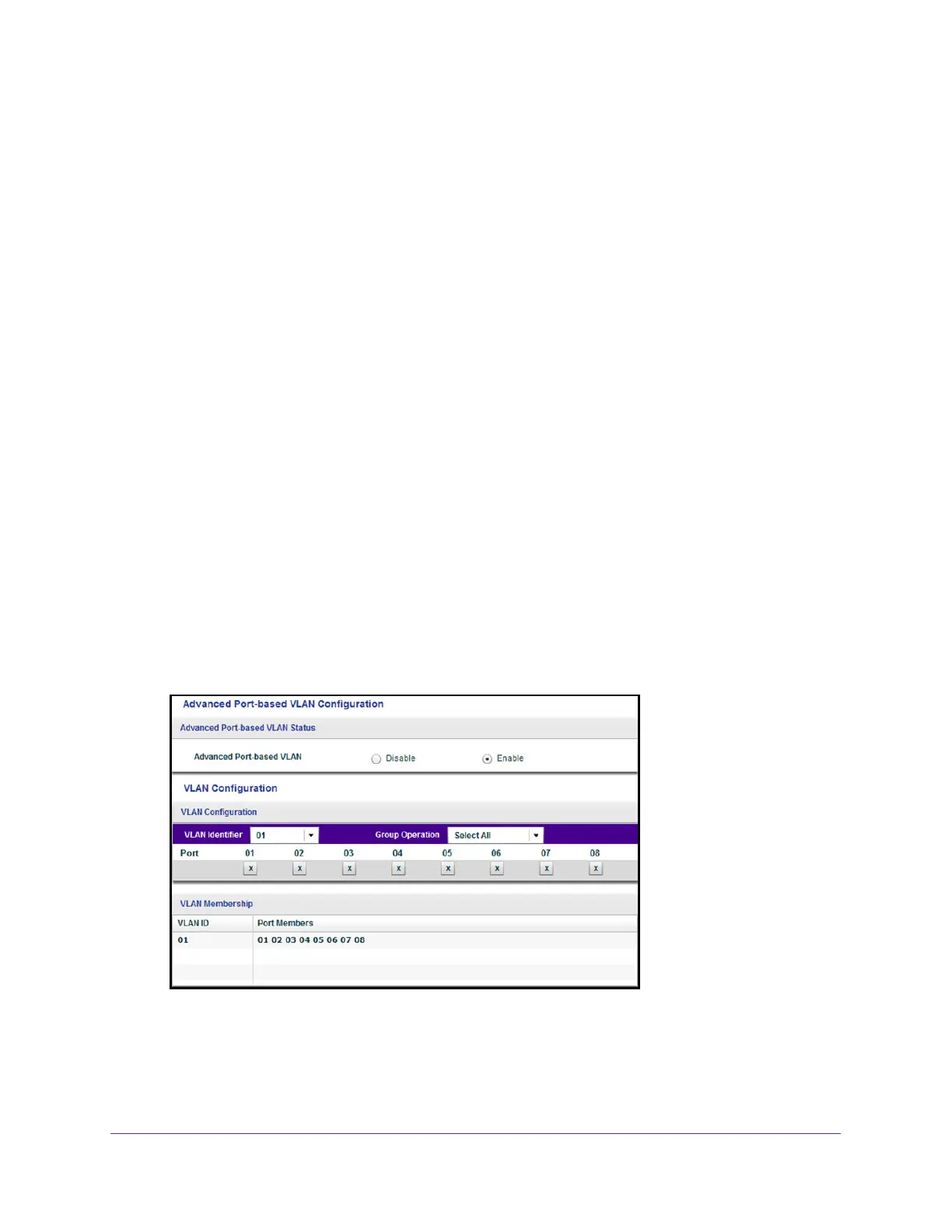Use VLANS for Traffic Segmentation
42
ProSAFE Gigabit Web Managed (Plus) Switches
2. Double-click the ProSAFE Plus Utility icon.
The Switch Selection page displays a list of Web Managed (Plus) switches that it
discovers on the local network.
3. Select the switch.
If you do not see the switch, click the REFRESH button.
4. Click the APPLY button.
You are asked to enter the password for the switch.
5. Enter the switch’s password in the password field.
The switch’s default password is password.
The Switch Status page displays.
6. Select VLAN > Port Based > Advanced.
The Advanced Port-Based VLAN page displays.
7. If this is the first time that you are accessing the Advanced Port-based VLAN Status page
or if you are changing the VLAN assignment method, select the Enable radio button and
continue with Step 8.
Otherwise, see Step 9.
A pop-up window opens, informing you that the current VLAN settings will be lost.
8. Click the Yes button.
The pop-up window closes and the VLAN Configuration and VLAN Membership sections
display.
The previous figure is an example. Your switch might provide more or less ports.
9. In the VLAN identifier menu, select the VLAN.
