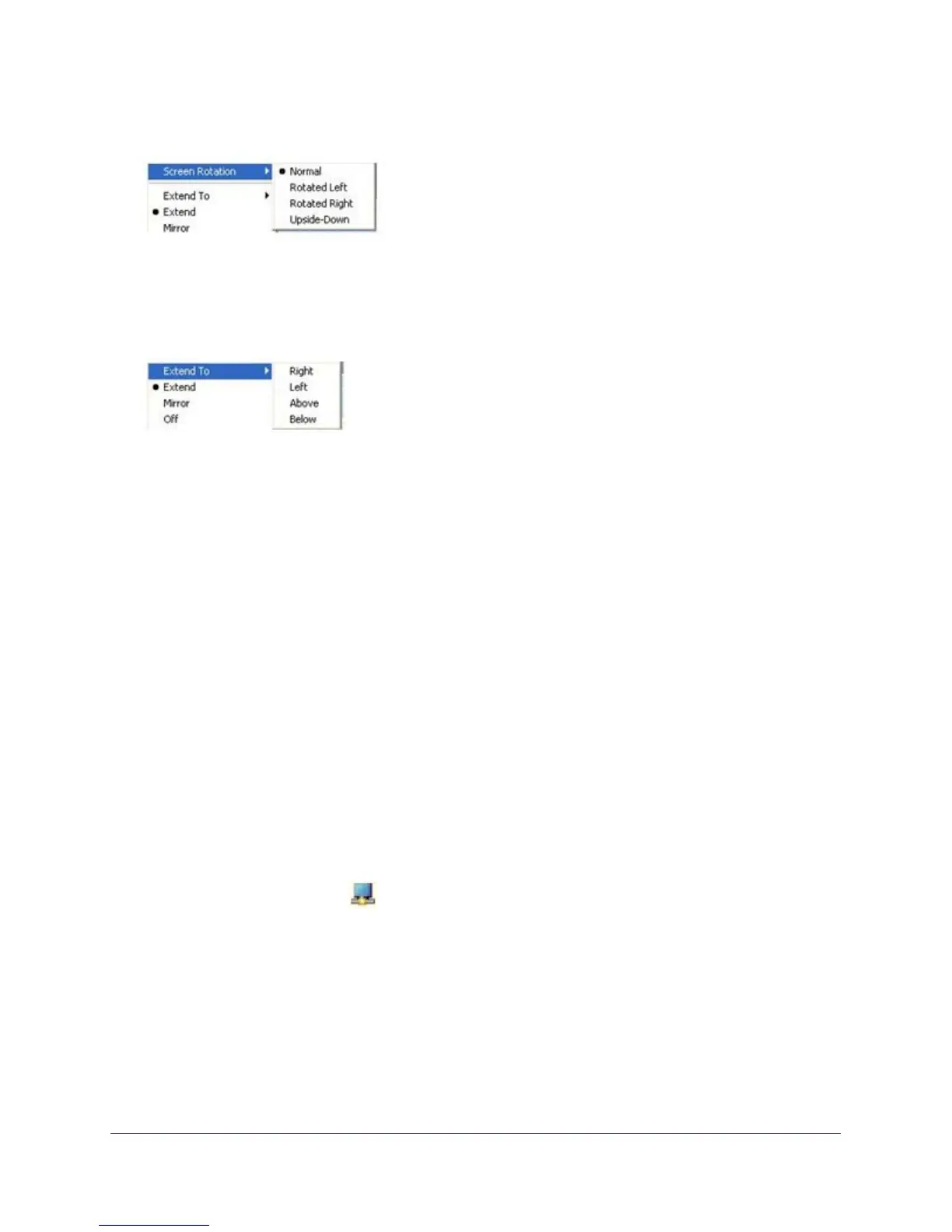27
Push2TV HD Adapter
Screen Rotation:
This option allows you to rotate or flip the monitor. It is applicable in both Mirror and Extend
modes.
Extend To:
This option allows you to select the direction the monitor will extend to.
Extend:
Select Extend mode.
Mirror:
Select Mirror mode.
Off:
Disable the remote display.
Advanced:
With this option, you open the Windows Display Settings screen and can select all display
options from there.
Setting Mirror Mode in Windows XP/Vista
To set the display to Mirror mode:
Right-click the Display icon
and select Mirror from the context menu.
