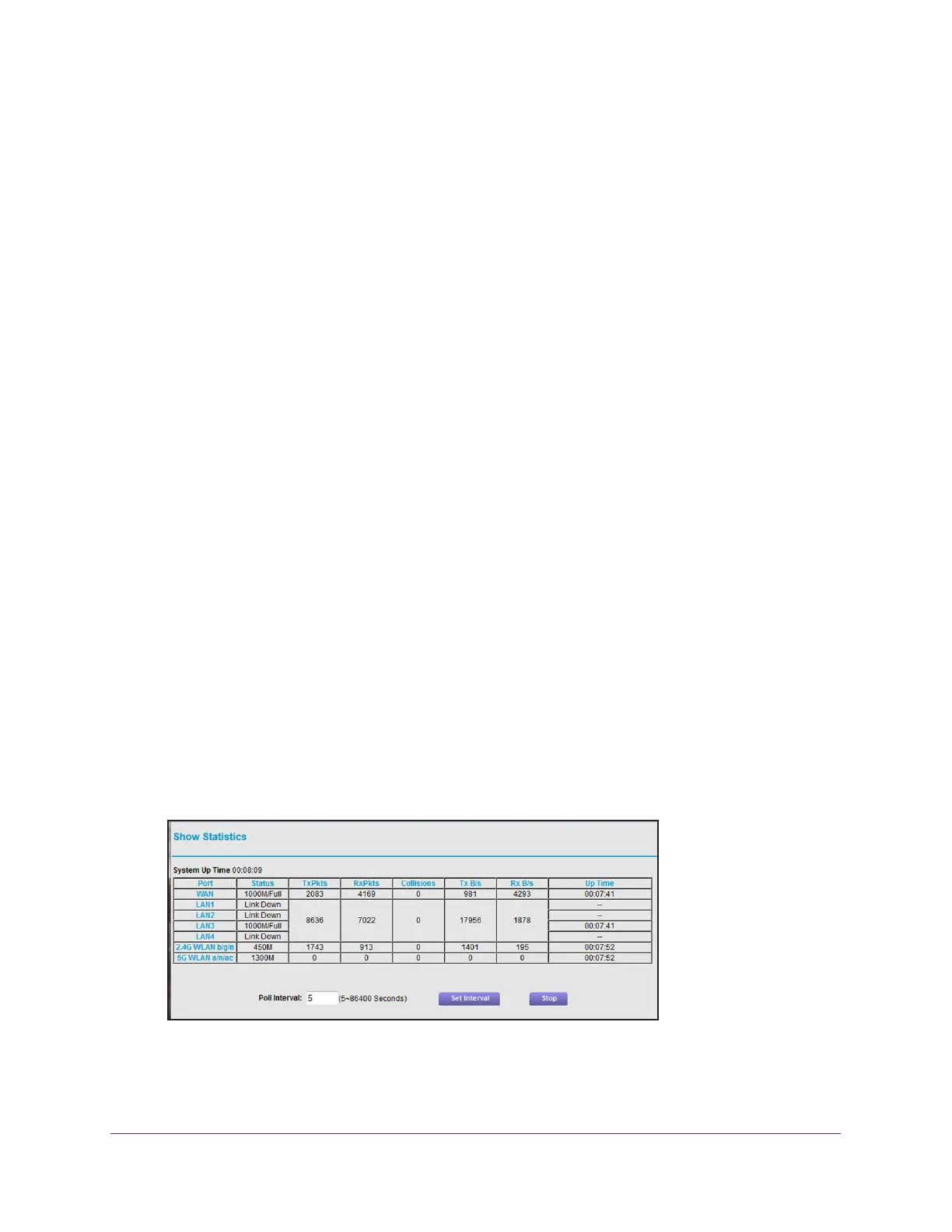Manage Your Network
134
AC1750 Smart WiFi Router
View Router Status
To view router status and usage information:
1. Launch an Internet browser from a computer or mobile device that is connected to the
network.
2. T
ype http://www.routerlogin.net or http://www.routerlogin.com.
A login window opens.
3. Enter the router user name and password.
The user name is admin.
The user name and password are case-sensitive.
The BASIC Home page displays.
4. Click the ADV
ANCED tab.
The ADVANCED Home page displays.
Display Internet Port Statistics
To display Internet port statistics:
1. Launch an Internet browser from a computer or mobile device that is connected to the
network.
2. T
ype http://www.routerlogin.net or http://www.routerlogin.com.
A login window opens.
3. Enter the router user name and password.
The user name is admin.
The user name and password are case-sensitive.
4. The BASIC Home page displays
5. Click the ADV
ANCED tab.
6. In the Internet Port pane, click the Show Statistics button.
The following information displays:
• System Up T
ime. The time elapsed since the router was last restarted.
