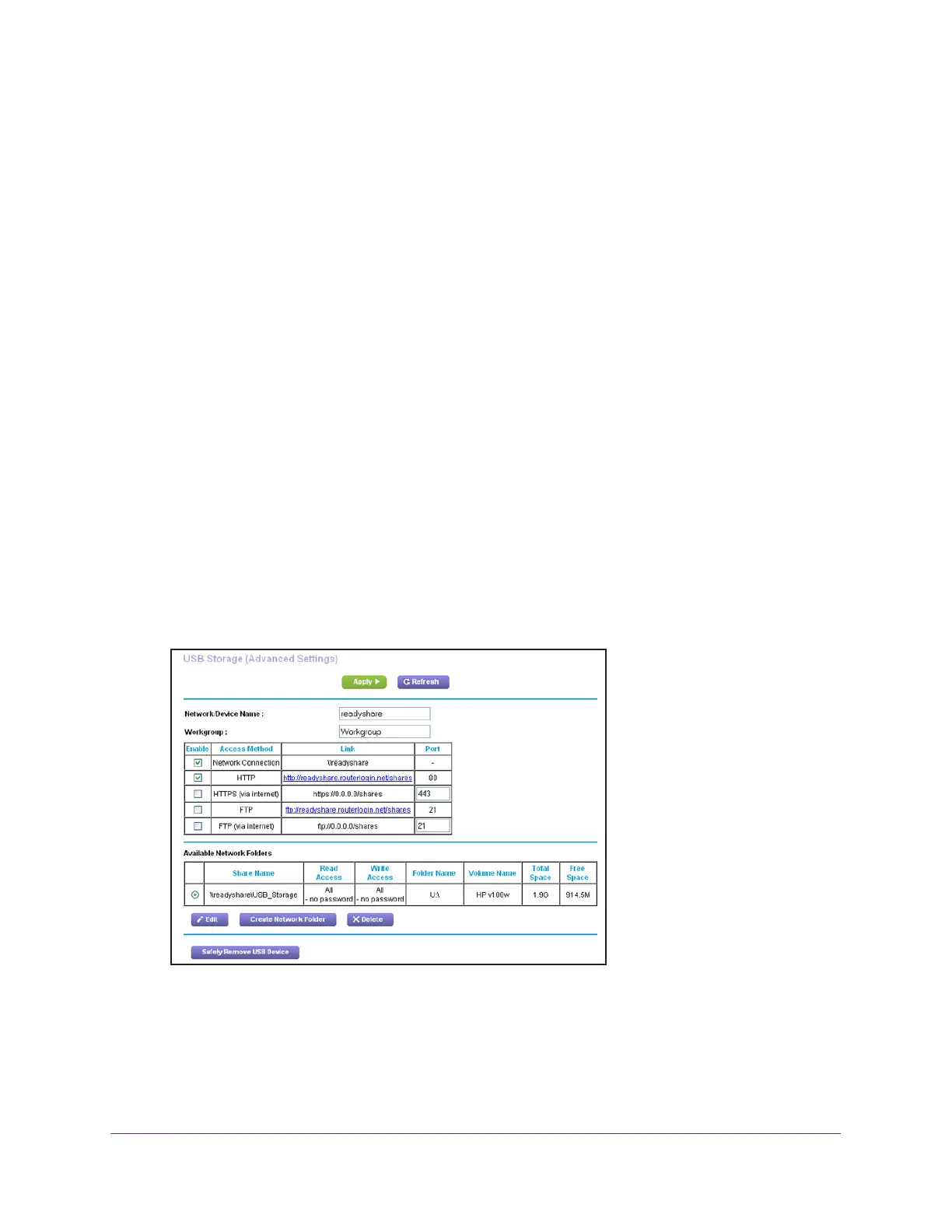Share USB Storage Devices Attached to the Router
76
AC1750 Smart WiFi Router
• Read Access and Write Access. Show the permissions and access controls on the
network folder. All–no password (the default) allows all users to access the network
folder. The password for admin is the same one that you use to log in to the router.
• Folder Name. Full path of the network folder
.
• V
olume Name. Volume name from the storage device (either USB drive or HDD).
• T
otal Space and Free Space. Show the current utilization of the storage device.
Add a Network Folder on a USB Drive
You can add network folders on the USB storage device.
To add a network folder:
1. Launch an Internet browser from a computer or mobile device that is connected to the
network.
2. T
ype http://www.routerlogin.net or http://www.routerlogin.com.
A login window opens.
3. Enter the router user name and password.
The user name is admin.
The user name and password are case-sensitive.
The BASIC Home page displays.
4. Select ADV
ANCED > USB Functions > ReadySHARE Storage.
