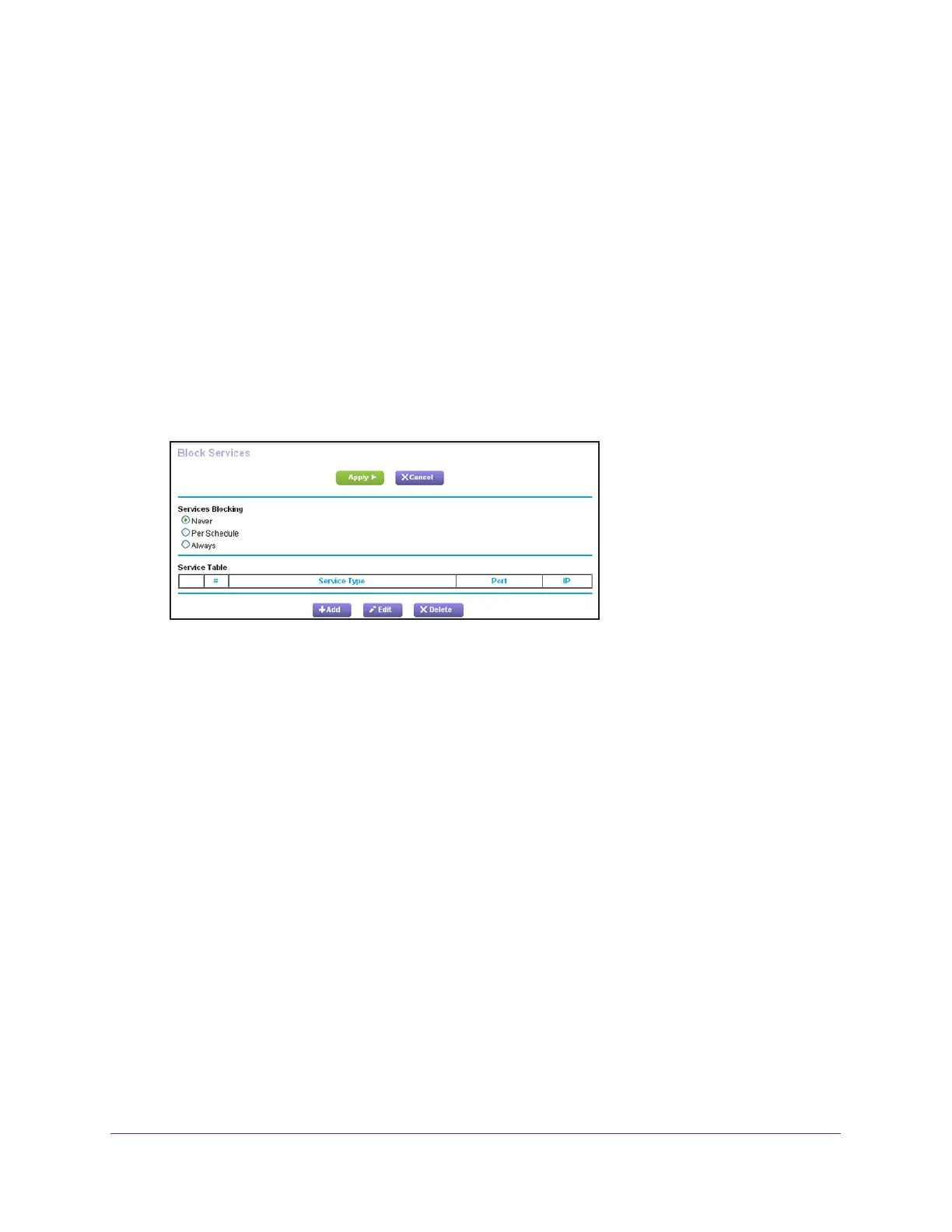Control Access to the Internet
61
AC1750 Smart WiFi Router
3. Enter the router user name and password.
The user name is admin.
The user name and password are case-sensitive.
The BASIC Home page displays.
4. Select
ADVANCED > Security > Block Services.
The Block Services page displays.
5. Specify when to block the services:
• To block the services all the time, select the Always radio button.
• T
o block the services based on a schedule, select the Per Schedule radio button.
For information about how to specify the schedule, see Schedule When to Block
Internet Sites and Services on page 62.
6. Click the Add button.
7. To add a service that is in the Service Type menu, select the application or service.
The settings for this service automatically display in the fields.
8. T
o add a service or application that is not the menu, select User Defined and do the
following:
a. If you know that the application uses either
TCP or UDP, select the appropriate
protocol. Otherwise, select TCP/UDP (both).
b. Enter the starting port and ending port numbers.
If the service uses a single port number, enter that number in both fields.
To find out which port numbers the service or application uses, you can contact the
publisher of the application, ask user groups or newsgroups, or search on the
Internet.
9. T
o specify how to filter the services, select one of the following radio buttons:
• Only This IP
Address. Block services for a single computer.
• IP Address
Range. Block services for a range of computers with consecutive IP
addresses on your network.
• All lP
Addresses. Block services for all computers on your network.
10. Click the Add button.
Your changes are saved.
