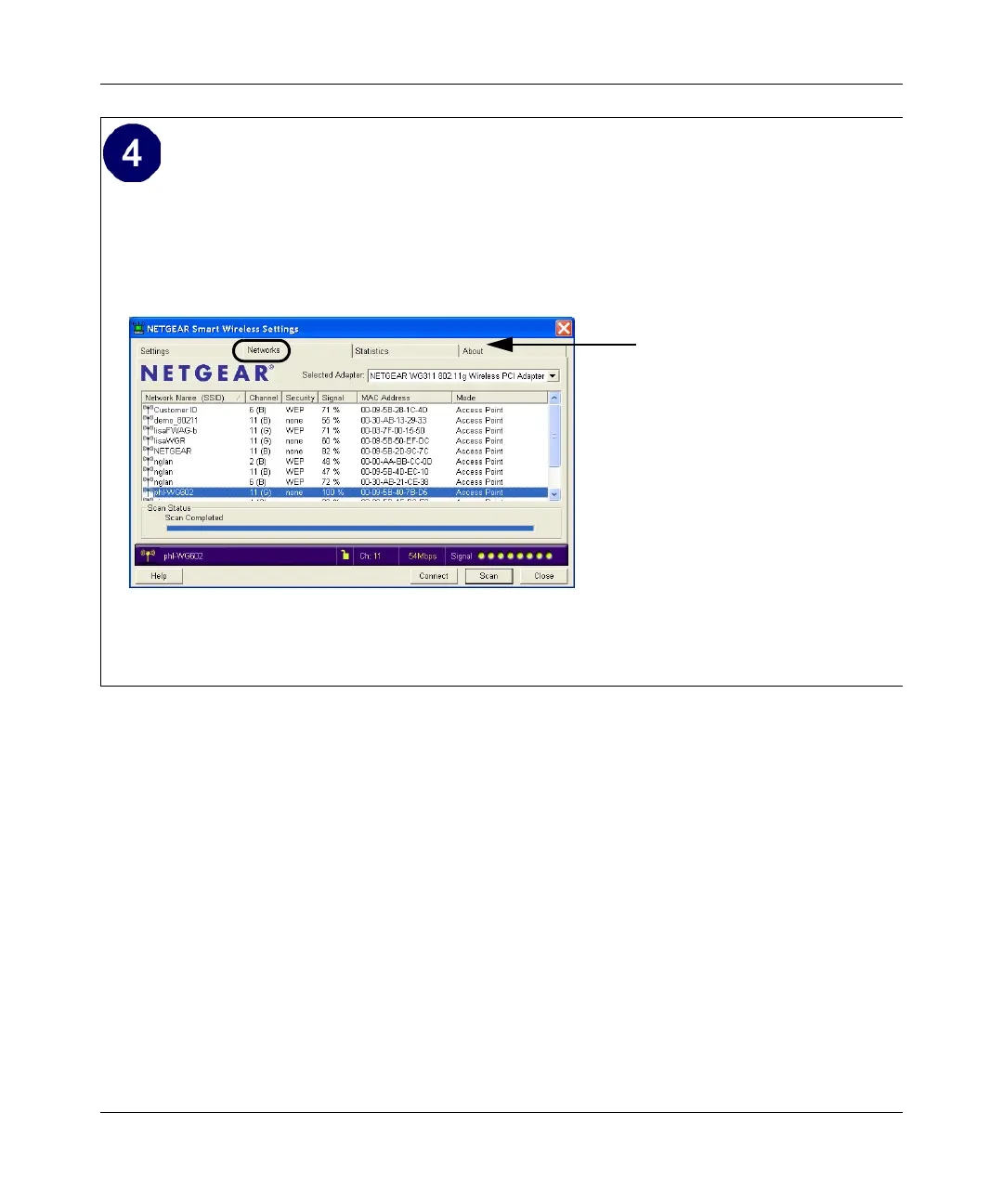Installation Guide for the NETGEAR 108 Mbps Wireless PCI Adapter WG311T
Basic Setup 2-11
Verify wireless connectivity to your network.
a. Verify that your connection information matches your wireless network.
b. Verify connectivity to the Internet or network resources.
Note: If you are unable to connect, see “Basic Troubleshooting Tips” on page 2-13.
Note: You can use the Networks
tab to verify the availability of
wireless networks and their SSIDs.
For more information, see
“Understanding the Configuration
Options” on page 3-1.
