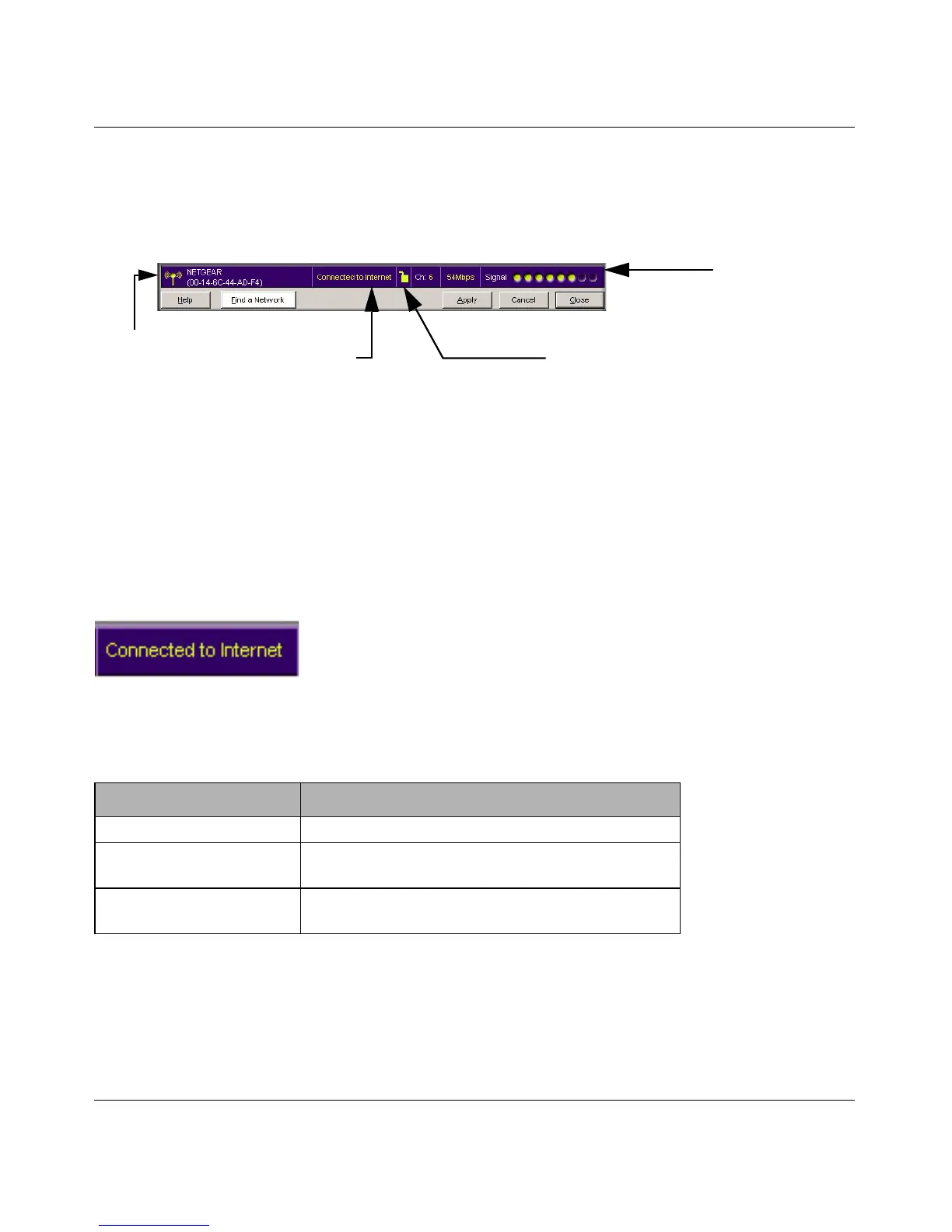User Manual for the NETGEAR 108 Mbps Wireless PCI Adapter WG311T
3-9
v4.0, February 2006
The Smart Wizard Status Bar
Click the WG311T icon to open the Smart Wizard so you can view the status bar. The Smart
Wizard Settings page opens.
Connection Status: The color shows the connection status.
Signal Strength: Shows the signal strength of the wireless network. If the signal is poor, then try
moving closer to the wireless access point.
Lock icon: Shows if security is used on the network.
Router/Internet Connection Indicator: This shows the progress of your connection. By default,
this feature is on.
This connection indicator is useful in isolating a problem. For example, if you are connected to a
router, but not to the Internet, then check the router’s Internet connection.
Figure 3-12
Figure 3-13
Connection Indicator Description
Connected to Internet Wireless Internet connection OK.
Connected to Router Wireless connection to router OK but no Internet
connection at router.
___.___.___.___ or
169.254..x.x
Wireless connection to a router OK but problem with
the router. See Chapter 5, “Troubleshooting” .
signal strength
Unlocked: Network does not use security
Locked: Network uses security
Router/Internet
connection
connection indicator
status
