User Manual for the NETGEAR 54 Mbps Wireless PC Card WG511 v2
Configuring Wireless Adapter Settings 3-9
June 2005
d. If your hidden network uses wireless security, then you will be prompted to enter the
wireless security settings.
3. Save the Profile and Review the Settings.
a. Enter the Profile name and click Next.
If you do not enter a profile name, then the
settings will be named Profile and saved.
b. Review the settings and click Finish.
The Connection Wizard initiates your wireless
connection. It could take up to a minute for your
wireless connection to be established.
4. Check the Smart Wizard Wireless Assistant Status Bar.
The Smart Wizard Wireless Assistant opens to the Settings tab page. You can use the Status
Bar to verify your network connection. For more information, see
“The Smart Wizard Status
Bar” on page 2-8.
Enabling Wireless Security Features
You can strengthen the security of your wireless connection by enabling Wired Equivalent Privacy
(WEP) encryption of the wireless data communications. For more information about 802.11
wireless security, see “Authentication and WEP” on page B-2.
Alternatively, you can use WPA-PSK (Wi-Fi Protected Access Pre-Shared Key) encryption. For
more information on WPA security, see “What are the Key Features of WPA Security?” on
page B-10.
This example shows
WEP security with a
Passphrase.
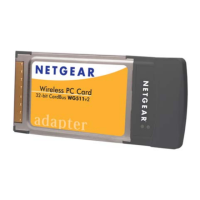
