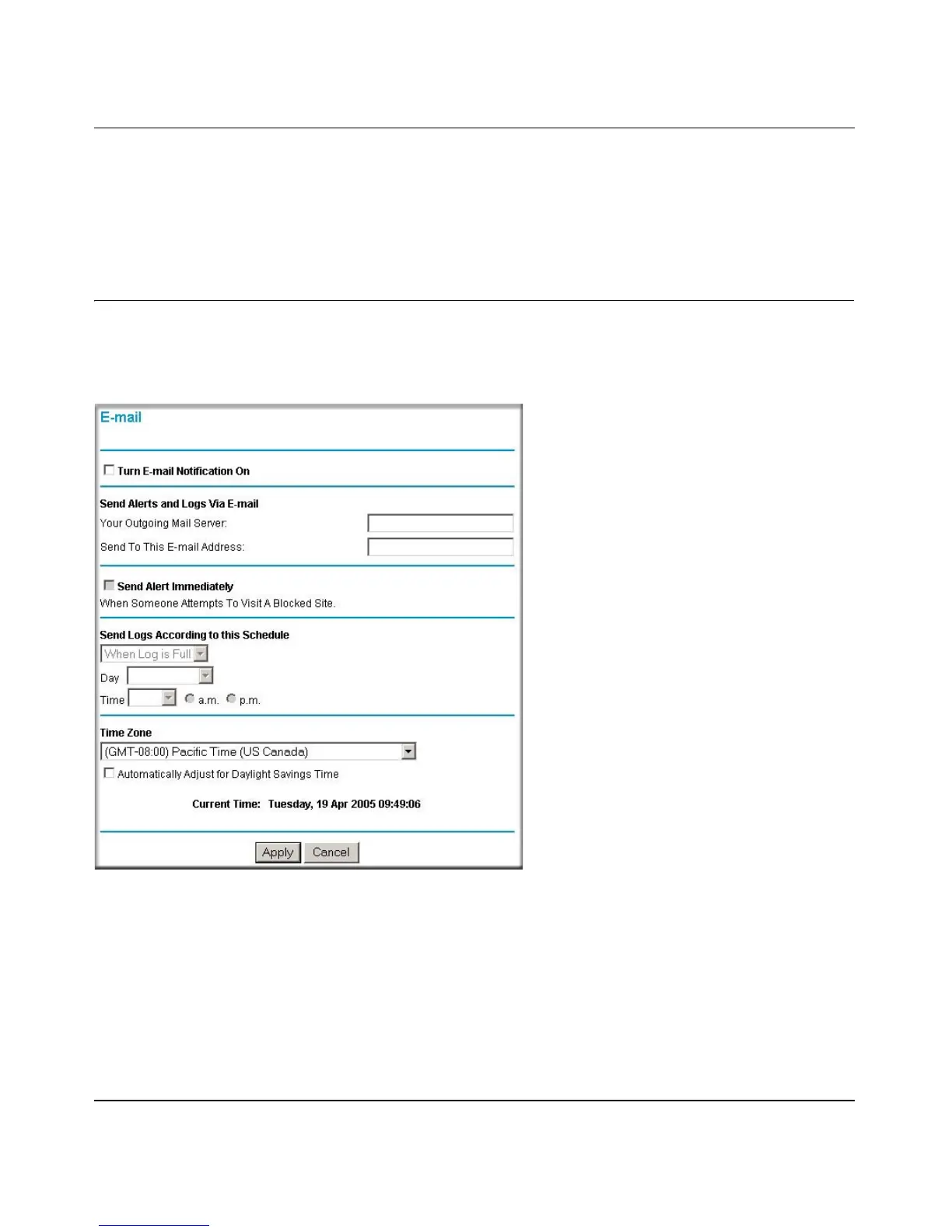Reference Manual for the 108 Mbps Wireless Firewall Router WGT624 v3
Content Filtering 4-5
202-10090-01, April 2005
• Time of Day to Block. Select a start and end time in 23:59 format. Select All day for 24 hour
blocking. Click Apply.
Note: Be sure to select your time zone in the E-Mail menu.
Configuring E-Mail Alert and Web Access Log Notifications
In order to receive logs and alerts by email, you must provide your email information in the E-Mail
menu, shown below:
Figure 4-5: Email menu
• Turn e-mail notification on
Check this box if you wish to receive e-mail logs and alerts from the router.
• Send to this e-mail address
Enter the e-mail address to which logs and alerts are sent. This e-mail address will also be used
as the From address. If you leave this box blank, log and alert messages will not be sent via
e-mail.
