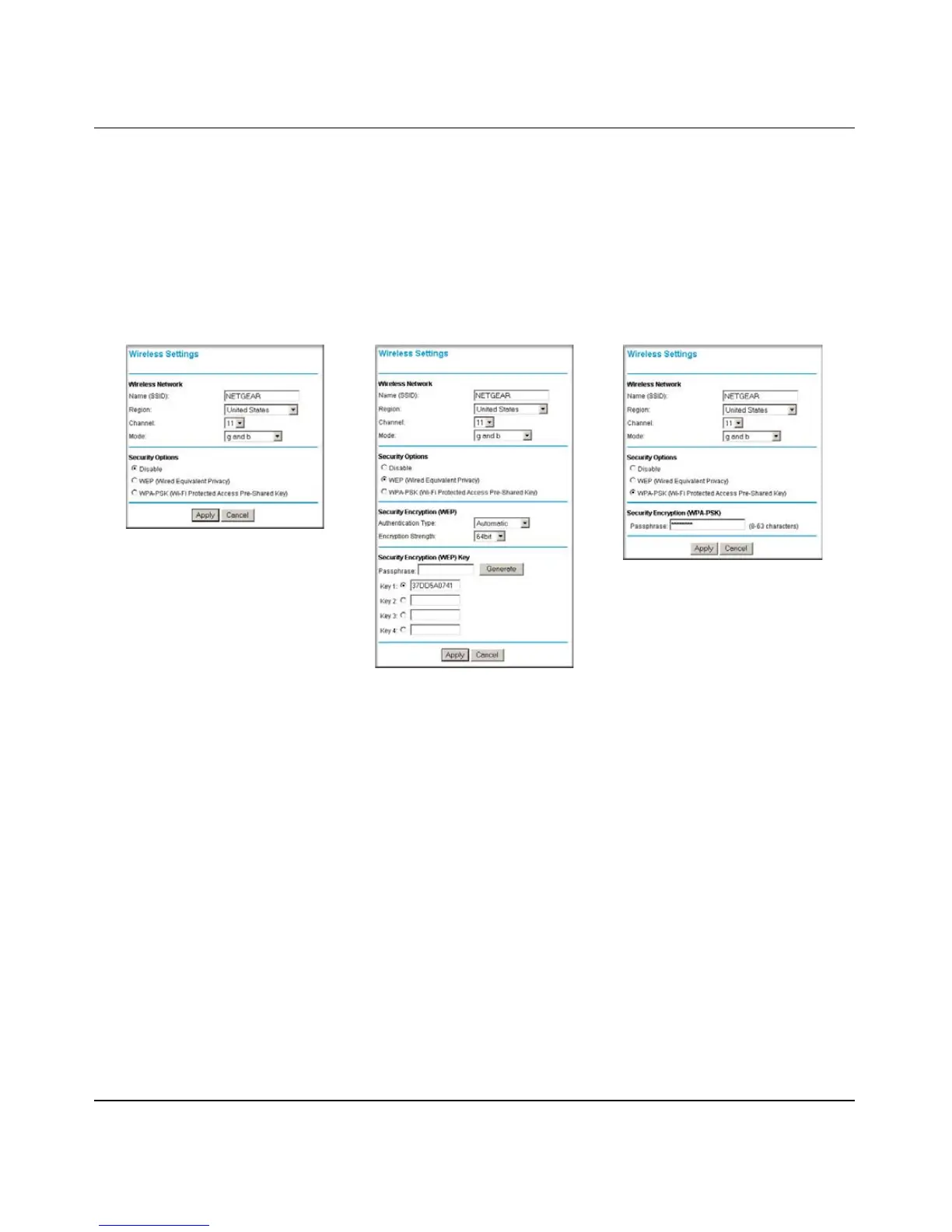Reference Manual for the 108 Mbps Wireless Firewall Router WGT624 v3
3-10 Configuring the Internet and Wireless Settings
202-10090-01, April 2005
Wireless Settings
To change the Internet settings, click Wireless Settings on the left menu bar. One of the following
screens appears:
Figure 3-7: Wireless Settings screens
NOTE: To ensure proper agency compliance and compatibility between similar products in your
area; the operating channel & region must be set correctly.
• Placement of the Router to Optimize Wireless Connectivity: The operating distance or
range of your wireless connection can vary significantly based on the physical placement of
the router. For best results, place your router:
– Near the center of the area in which your PCs will operate
– In an elevated location such as a high shelf
– Away from potential sources of interference, such as PCs, microwaves, and cordless
phones
– With the Antenna tight and in the upright position
– Away from large metal surfaces
Wireless Settings:
No security
Wireless Settings:
WEP security
Wireless Settings:
WPA-PSK security
