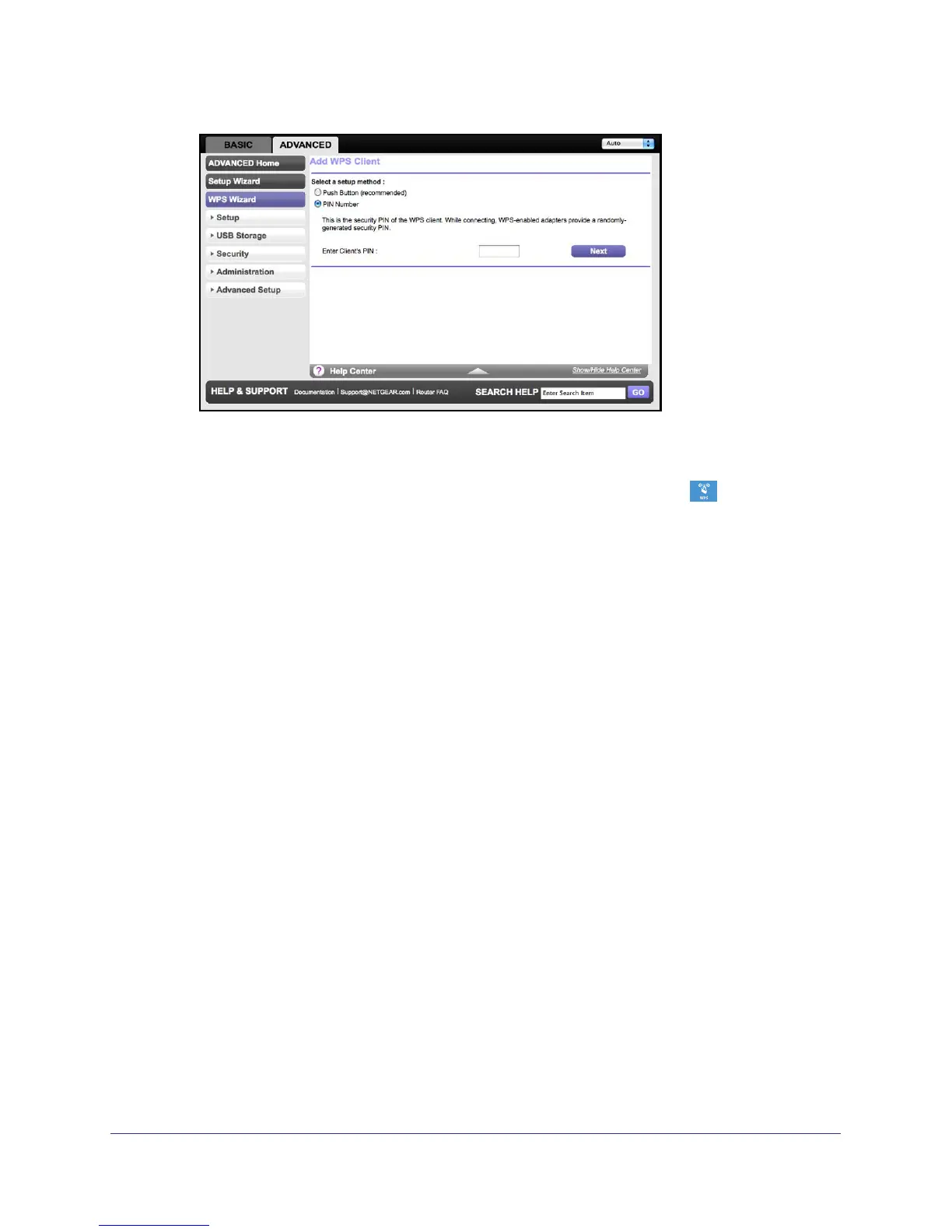Genie Advanced Home
37
N600 Wireless Dual Band Router WNDR3400v2
Within two minutes, go to the client device and use its WPS software to join the
network without entering a password.
The router attempts to add the WPS-capable device. The WPS LED on the top of
the router blinks green. When the router establishes a WPS connection, the LED is solid
green, and the router WPS screen displays a confirmation message.
4. Repeat Step 2 and Step 3 to add another WPS client to your network.
Setup Menu
Select Advanced > Setup to display the Setup menu. The following selections are available:
• Internet Setup. This is a shortcut to the same Internet Setup screen that you can access
from the dashboard on the Basic Home screen. See Internet Setup on page 23.
• Wireless Setup. This is a shortcut to the same Wireless Setup screen that you can
access from the dashboard on the Basic Home screen. See Basic Wireless Settings on
page 27.
• Guest Network. This is a shortcut to the same Guest Network screen that you can
access from the dashboard on the Basic Home screen. See Guest Networks on page 31.
• WAN Setup. Internet (WAN) setup. See WAN Setup on page 38.
• LAN Setup. Local area network (LAN) setup. See LAN Setup on page 41.
• QoS Setup. Quality of Service (QoS) setup. See Quality of Service (QoS) Setup on
page 44.